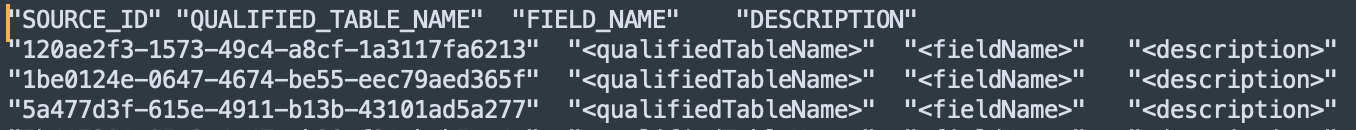Bulk import metadata
You can also upload descriptions by batch in a few clicks. It is especially useful when you want to import from other external sources (sheets, catalogs).
To do so, go to Catalog and using the bar search or filters, narrow down to the assets you want to edit. Then, click on the three dots logo and hit Import.
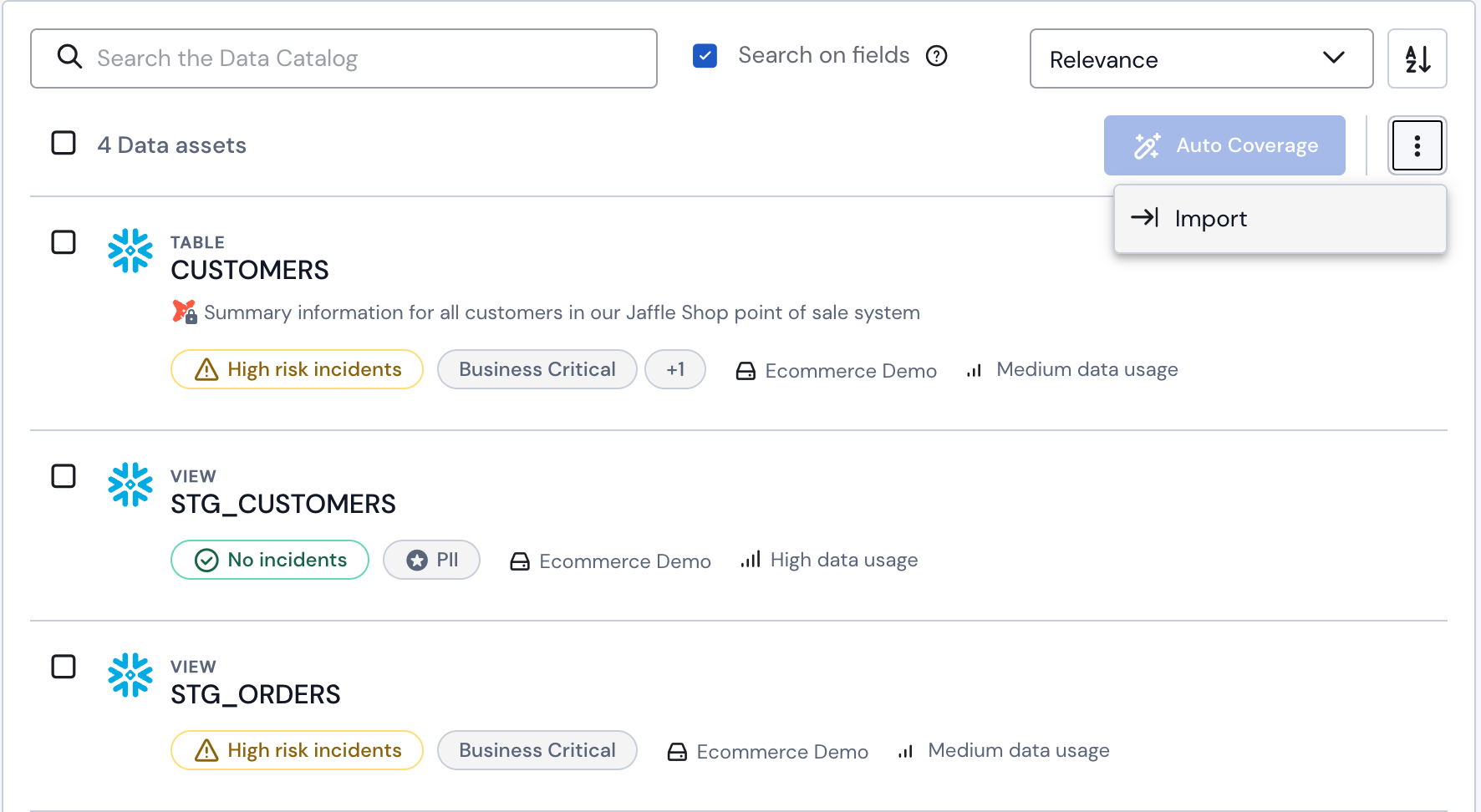
You can then download one csv file:
- Catalog.csv is a pre-filled csv
- Template.csv is an empty file
Once you have edited your descriptions on a spreadsheet tool, upload the csv file back to Sifflet and click Apply.
Tab delimited .csv formatPlease notice that you will need to use tab delimiters and save it as a csv file. You can refer to the following example:
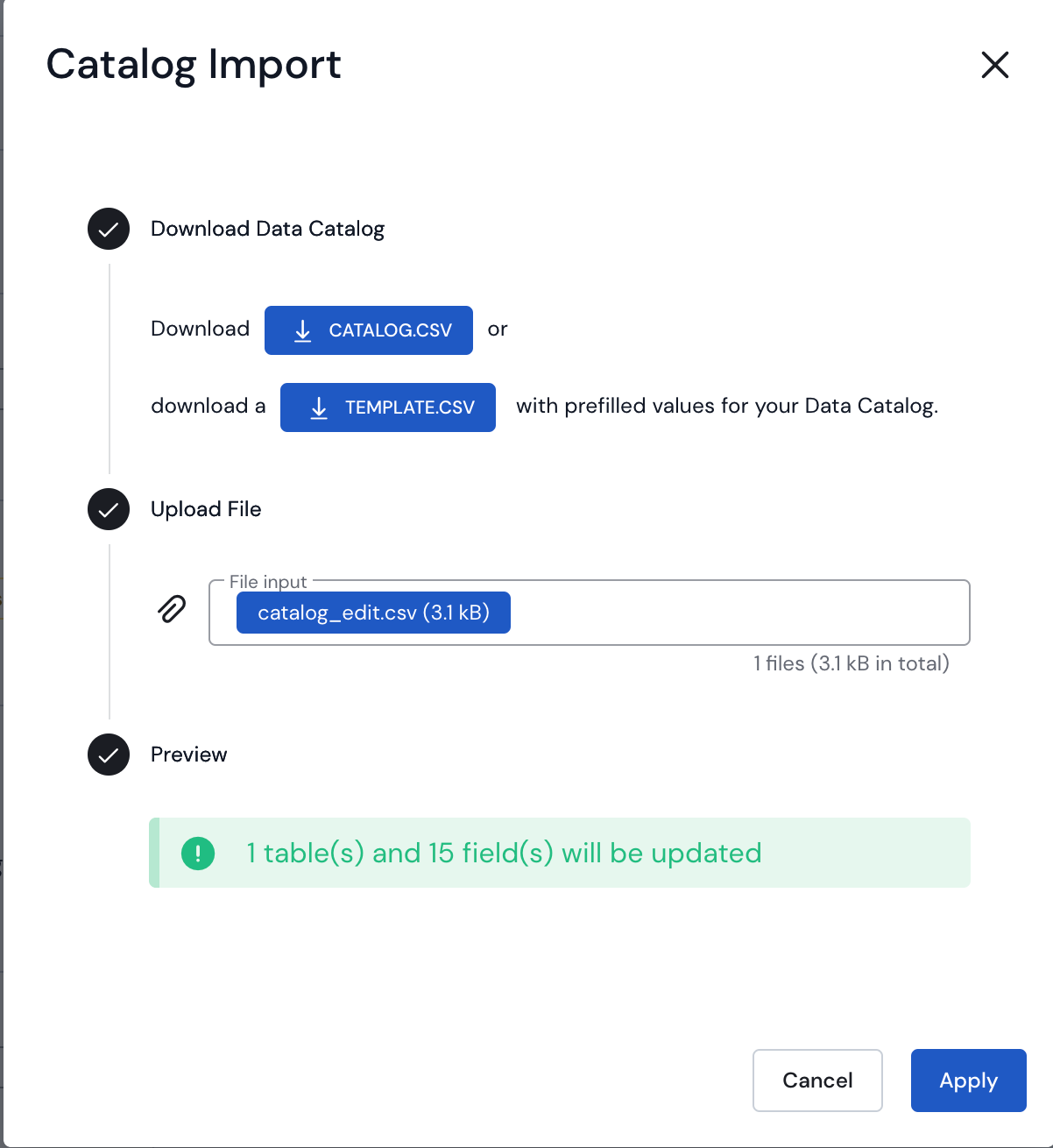
This csv file contains edits for 15 fields in one table
Updated 3 months ago