Failing Rows
Overview
Failing Rows are those rows in a dataset that didn't meet the Monitor criteria or that caused errors during processing. This can happen due to various reasons and the Failing Rows functionality is here to facilitate debugging.
How to
Preview
In order to see the rows responsible for causing the Monitor not to succeed, go to the Failing Rows view, available from the Runs Tab in the Monitor Details Page. There is a separate Failing Rows Preview available for each Monitor Run that rendered anomalies.
It's possible to select columns to be displayed in the Failing Rows preview.
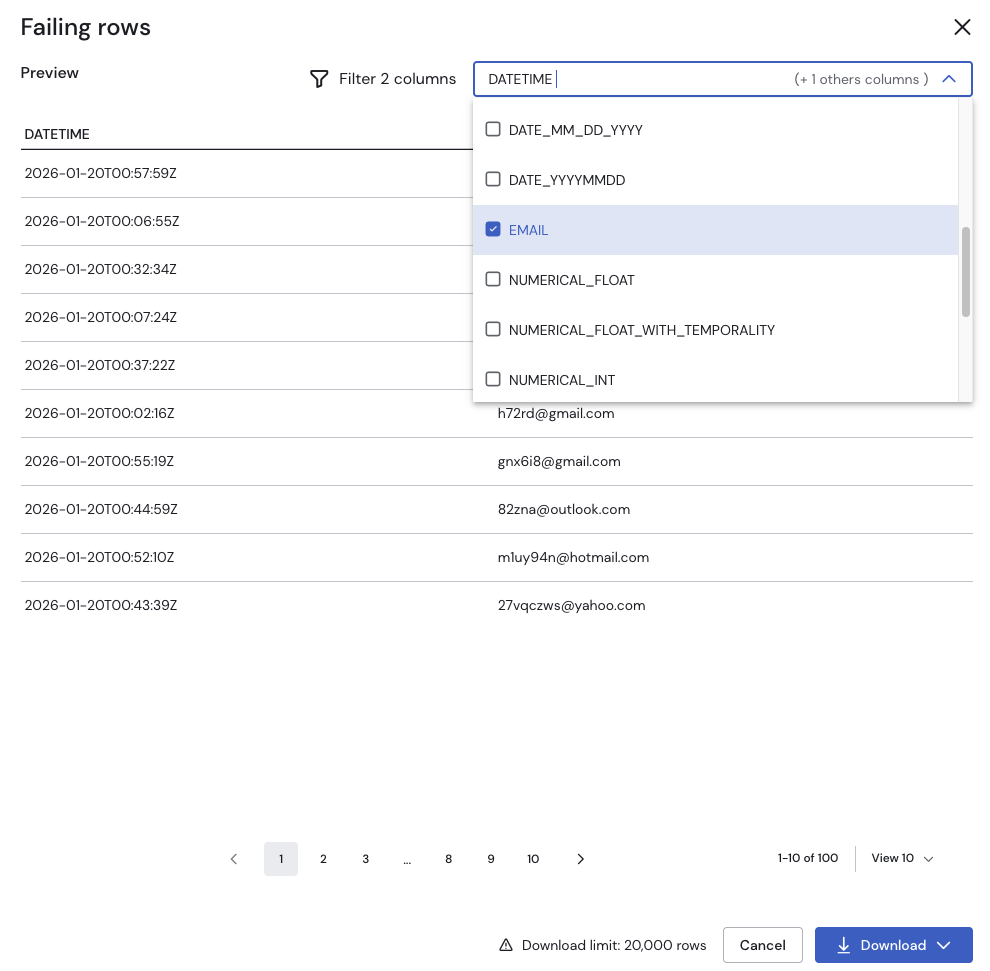
Download
It's also possible to download a CSV file with a list of rows causing the Monitor to fail. The file is offered in 2 formats:
- .csv - standard, using commas (",") as separators
- .csv for Excel - using semi-colons (";") as separators
A downloaded file may easily be opened with a spreadsheet program like Google Sheets or Microsoft Excel.
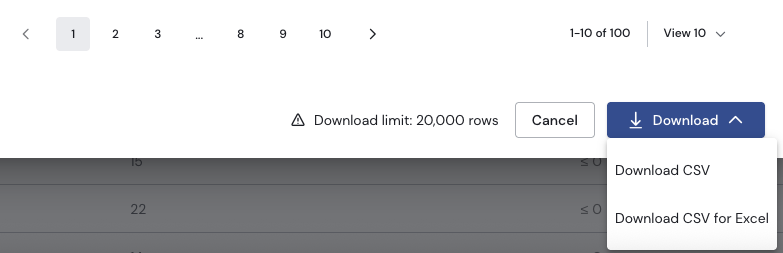
Download row number limitThere's a limit of 20,000 rows imposed on the number of lines included in the CSV file. If a list length exceeds the limit, it'll be truncated and only the first 20,000 rows will be included in the exported fie.
There is no limit on the number of lines displayed in the Failing Rows Preview.
Updated 23 days ago
