Tenant Preferences
Overview
The Tenant Preferences page allows you to configure settings for your entire Sifflet tenant to tailor your tenant to your needs. Any changes performed on this page will impact all users of your Sifflet tenant.
Who can access this page?Only users with the
Adminsystem role can access theTenant Preferencespage and consequently perform changes on the associated settings.
Information
This setting gives you the AWS integration role ARN you need to configure AWS-based integrations.
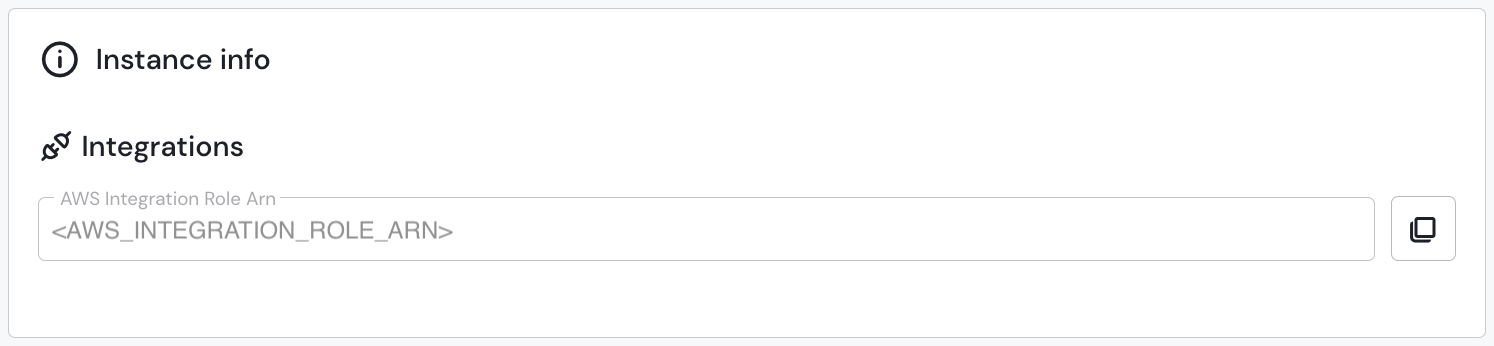
Instance info Setting
Global
The Sifflet AI Assistant setting allows you to enable/disable the Sifflet AI Assistant for metadata generation (classification tags and descriptions suggestions) for your entire Sifflet tenant and all users.
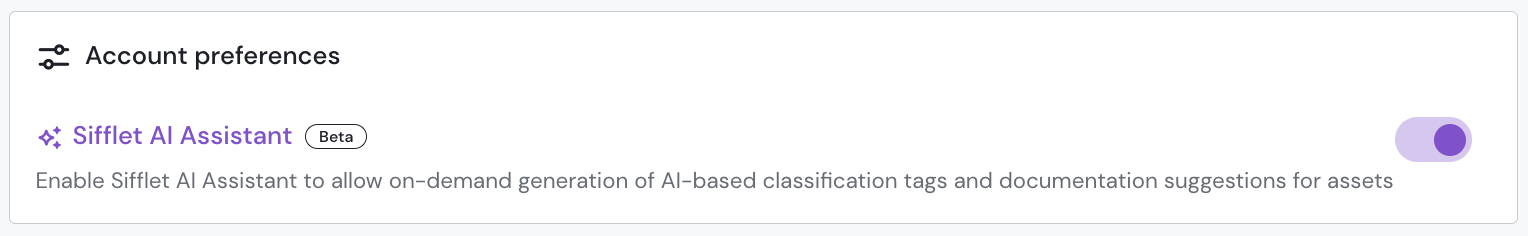
Sifflet AI Assistant Setting
By default, this setting is enabled on your tenant. Disabling it will prevent all users of your Sifflet tenant from generating metadata for your assets using Sifflet AI Assistant.
Support
The Grant Sifflet Support Access setting allows you to grant the Sifflet support team limited access to your tenant to perform troubleshooting operations.
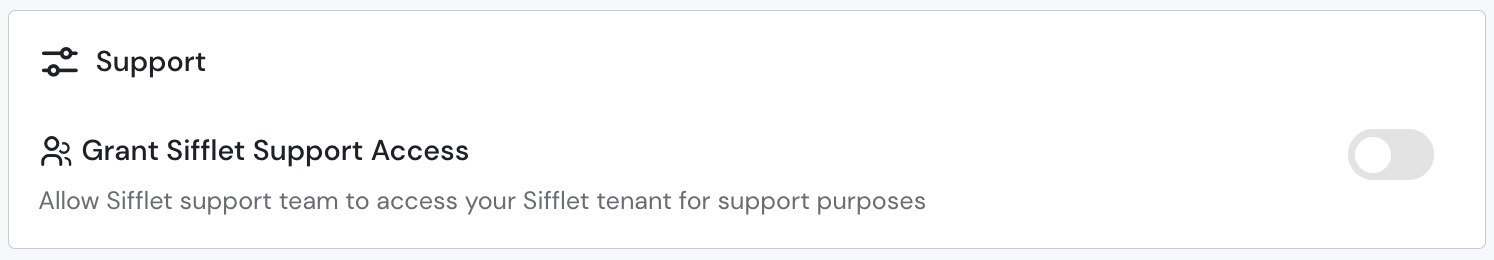
Grant Sifflet Support Access Setting
This setting is turned off by default and the Sifflet support team will only ask you to turn it on if a resolution wasn't able to be reached through other means.
Turning this toggle on will grant a restricted subset of Sifflet team members access to your tenant for identified troubleshooting and user experience investigation purposes.
Sifflet team members access organisations’ tenants solely through SSO, via Sifflet IdP.
Once the investigation is finished, the Sifflet Support team will update you to let you know the Grant Sifflet Support Access setting can be disabled.
Sifflet Support Permissions
Turning on this setting automatically grants Sifflet support team members access to your tenant with the following permissions: System Viewer system role and Viewer on domain All.
You can however customize and increase or decrease those permissions to allow Sifflet support to troubleshoot the reported issue appropriately while complying with the principle of least privilege. Make sure to click the Save button after tweaking those permissions to ensure latest updates to permissions are taken into account when granting Sifflet support access to your tenant.
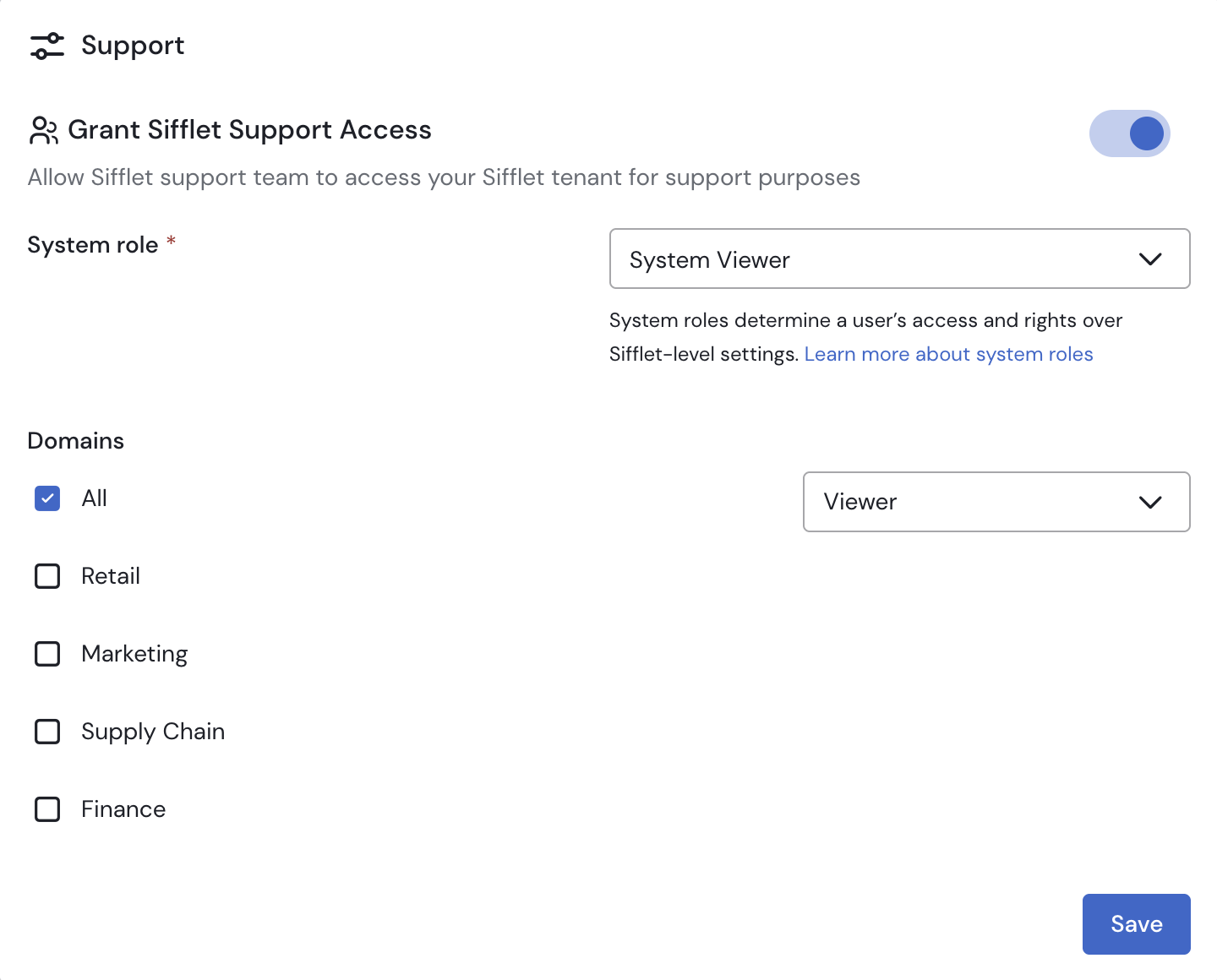
Customize Sifflet Support Permissions
Sources
The Notify on source failure setting allows you to get alerted via email upon Sifflet source failures. This ensures you can quickly react in case of issue on your source and consequently avoid having outdated metadata on your Sifflet tenant.

Notify on Source Failure Setting
By default, the Notify on source failure setting is off. To turn it on:
- Click on the toggle to switch it on
- Select one or multiple configured email addresses in the dropdown menu
- Click the
Savebutton.
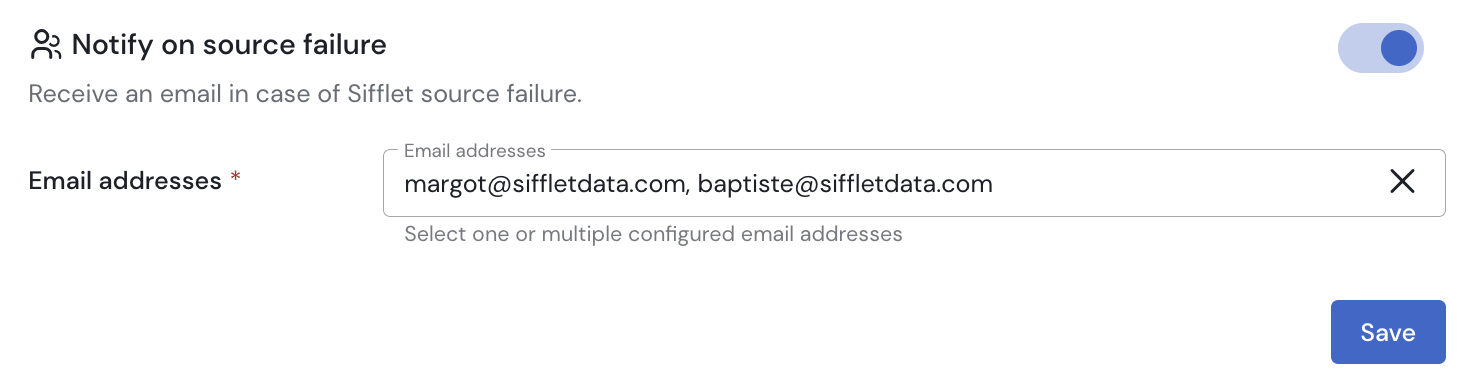
Notify on Source Failure Setting
The email contains information about the:
- Source name
- Source run execution date, trigger type, and duration (if there's any)
- Source run encountered error
- Source next run date.
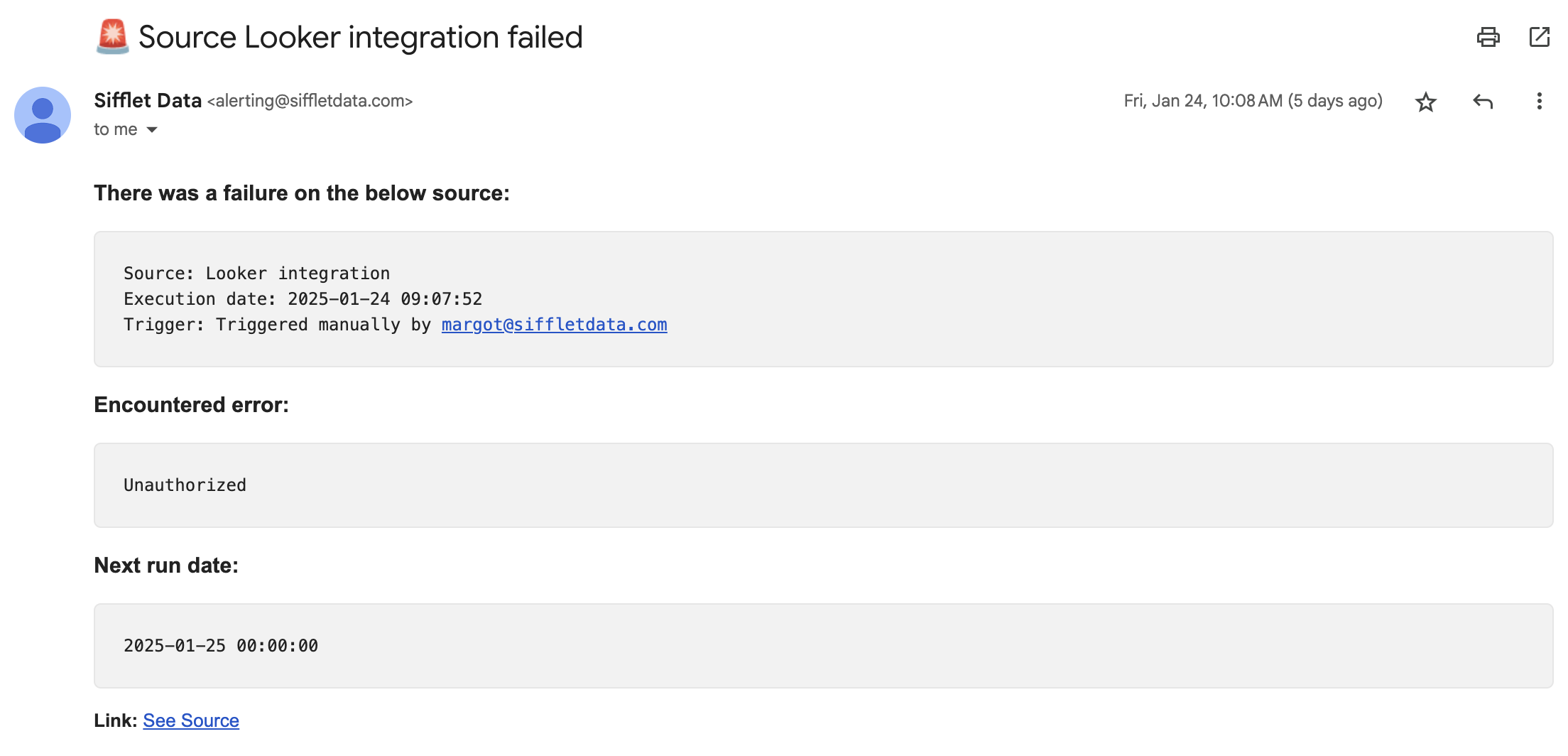
Source Failure Example Email
To avoid spamming, failure notifications are only issued on sources' first failures, i.e.
- If the source fails right after its creation
- If the source's status changes from
SuccesstoFailure
Deleted Email Addresses
If a configured email address gets deleted (by deleting the custom email address or the associated user), it's automatically removed from the Notify on source failure setting.
Updated 3 months ago
