Microsoft Teams
Overview
Sifflet integration for Microsoft Teams allows you to receive notifications in case of data quality issues on your most critical tables.
Manage the Integration
Configure Channels
To set up the integration, go through the following steps:
- You first need to create a workflow for your channel(s) in Teams. Microsoft's official guidelines on how to do so are available here.
- Go to your Microsoft Teams application
- On the left side of Teams, click the
Teamsentry to view your teams and channels. - Right-click the name of the channel you want to send notifications to on the left sidebar. Alternatively, click the channel of interest and hit the three-dots button on the top right-hand corner of the application.
- Click the
Workflowsentry of the dropdown menu. - Type "webhook" in the search bar and click on the
Post to a channel when a webhook request is receivedTemplates result. - Give your workflow a name such as "Sifflet Data Quality Alerts"
- Ensure that you are signed in to Microsoft Teams.
- Click
Next. - Select the Teams team and the Teams channel where you would like the workflow to run.
- Click
Add workflowto add the workflow to the channel. - Copy the URL displayed on the following screen. You will need to input in your Sifflet application.
- Go to your Sifflet application to configure an alert destination with the freshly created URL.
- Hover the
Settingentry of the sidebar and click theCollaboration Toolsentry. - Scroll down to find the Microsoft Teams integration card.
- If not done already, click the toggle button to enable the Microsoft Teams integration.
- Add the name of your Teams channel in the
Channel namefield. - Copy paste the freshly created URL in the
Incoming webhook URLfield. - Click the
Send test notificationto confirm your Teams channel is able to receive notifications from Sifflet. - Click the
Add webhookbutton to save the configured channel.
- Hover the
- You can now use this webhook in Sifflet monitors to receive notifications on your Teams channel when a data quality issue is detected.
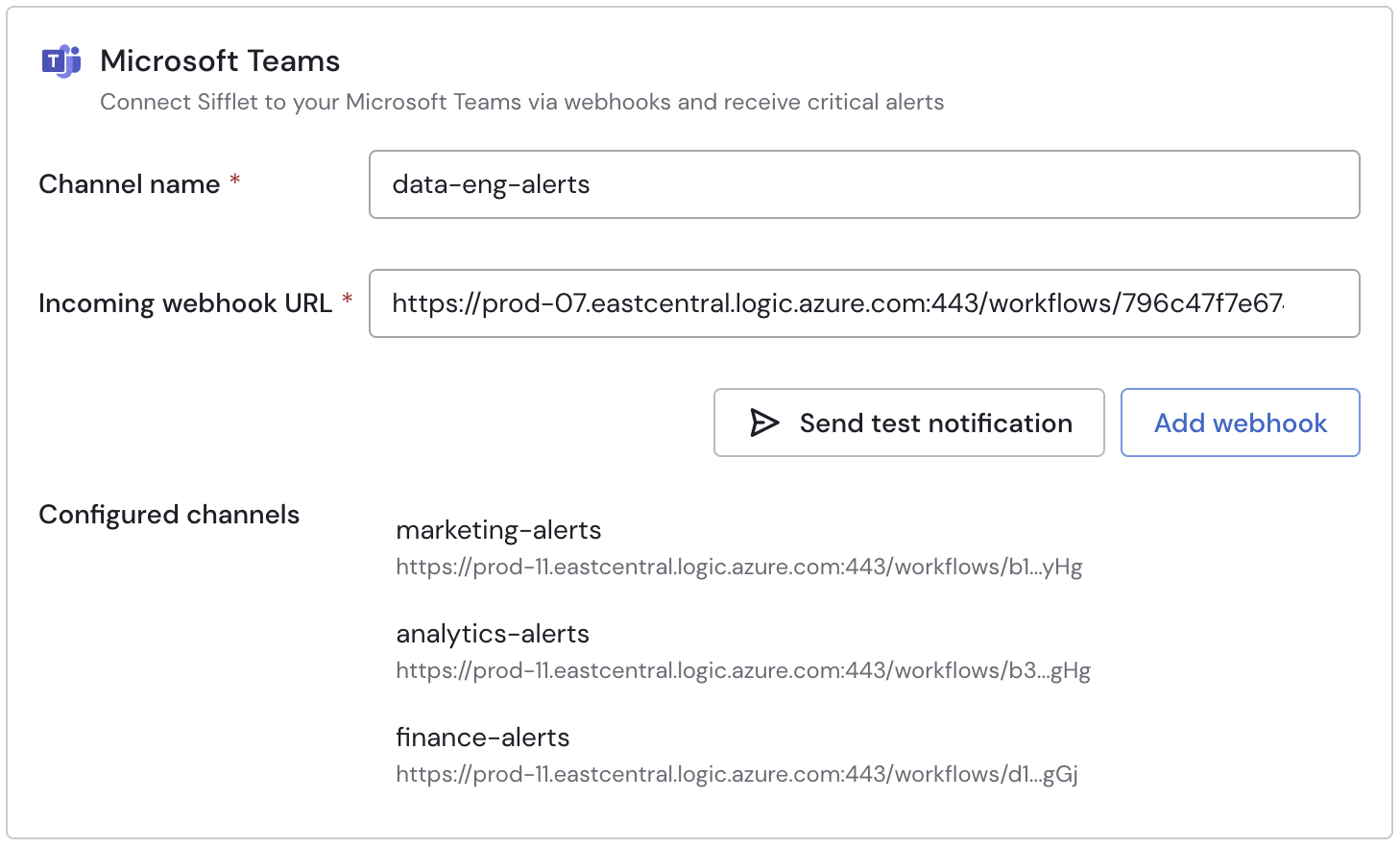
Configure Channels
Configure Private Channels
Because Power Automate workflows don't support yet flow bots posting messages to "Private" Teams channels (flow bot is the default posting method used by the Post to a channel when a webhook request is received template when creating a workflow), a workaround is to slightly tweak your workflow to allow Sifflet to post messages to private channels.
To do so, go through the following steps:
- Go to the
Worflowssection of your Teams application - Click on the name of the flow you created for Sifflet
- Click the
Editbutton at the top of the page - Click the
Send each adaptive cardtile - Click the
Post card in a chat or channel - Change the value of the
Post asparameter fromFlow bottoUser - Click
Save - You should now be able to use this webhook in Sifflet monitors to receive notifications on your Teams private channel when a data quality issue is detected.
Send Test Notification
Once you have configured your Microsoft Teams channel, you can hover its name and hit the paper airplane icon to send a test notification.
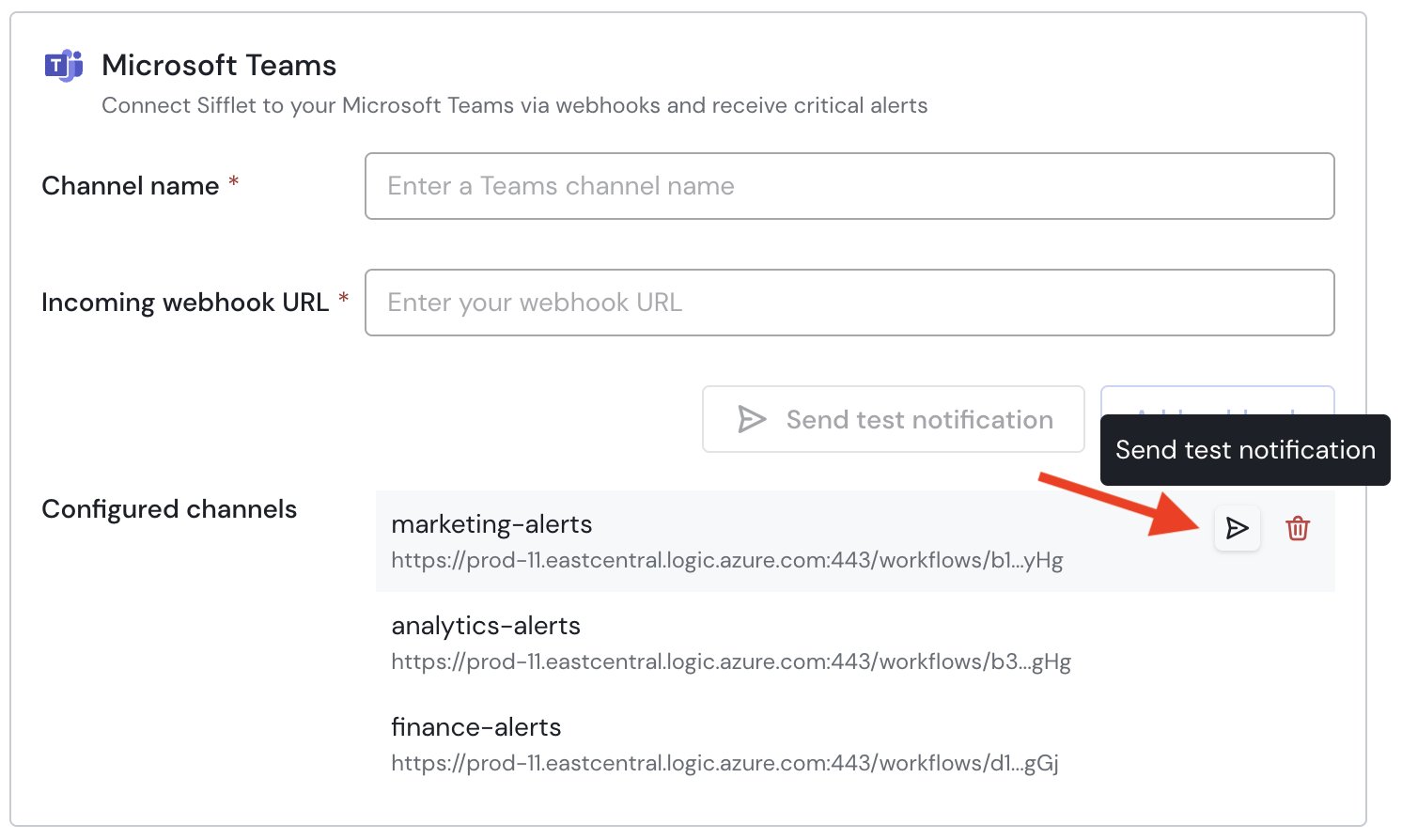
Send Test Notification
This can help you confirm whether or not Sifflet is able to properly send notifications to your configured Teams channel.
Delete Configured Channels
To delete a configured Microsoft Teams channel, hover the name of your channel, and click the red garbage icon.
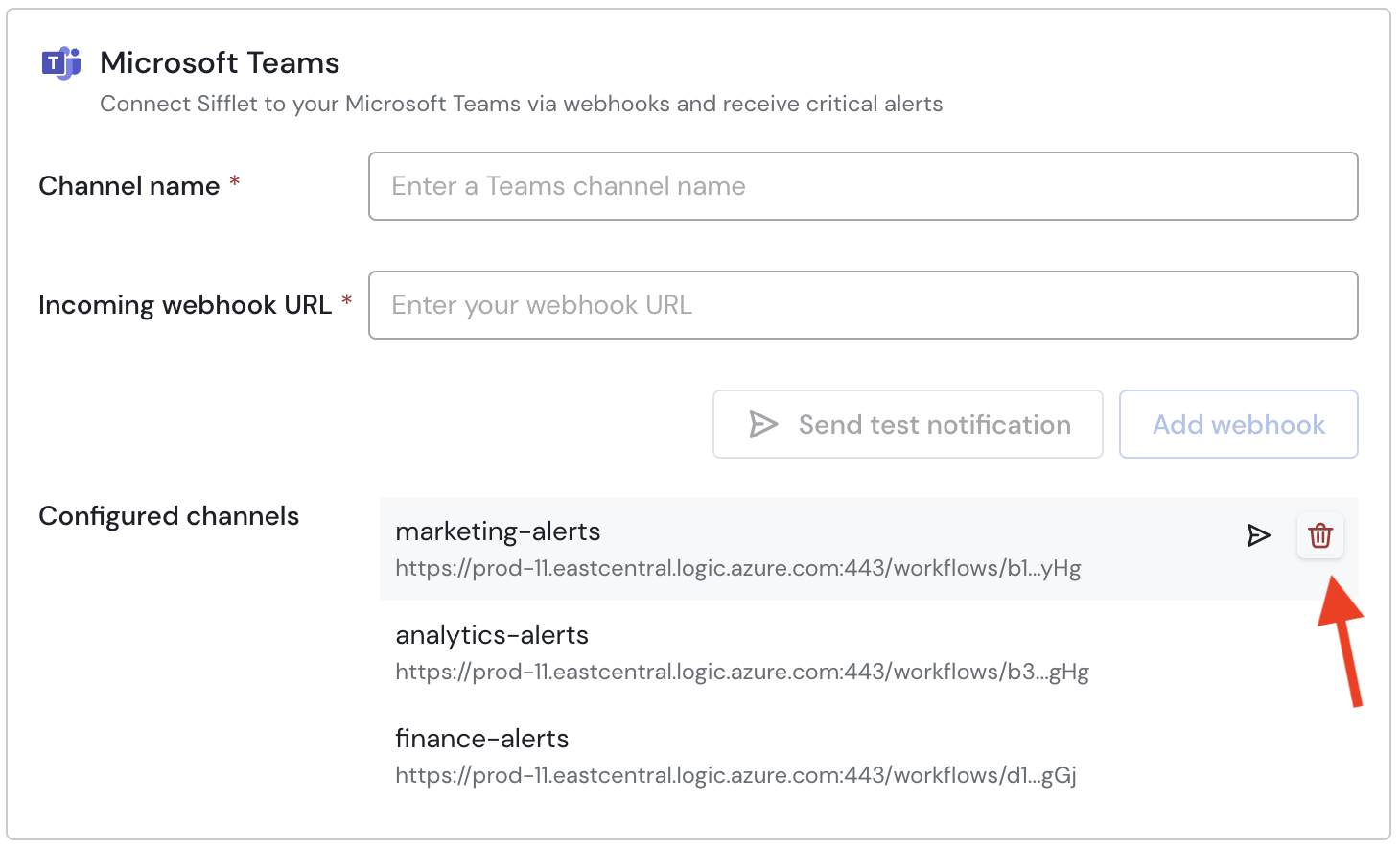
Delete Configured Channel
Removing a configured Teams channel will automatically remove it from all monitors it is currently attached to.
Use Channels in Monitors
Once you have configured your Microsoft Teams channels, you can start using them in your monitors to receive notifications in case of data quality issues.
To do so, go through the following steps:
- Go to the
Monitorspage and click+ New Monitorto create a new monitor or click theEditbutton on the details page of one of your existing monitors. - In the
Overview and notificationssection,Notification methodsubsection, if not done already, click the toggle button to notify by Microsoft Teams. - Click the dropdown and select the channel(s) of interest in the list.
- Click
UpdateorSave.
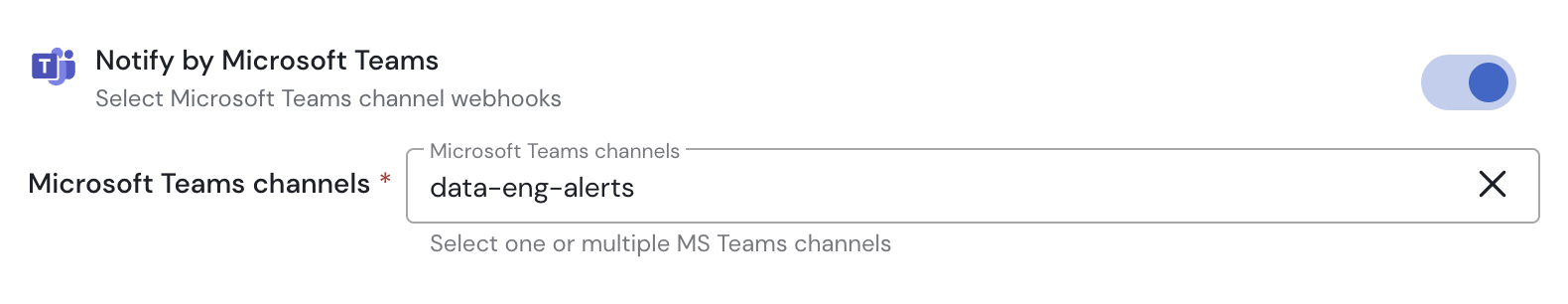
Select Teams Channels
Note that you can add one or several channels to multiple monitors in one go by leveraging the bulk edit capabilities that are available on the Monitors page after you select monitors.
Updated 3 months ago
