Ownership
Overview
The ownership feature allows you to assign individuals as owners of Sifflet objects, enabling you to:
- Drive accountability
- Simplify collaboration by making it easier to know who to report issues and request changes to
- Assess impact in case of data quality issues
- Keep a data fleet clean by facilitating the identification of unused objects
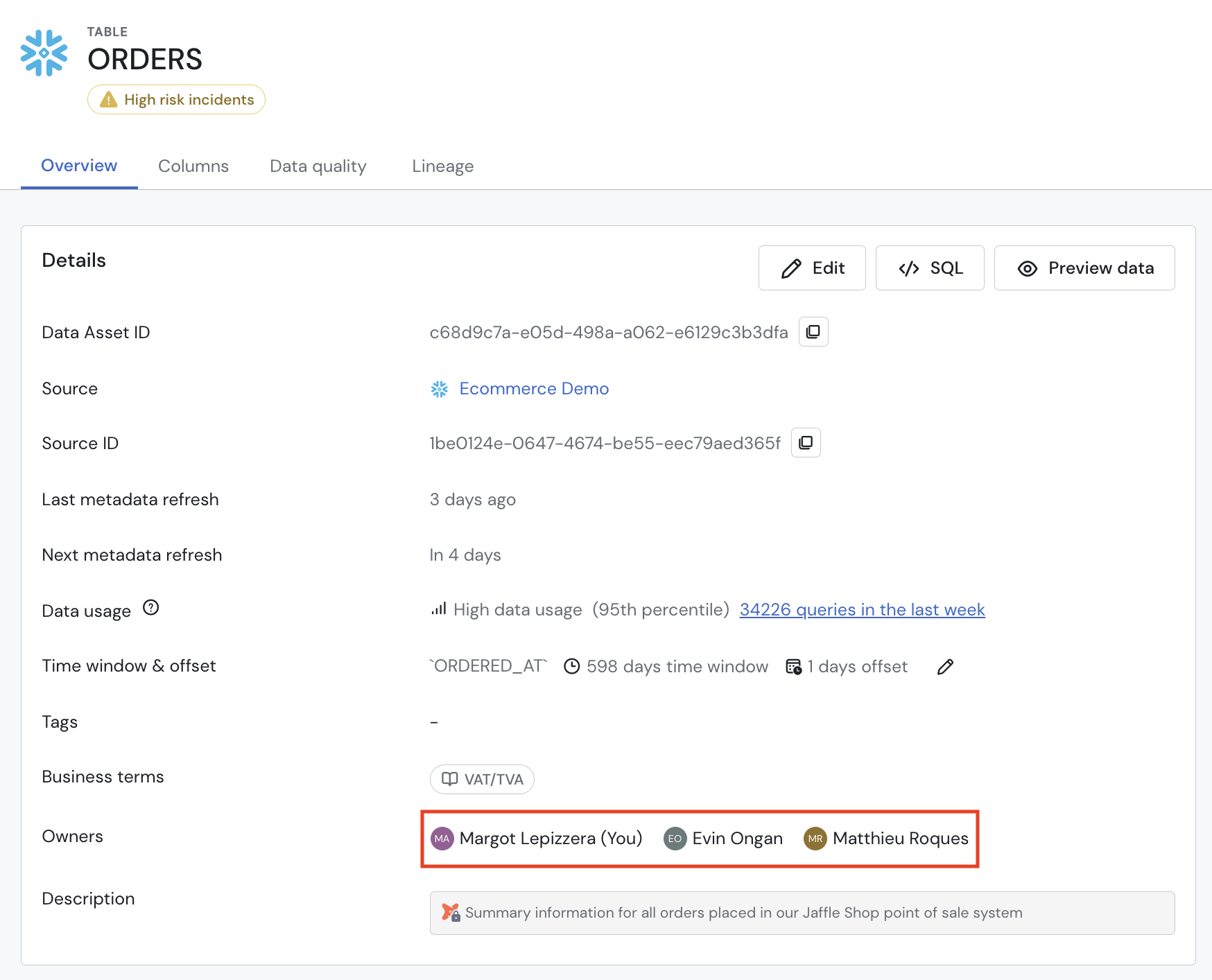
Owners
How To
Assign Owners to Data Assets
You can assign owners to assets from the Data Catalog (single and bulk editing) and from the asset page.
Ownership & Domains
A user can only be an owner of an asset if they can access it, i.e. if the user has a Sifflet account and has access to at least one domain granting them access to the asset.
This means that:
- The list of users that can be added as owners of one or multiple assets depends on the list of users who have access to this or these assets through domains.
- Any changes to a domain (modification and deletion) or to a user (domains access modification and user deletion) can impact asset ownership.
Example:- Domain
Marketingcontains tableEMAILING_CAMPAIGNSand tableSOCIAL_MEDIA_CAMPAIGNS - Domain
Retailcontains tableSALES - User A has only access to domain
Marketing - User A is an owner of table
EMAIL_CAMPAIGN(which belongs to domainMarketing) - User B changes access of user A from domain
Marketingto domainRetail - This results in Sifflet automatically removing the ownership of user A on table
EMAIL_CAMPAIGNas user A no longer has access to this table.
Note: The removal of ownership changes following up on a domain or user changes can take a varying amount of time to be properly reflected in the UI.
- Domain
Updated 3 months ago
