Access Tokens
Overview
Access Tokens allow you to programmatically interact with Sifflet objects through the:
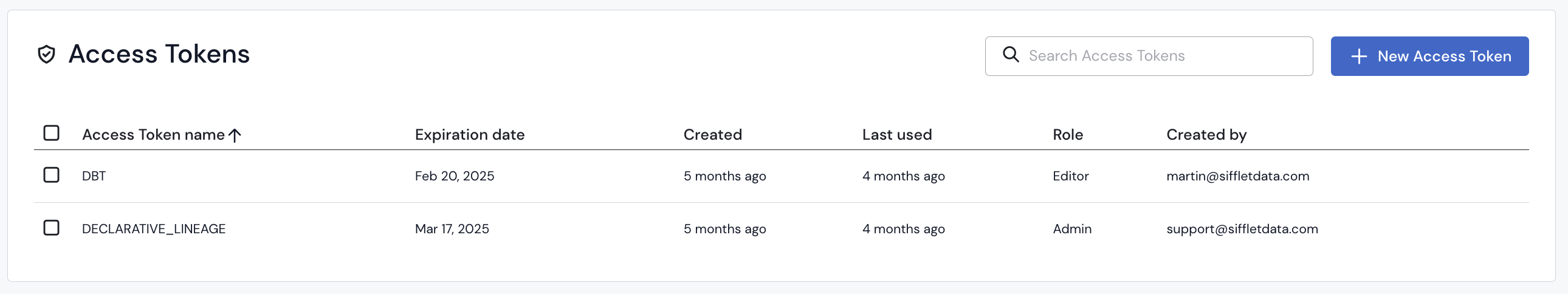
Access Tokens Page
Creating an Access Token
- In
Settings>Access Tokens - Click the
New Access Tokenbutton. - Give your Access Token a
name. - Choose the role for your Access Token.
- (New)
Select the domainsyou want this token to apply to, and assign a[domain role](https://docs.siffletdata.com/docs/access-control)for each domain (Viewer, Editor, Monitor Responder, Catalog Editor, etc.).- You can combine multiple domains with different roles in a single token.
- Only
adminscan configure domain-level scopes.
- Click the
Generatebutton. - Click the
Copy Access Tokenbutton to copy your token.- ⚠️ The token is only displayed once in the application, so make sure to store it securely.
- Click the
Donebutton.
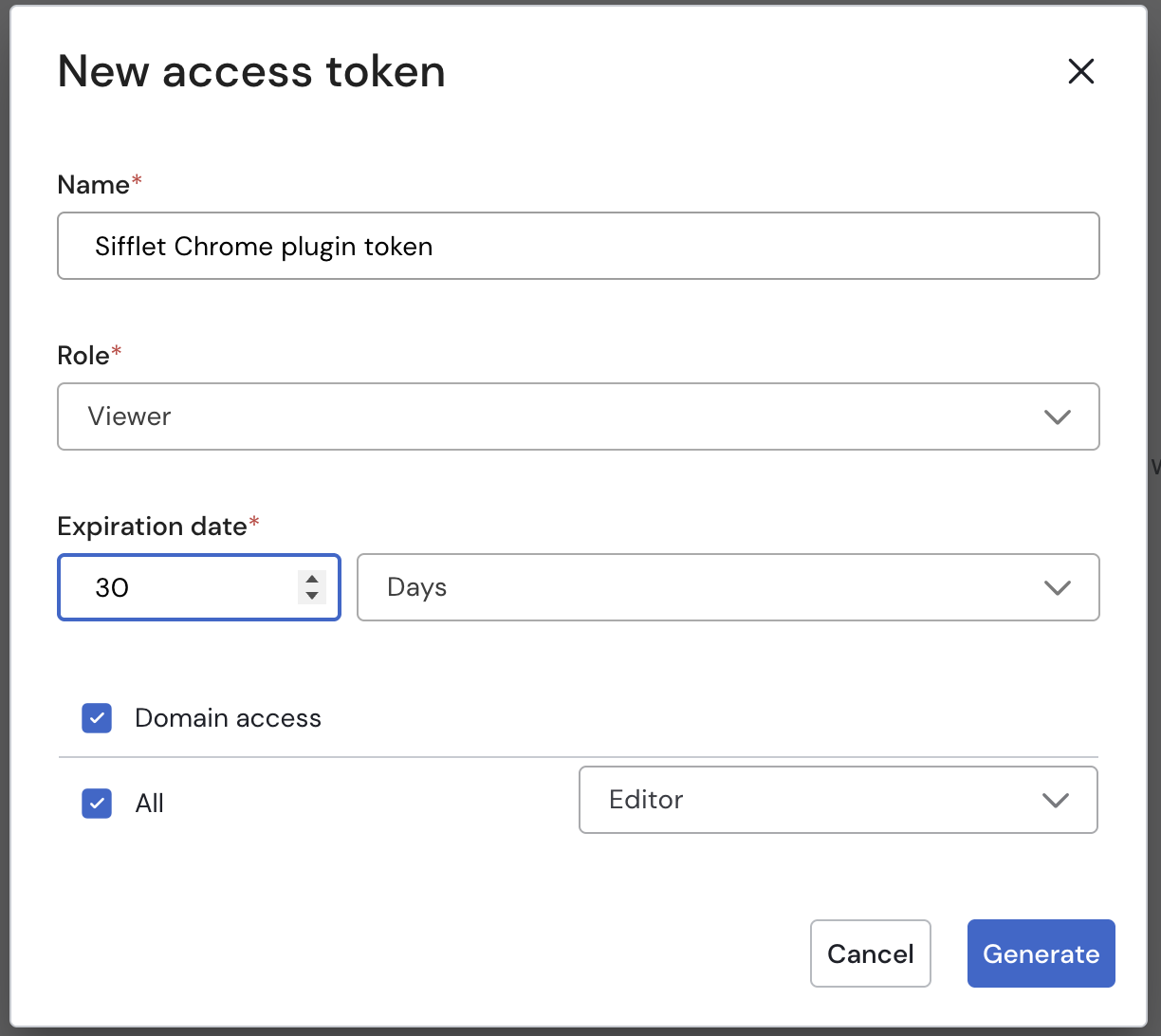
Access Token Validity
By default, access tokens are valid for 24 months. You can optionally set a custom expiration period (in days, weeks, or months) when creating a token.
Once an access token reaches its expiration date:
- The token is automatically disabled
- It can no longer be edited or extended
- It must be replaced with a new token to restore access
Expired tokens remain visible until they are manually deleted.
Deleting Access Tokens
To delete an Access Token:
- Hover the Access Token you are looking to delete
- Click the overflow menu at the far right end of the Access Token row
- Click the
Deletebutton
Alternatively, you can delete one, several or all Access Tokens simultaneously:
- Select one, several or all Access Tokens using the checkboxes on the far left end of the Access Token row
- Click the
Deletebutton at the top of the Access Tokens list
Search Through Access Tokens
The search is performed on Access Tokens names.
Sort Access Tokens
Access Tokens can be sorted by all columns:
- Name
- Expiration date
- Created
- Last used
- (Token) role
- Created by
For all the above dimensions, you can decide to sort Access Tokens in an ascending or descending order.
Updated 13 days ago
