Correlated Metrics
Overview
The Sifflet Correlated Metrics Monitor monitors multiple (two or more) related metrics and detects anomalous changes between them leveraging machine learning models.
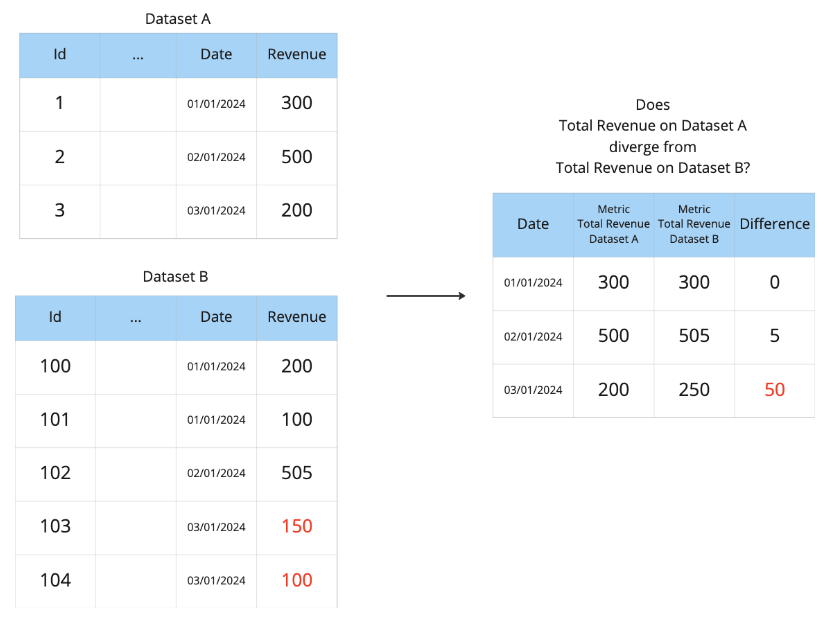
Correlated Metrics Monitoring on Dataset A and B, on Total Revenue
How to
Use
The Correlated Metrics Monitor may be used on two or more metrics. Sifflet will then consider the time series of all the maximum difference between all the metrics values.
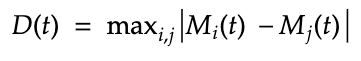
D: time series of the max difference
M: metric
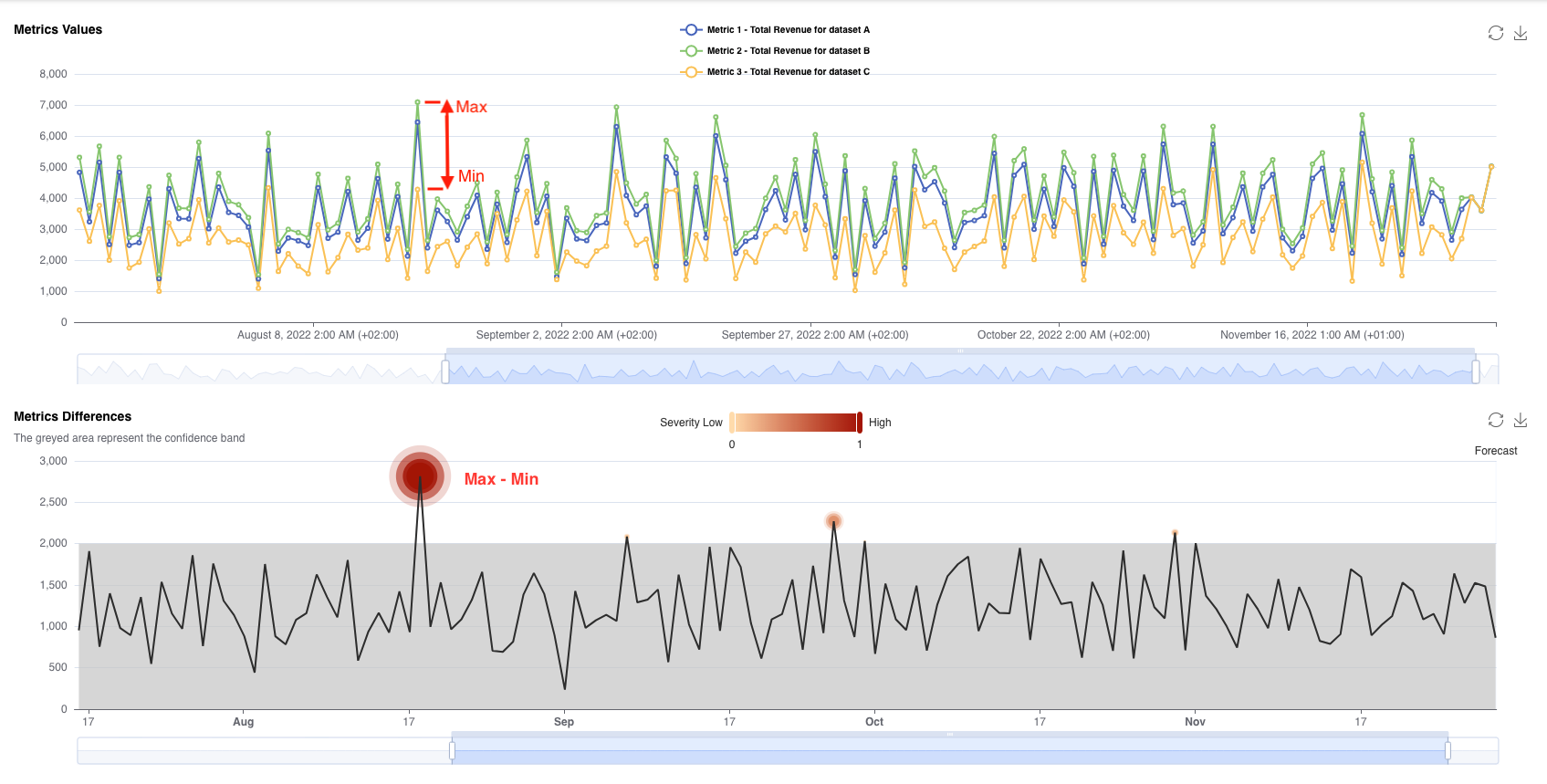
Correlated Metrics: monitor 3 similar metrics on 3 different datasets with static comparison type (see below)
Configuration
The Correlated Metrics Monitor Template may be found in the Smart Metrics templates category.
Monitoring Type
There are three monitoring types available: Dynamic, Static, Exact.
Dynamic
The monitor fails if the model finds any anomaly based on the previous trends, there is no need to define any threshold.
Static
The monitor fails if the difference passes a pre-defined threshold. For instance, to configure the rule to fail when a metric diverges from others more than 1000, choose Comparison = "Max", Operator = "<", Value = "1000"
Exact
The monitor fails if the metrics do not have the exact same values.
Use cases
One useful monitoring use case is when you want to monitor strongly correlated metrics, whether they represent the same metrics from different environments or the same metrics but computed differently.
FAQ
- What if I want to monitor metrics on the same dataset?
You can add the same dataset twice at the beginning of the monitor creation.
Updated 3 months ago
