Monitor Run
Overview
In Sifflet, Monitors may be run manually and automatically, basing on a defined Schedule. These two approaches may be utilised complementarily, for example with pre-defined schedule as the main solution, and manual runs being triggered on-demand.
How to
Run Overview
To see an overview of all previous and active runs of your Monitor, go to the Runs Tab on the Monitor Details Page.
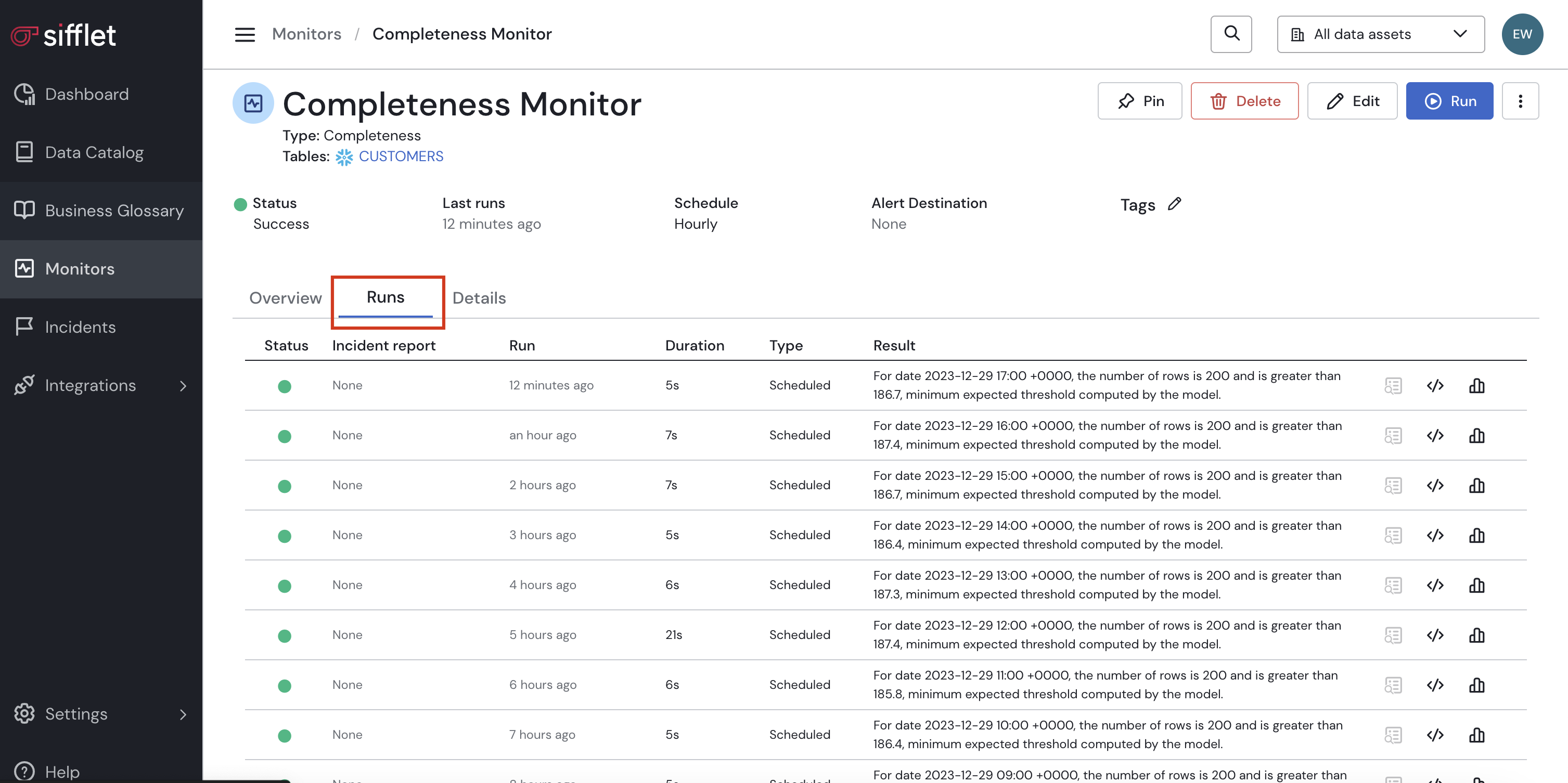
Scheduled Run
In most cases, predefining a regular Run Schedule for monitors is an optimal solution. The schedule may always be changed later.
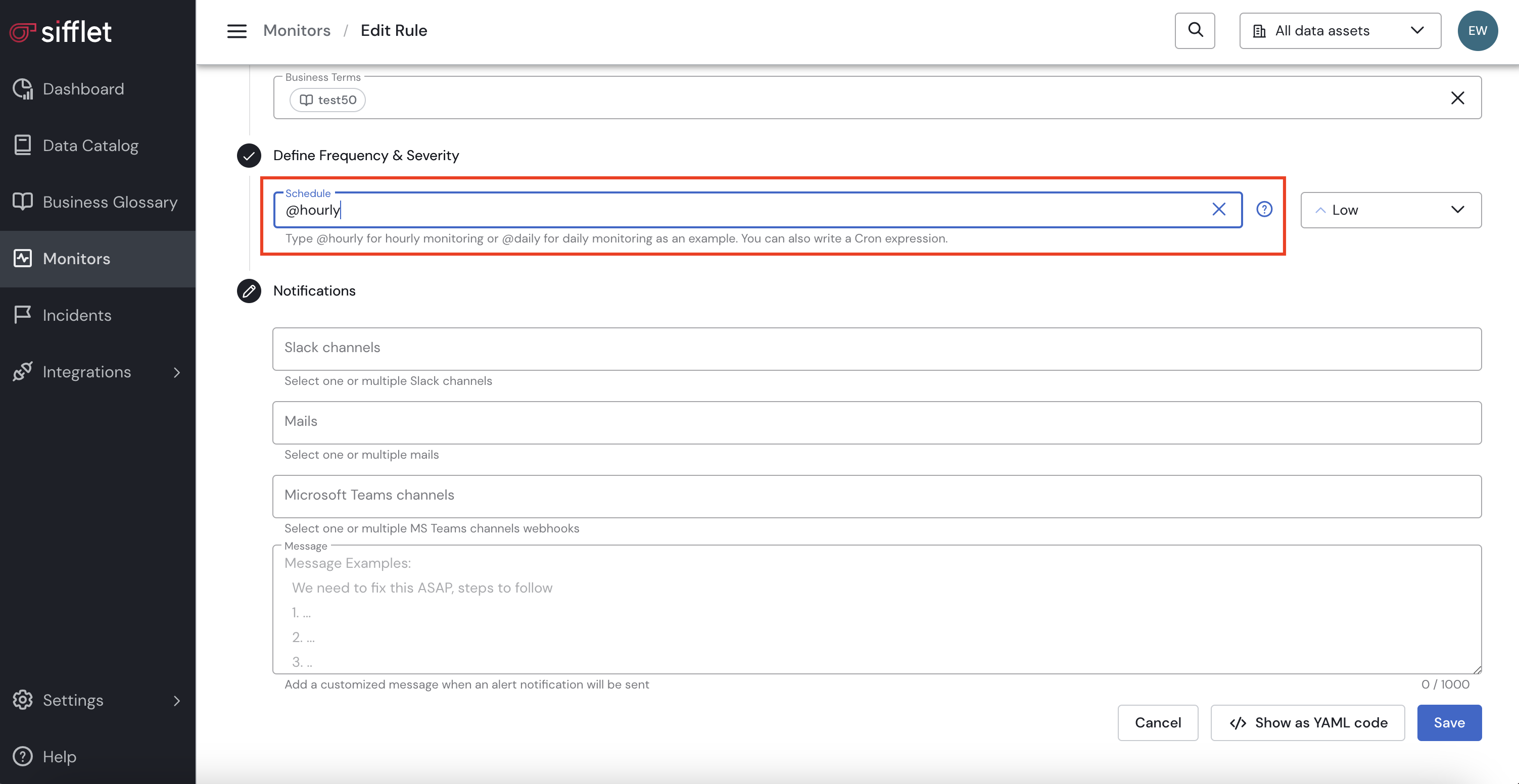
Manual Run
To trigger a Monitor Run manually, go to the Monitor Details Page and find the "Run" button in the top-right corner. Press it a go to the "Runs" Tab to watch the job status (a new job will appear at the top of the list). Depending on a monitor, it may take a few seconds up to a few minutes to finish.
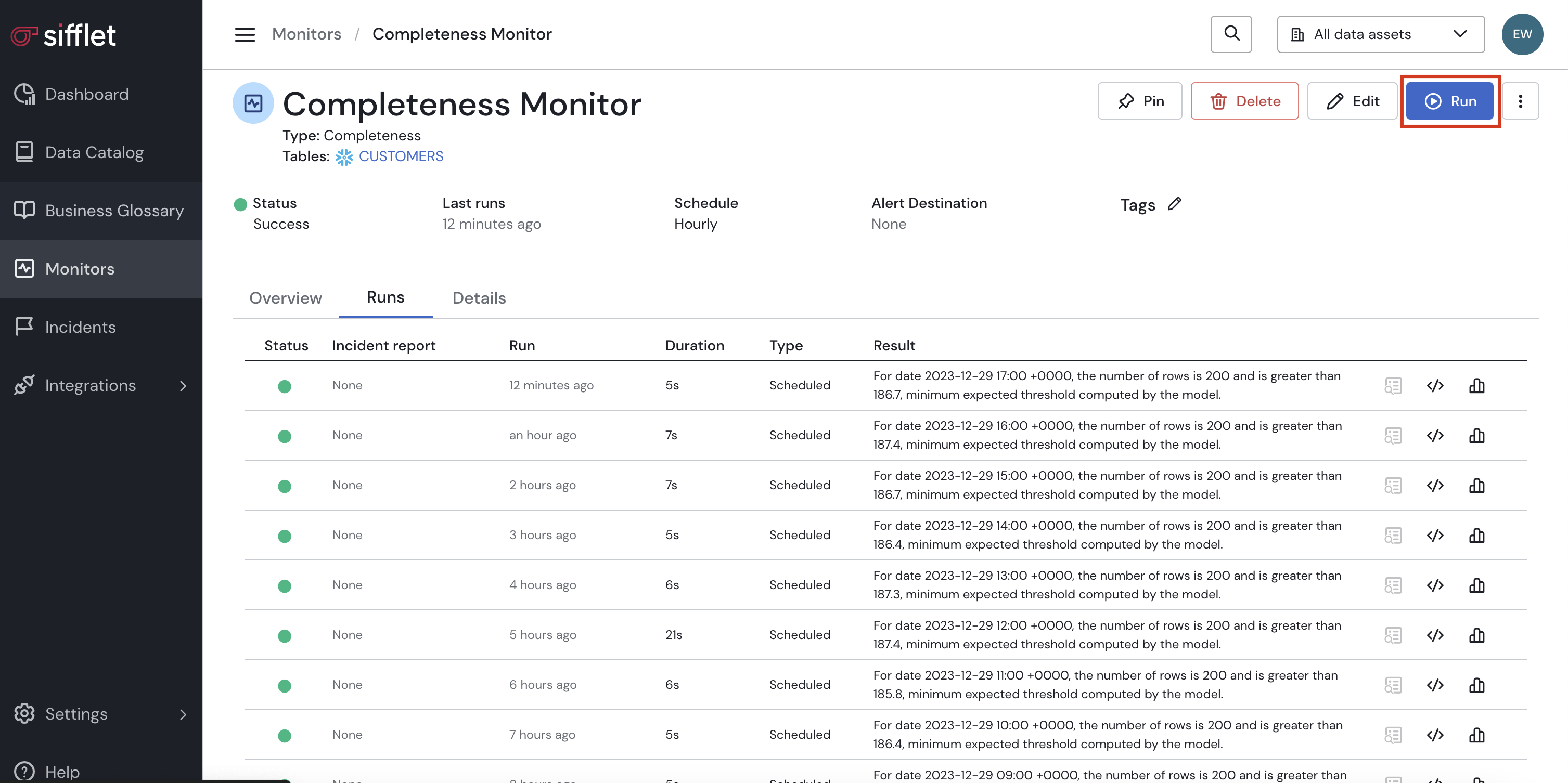
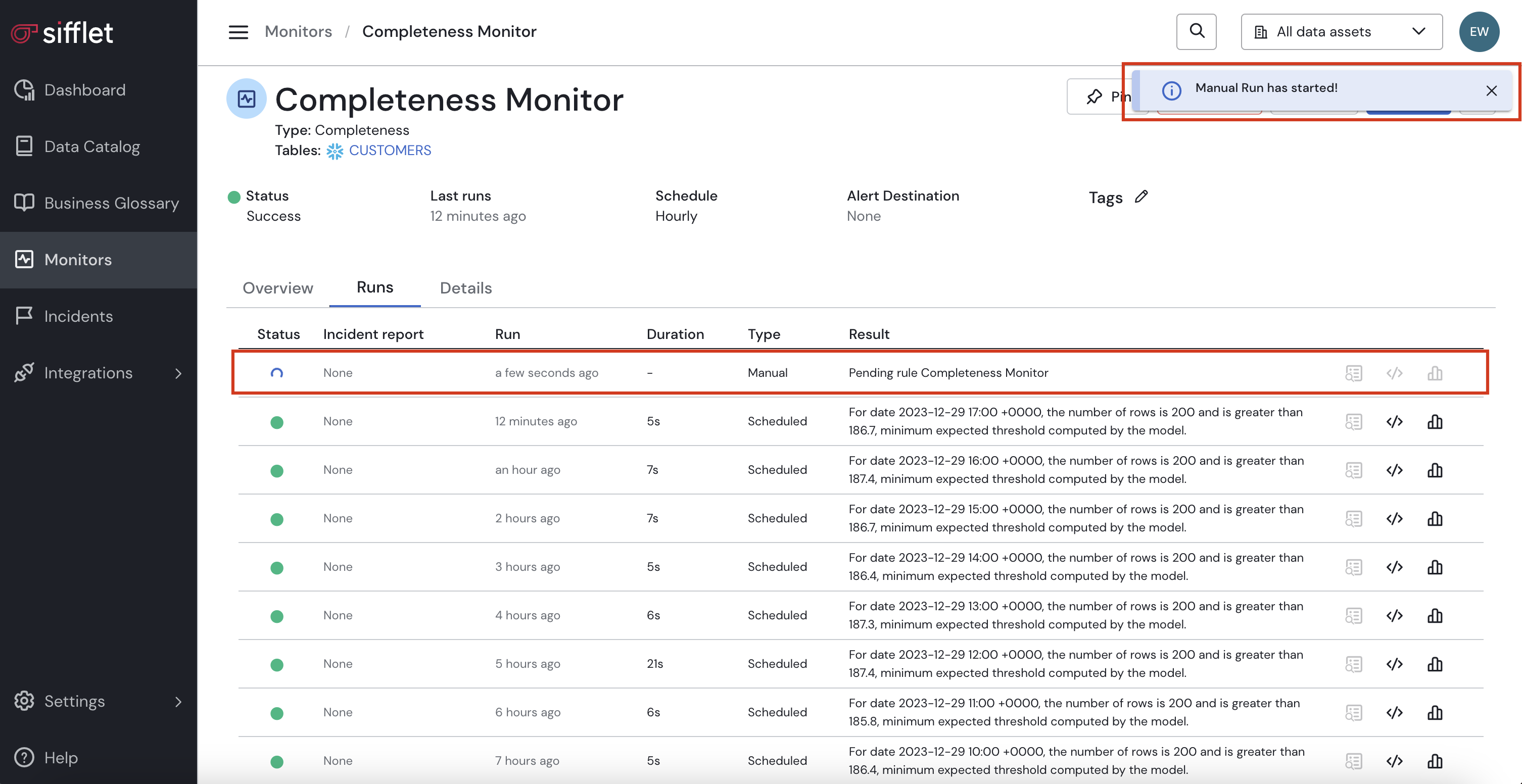
Debugging Runs
SQL Comments
SQL queries issued by Sifflet have leading comments to help debug
{
"app": "Sifflet",
"query_context_type": "MONITOR_SCHEDULED",
"rule_id": "884acded-f852-4150-824a-09c62ece2b30",
"rule_run_id": "e70d3696-ccc1-409e-a415-741f60b2f2eb",
"rule_template_name": "SiffletNullRule",
"rule_params": "{\"hasWhereStatement\": false, \"hasTimeWindow\": false, \"nullValues\": \"NULL\", \"datasetFieldName\": \"CATEGORY_WORDS\", \"threshold\": 0, \"hasGroupBy\": false, \"isPartitionQuery\": false}"
}app : Always Sifflet
query_context_type:
- MONITOR_DRY_RUN: Test Run issued from a monitor configuration page.
- MONITOR_SCHEDULED: Scheduled Monitor Runs
- MONITOR_MANUAL: Manual Monitor Runs
rule_id not available in test runs: Id of the rule that ran the query
Rule Ids can be used to easily find the monitor in sifflet: https://<tenant>.siffletdata.com/monitors/rule/<rule_id>/overview
rule_template_name :The type of sifflet rule. See Monitors as Code for a full list of values and types they match.
rule_params: a JSON containing the list of parameters representing the monitor configuration. See Monitors as Code for a full documentation of parameters.
Updated 3 months ago
