AI Monitoring Optimization Suggestions
The part of the Sifflet AI Assistant dedicated to help you optimise your ML monitoring setup at scale.
Overview
Sifflet AI Assistant's Monitoring Optimization Suggestions are a feature of the Sifflet system designed to facilitate optimising ML monitoring at scale. They provide AI-generated suggestions on how to improve your monitoring configuration so as to ensure a reliable and robust setup.
Description
What is it
It's a module of the system that observes your monitoring configuration and tracks its performance looking for optimization possibilities. It continuously learns, adjusting to new data trends and behaviours. It helps you stay ahead of the curve, making your data insights reliable and actionable.
Parameters
The AI Monitoring Optimization Suggestions focus on user-defined ML monitors parameters such as Run Schedule, Time Window, Time Window Offset, and Monitor Sensitivity. The type of suggestions depends on monitors the user has set up.
Supported Monitor TemplatesAI Monitoring Optimization Suggestions are available only for the ML-based Monitor Templates. They won't show for Custom SQL and fixed-threshold monitors.
Where to find them
If available, Sifflet AI Assistant’s suggestions are displayed at the top of Dashboard, Monitors List and Monitor Details Pages.
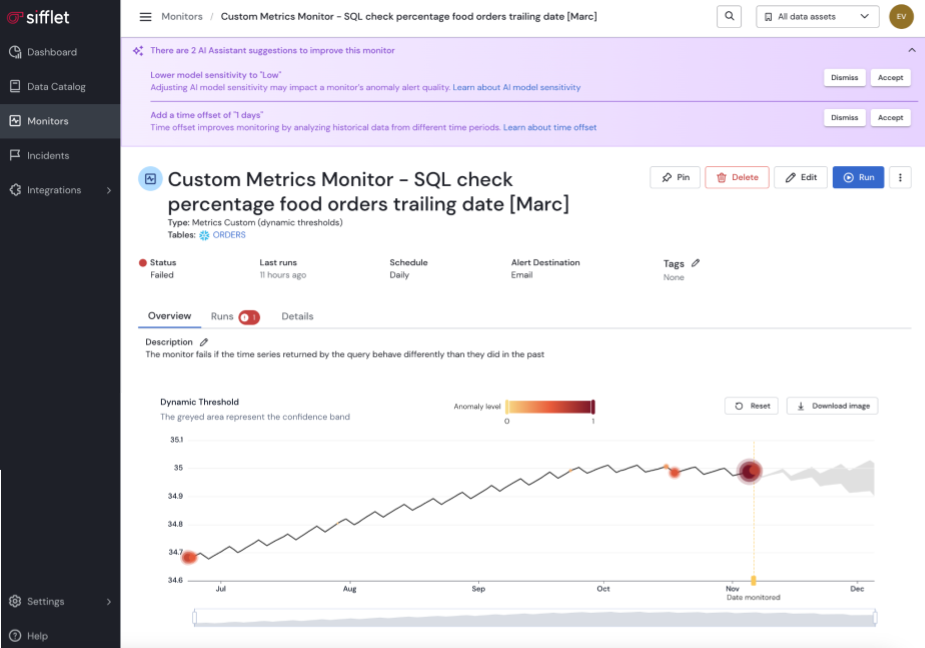
How to use them
To learn more about a setting that the Sifflet AI Assistant is making a suggestion about, click "Learn More" on the suggestion panel.
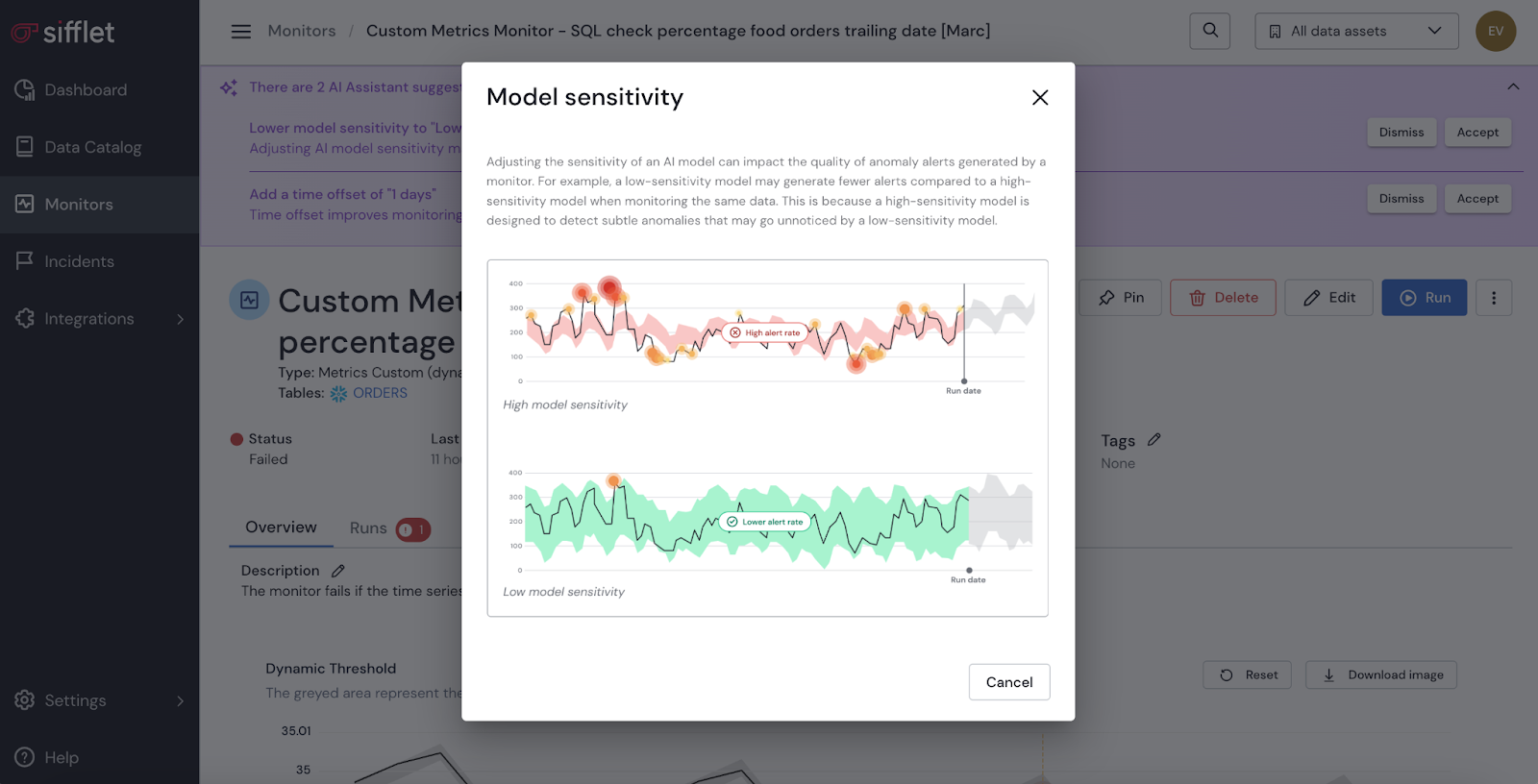
Each Suggestion may be accepted or dismissed. If dismissed, it won’t show up again until some new changes in the dataset occur. If accepted, parameter changes will be applied instantly and a success message will be displayed.
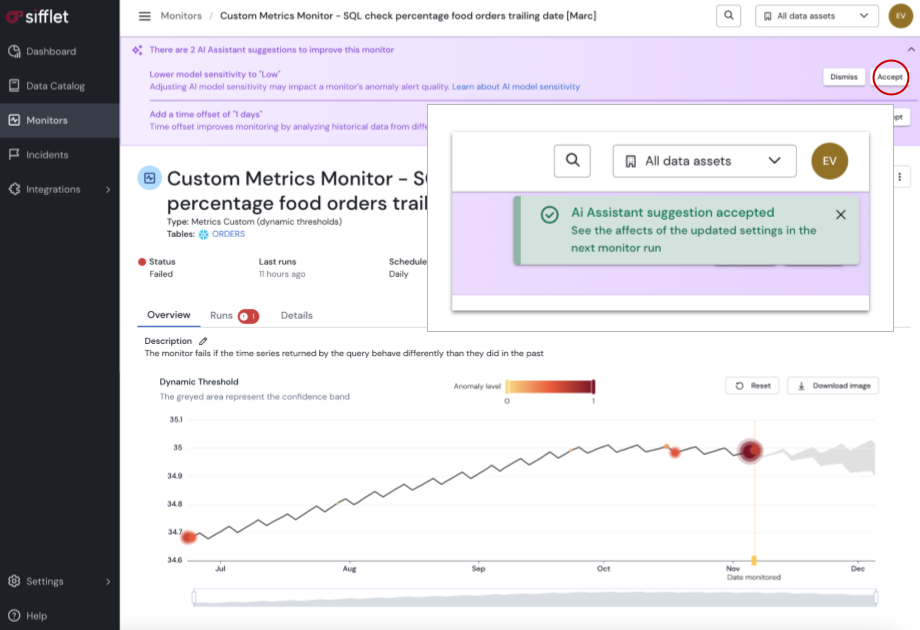
When do they appear
All suggestions are being reanalysed by the AI Assistant every 24 hours, with only a shortlist of the most important ones presented to you. If dismissed, a Suggestion won't appear again for a defined time-period, unless there's a significant change in the monitor parameters or input data.
Updated 3 months ago
