Domains
Overview
A business domain represents a subset of all your data assets. Domains are useful for providing a view of specific business areas, such as Finance, Marketing, or Sales. They can also provide different access to different teams, such as the data team, data consumer team, etc.
Users in a given domain will be able to focus on this particular scope.
Manage Domains
PrerequisiteOnly users with the Admin system role can manage domains.
Create a Domain
To create a new domain:
- Navigate to the Domains management page:
- Go to the Settings page using the main navigation bar.
- In the Settings navigation bar, under Access and Permissions, Click on Domains.
- Initiate domain creation by clicking the + New domain button, found in the top right corner.
- Configure your new domain:
- Name: Enter a clear and descriptive name.
- Description: (Optional) Add details about the domain's purpose or content.
- Add Assets: Choose your preferred method:
- Filter conditions: Define rules (e.g., based on tags, source) to automatically include matching current and future assets. This creates a dynamic domain.
- Select data assets: Manually browse and choose specific assets to include. This creates a static domain where content only changes upon manual updates.
- Add Users: Search for and add users who need access. You can set each user's specific role within this domain (e.g., Viewer, Editor) during this step.
Sifflet admins are automatically added to all domains
When adding users to your domain, note that Sifflet admins are implicitly added to every new domain and won't appear in the user selection list.
- Click Save domain to create your new domain.
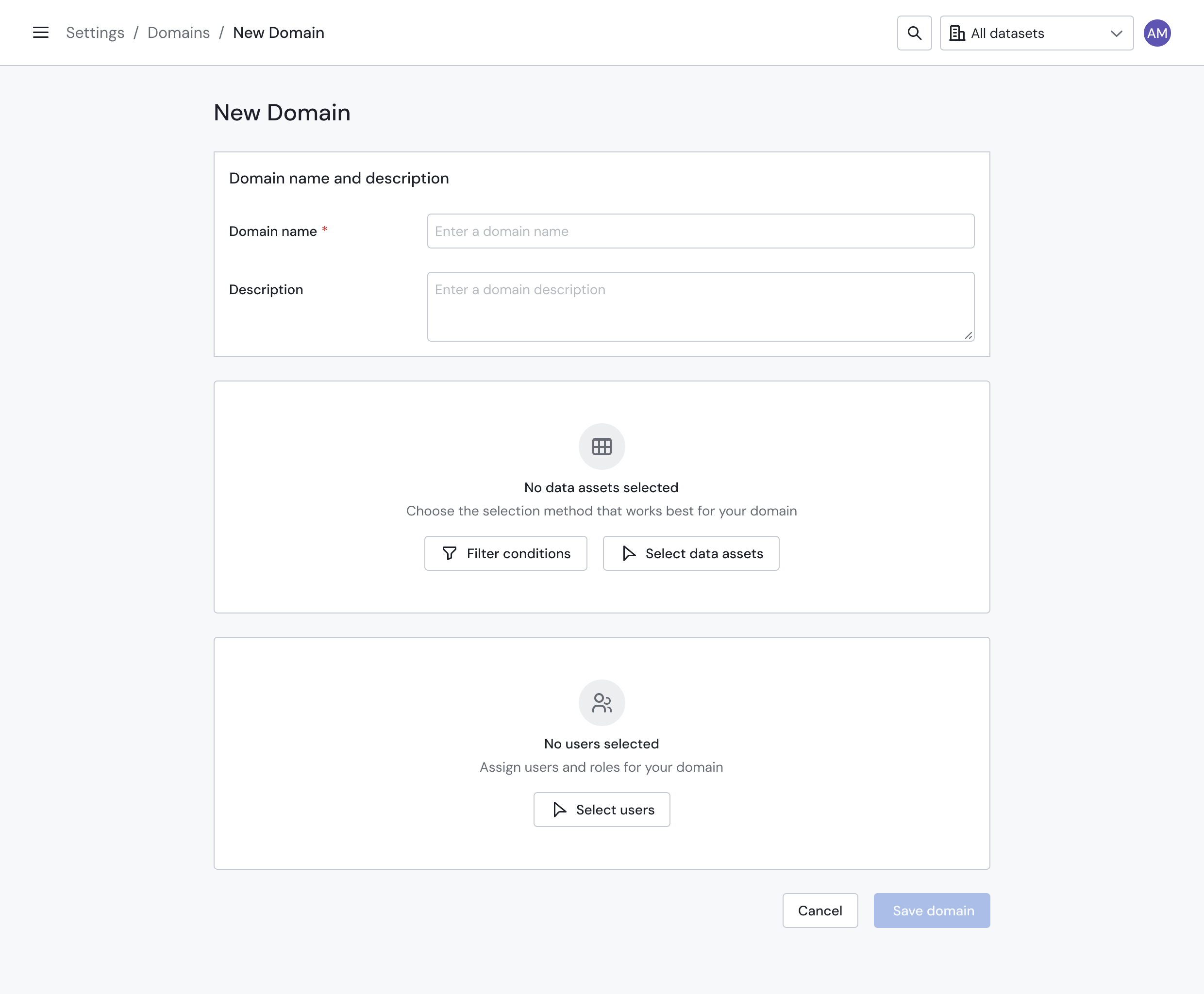
Domain creation page
Filter conditions
The Filter conditions selection method lets you define criteria to automatically include any asset matching those filters in your domain.
To define filter conditions for your domain and save it:
- Click the
Filter conditionsbutton - Define the appropriate filter conditions for your domain.
- You can use one or a mix of the following filters:
- The
Sourcesfilter allows you to associate all assets coming (isoperator) or not coming (is notoperator) from specific Sifflet sources. - The
Source tagsfilter allows you to associate all assets tagged (isoperator) or not tagged (is notoperator) with specific inherited tags (supported for Snowflake and BigQuery). - Note: If you select multiple sources or source tags within a given condition, the operator that automatically applies within that condition is an
OR.
- The
- You can choose to apply an
ORor anANDoperator between your conditions.
- You can use one or a mix of the following filters:
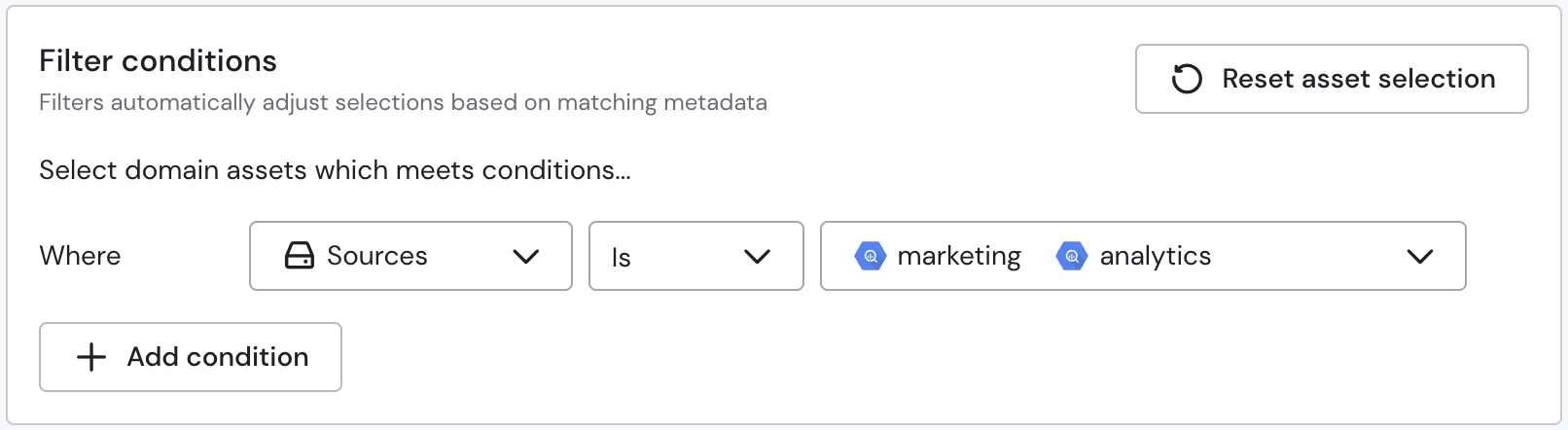
Define Filter Conditions for Your Domain
- Click the
Save domainbutton to save your domain.
Filter conditions apply both at the time of domain creation and afterward, ensuring your domain stays current with the latest data changes. By automatically reflecting additions or removals of assets based on the defined filters, it simplifies maintenance and keeps your domains up to date.
Example: Suppose the Marketing domain is defined to include all assets where Sources is marketingor analytics. Upon saving this domain, any asset from the marketing or analytics BigQuery datasets are automatically added to the Marketing domain.
The Marketing domain remains dynamic after its creation. For instance:
- If a new table is added to the
marketingBigQuery dataset a week after the domain's creation, theMarketingdomain automatically includes the new table in its definition. - If a table is removed from the
analyticsBigQuery dataset two weeks after the domain's creation, the domain automatically excludes the removed table from its definition.
Note: An asset can belong to multiple domains.
Select data assets
The Select data assets selection method lets you select all the assets you want to add to your domain.
- Click the
Select data assetsbutton - This opens up the Data Catalog in a modal. Leverage filters, search, and sorting capabilities to narrow down your search and use checkboxes to select the assets you want to add to your domain.
- Once you're done selecting your assets, click the
Savebutton to close the Data Catalog modal and click theSave domainbutton to save your domain.
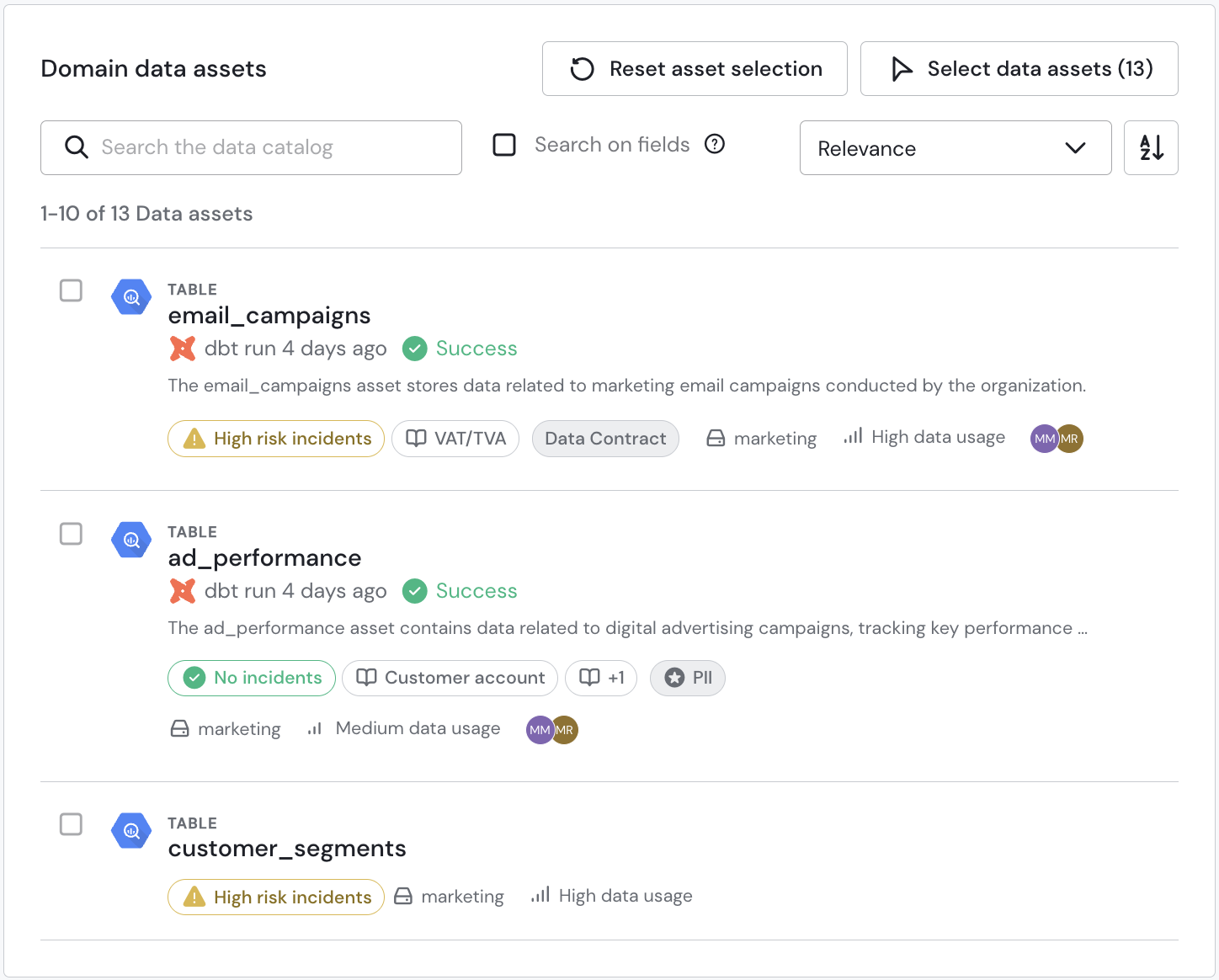
Select Data Assets for Your Domain
Note: An asset can belong to multiple domains.
Reset Asset Selection
To change the selection method of a domain from Filter conditions to Select data assets and the other way around:
- Click the
Reset asset selectionbutton - Choose the selection method of interest
- Define the appropriate filters or select the appropriate assets, depending on the previously selected method
- Click the
Save domainbutton to save your domain.
Edit a Domain
To edit a domain:
- Hover the
Settingsmenu on the navigation bar and click theDomainsentry - Find the domain you're interested in updating in the domain list
- Click the pencil icon at the far right hand corner of the domain of interest
- Perform the appropriate changes
- Click the
Save domainbutton to save changes on your domain.
Reset Asset Selection
You can change the selection method of a domain from Filter conditions to Select data assets and the other way around. To do so:
- Once on the edit page of any domain that already has some assets selected or some filter conditions defined
- Click the
Reset asset selectionbutton - Choose the selection method of interest
- Define the appropriate filters or select the appropriate assets, depending on the previously selected method
- Click the
Save domainbutton to save changes on your domain.
Delete a Domain
To delete a domain:
- Hover the
Settingsmenu on the navigation bar and click theDomainsentry - Find the domain you're interested in deleting in the domain list
- Click the bin icon at the far right hand corner of the domain of interest
- Click the
Deletebutton on the modal.
Search Through Domains
You can search through your domains using the search bar located at the top of the Domains page. The search is done on domains names and descriptions.
You can go from one page to another and change the number of domains displayed on the list using the pagination capabilities at the bottom of the page.
Ownership & Domains
Users can only be owners of assets they have access to through domains. When modifying or deleting domains, keep in mind that it might impact assets ownerships: deleting a domain can for instance prevent a user from accessing some assets they own and consequently remove the said ownership link between the user and assets.
Read more about ownership & domains here.
Assign Domains to Users
You can assign one, multiple, or all domains to your users on the Users page.
Switch Between Domains
Users assigned to multiple domains can leverage the dropdown located at the top of all Sifflet application pages to switch between the various domains they are associated to.
Updated 2 months ago
