Monitors
Overview
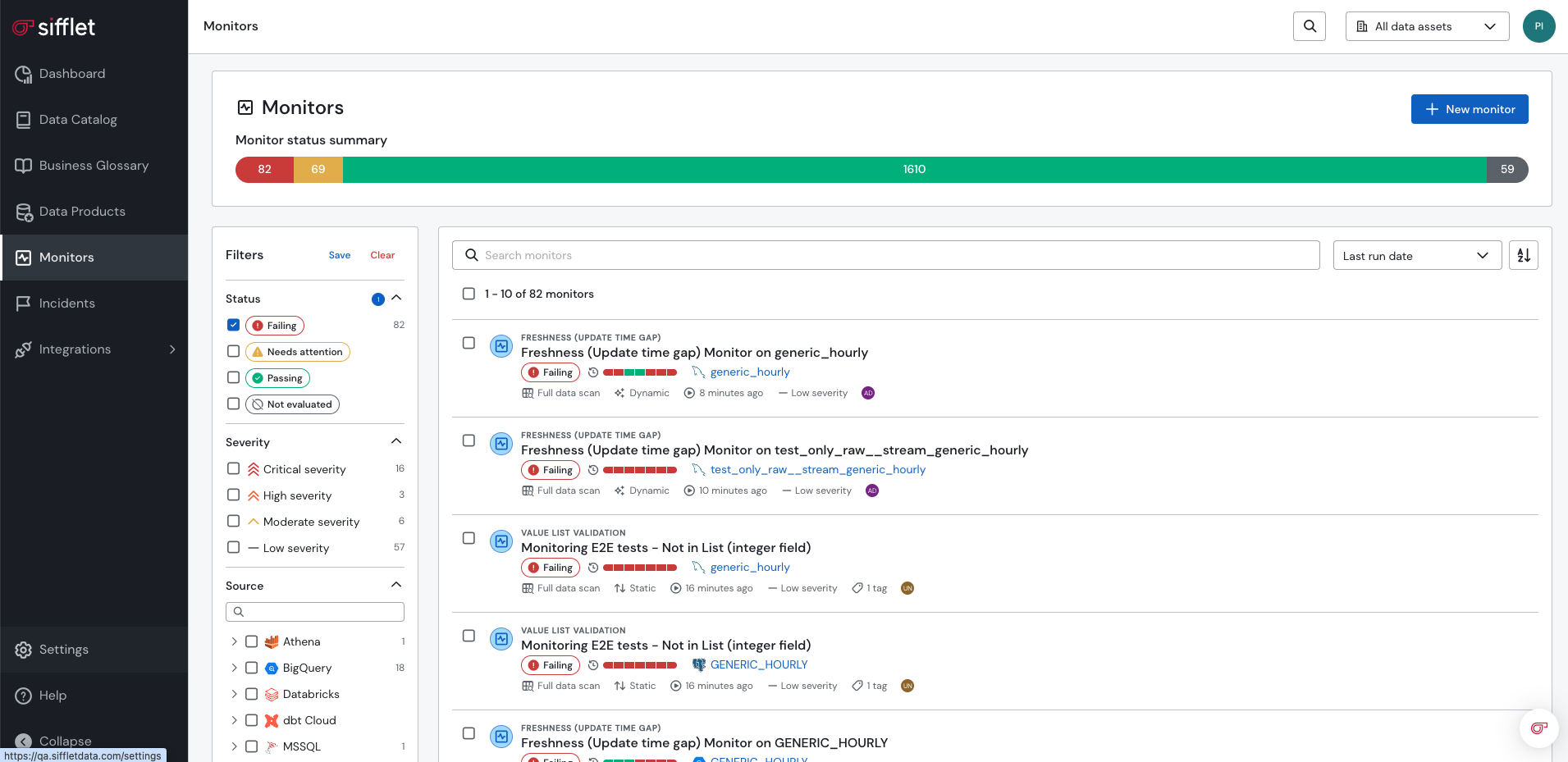
This page gives a high-level overview of your monitors’ statuses and lets you filter for specific monitors.
For each monitor, you will find a summary displaying information such as:
- Template name
- Monitor name
- Data Asset(s) being monitored
- Last Run Status
- Overview of the last 7 runs
- green = success
- red = failure
- orange = technical error / requires attention
- grey = no run yet
- Time of the last run
- Dataset Tags (grey)
- Business Tags (white)
- Features and characteristics (e.g. multi-dimensionality)
- Severity
- Run Schedule
Updated 3 months ago
What’s Next
