dbt
dbt is a data transformation tool that brings software engineering best practices to data workflows. It notably allows you to define data pipelines as a set of models for which you can define data quality tests.
Why integrate Sifflet with dbt?
By integrating Sifflet with dbt, you'll benefit from the following capabilities:
-
Enriching the dataset entries in the Sifflet data catalog with dbt execution metadata. For every dbt-generated dataset, Sifflet will provide the following metadata:
- Last Execution Timestamp: See exactly when the corresponding dbt model was last run.
- Last Execution Status: Quickly identify if the latest execution was successful, failed, or skipped.
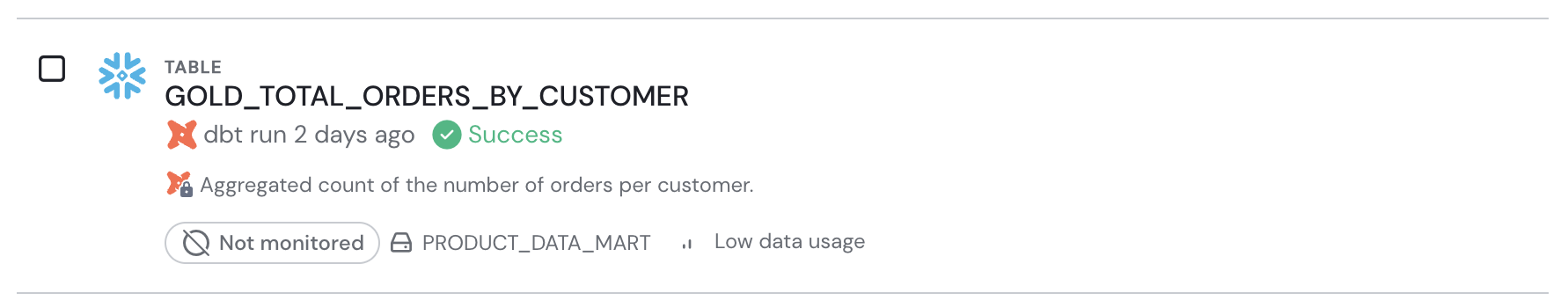
Dataset catalog entry with dbt metadata
-
Centralizing all your dbt test run results in the Sifflet monitoring catalog. This allows you to leverage all the benefits of Sifflet monitors (including alerting) on top of dbt tests and gives you a comprehensive understanding of the status of past tests:
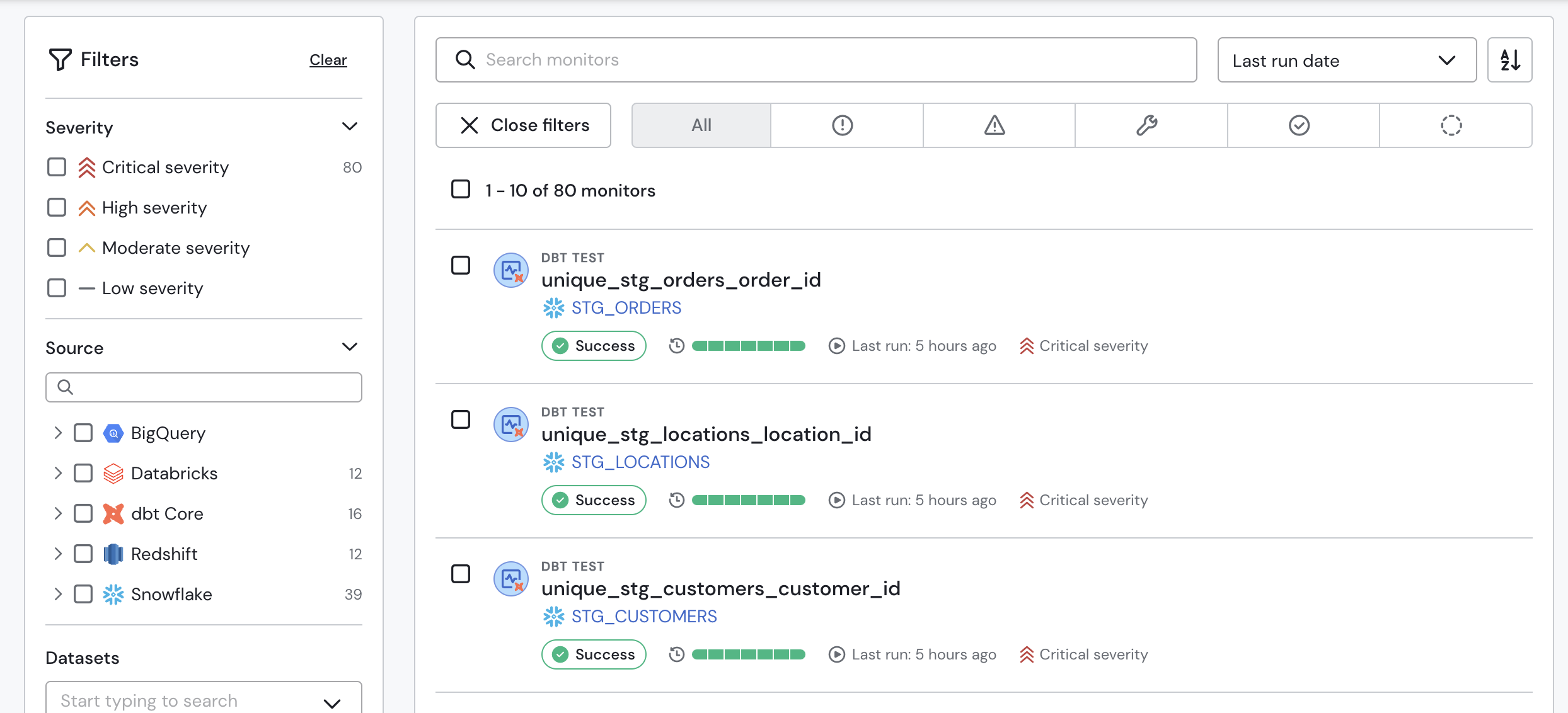
dbt tests in Sifflet
- Accessing dbt metadata in Sifflet as part of the asset page. Once Sifflet connects a dataset to its dbt model, a dedicated dbt tab will be added to the asset page with various metadata retrieved from dbt. The tab surfaces various dbt metadata, including detailed model information and all your custom
metaproperties:- In the "Details from dbt" section:
- Model name: If you use an alias, this field will contain the model name as it appears in your dbt project.
- Description: The model's description.
- Source: The Sifflet source via which the model was added to Sifflet. (And when the source was last refreshed.)
- Project: The name of the dbt project.
- Type: Reflects the dbt asset type (model, seed, snapshot, etc.).
- Asset group: Reflects the dbt asset's group.
- Asset access: Reflects the access configuration for this model.
- Materialization: Reflects the materialization configuration for this model.
- Deprecation date: The deprecation date of the model.
- In the "Metadata from dbt" section:
- All the custom metadata you add to your dbt YAML files via the
metaconfig.
- All the custom metadata you add to your dbt YAML files via the
- In the "Details from dbt" section:
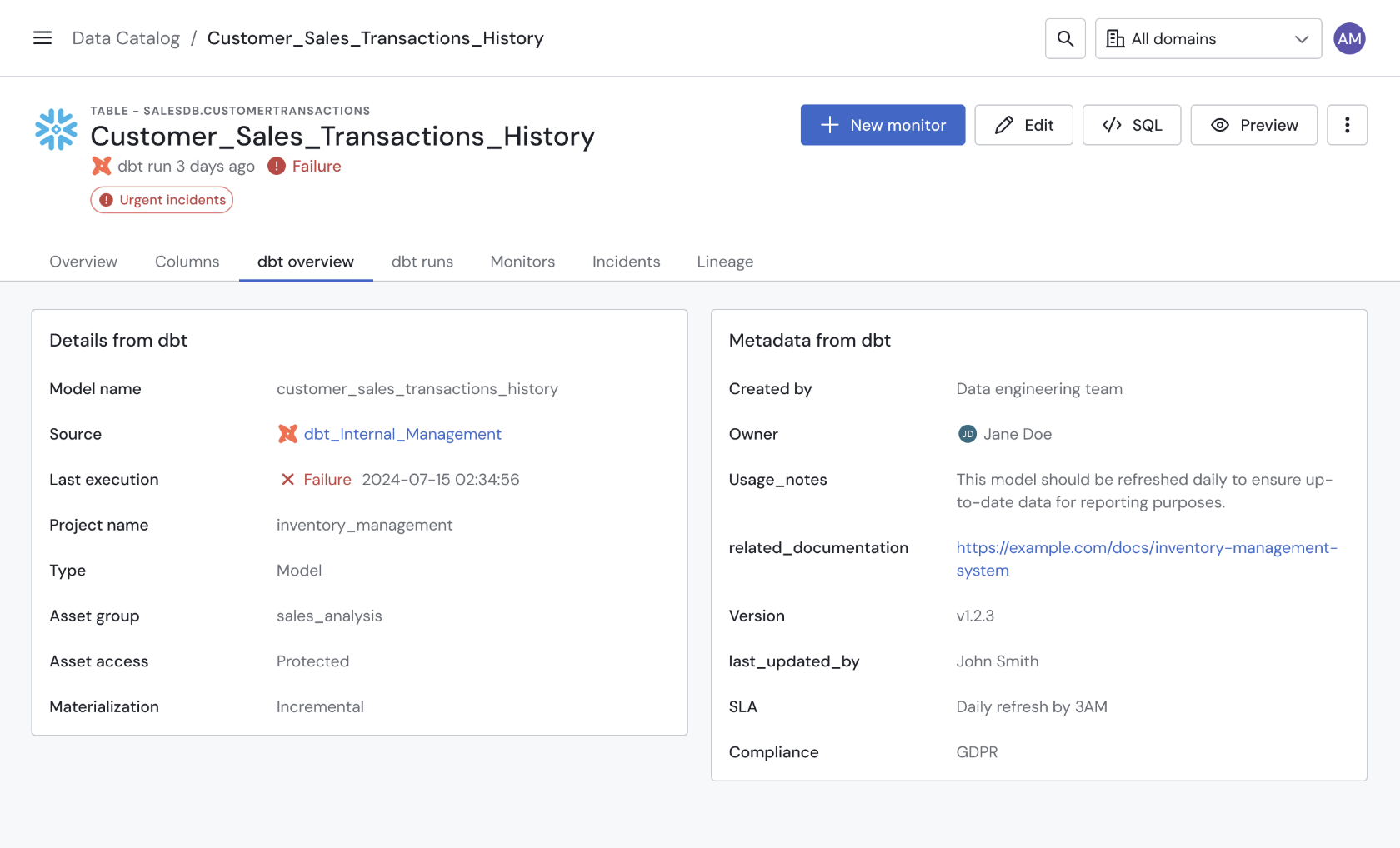
The dbt tab
- Enriching the lineage graph with dbt execution metadata. For every dbt-generated dataset, Sifflet will show the dbt run status in the lineage:
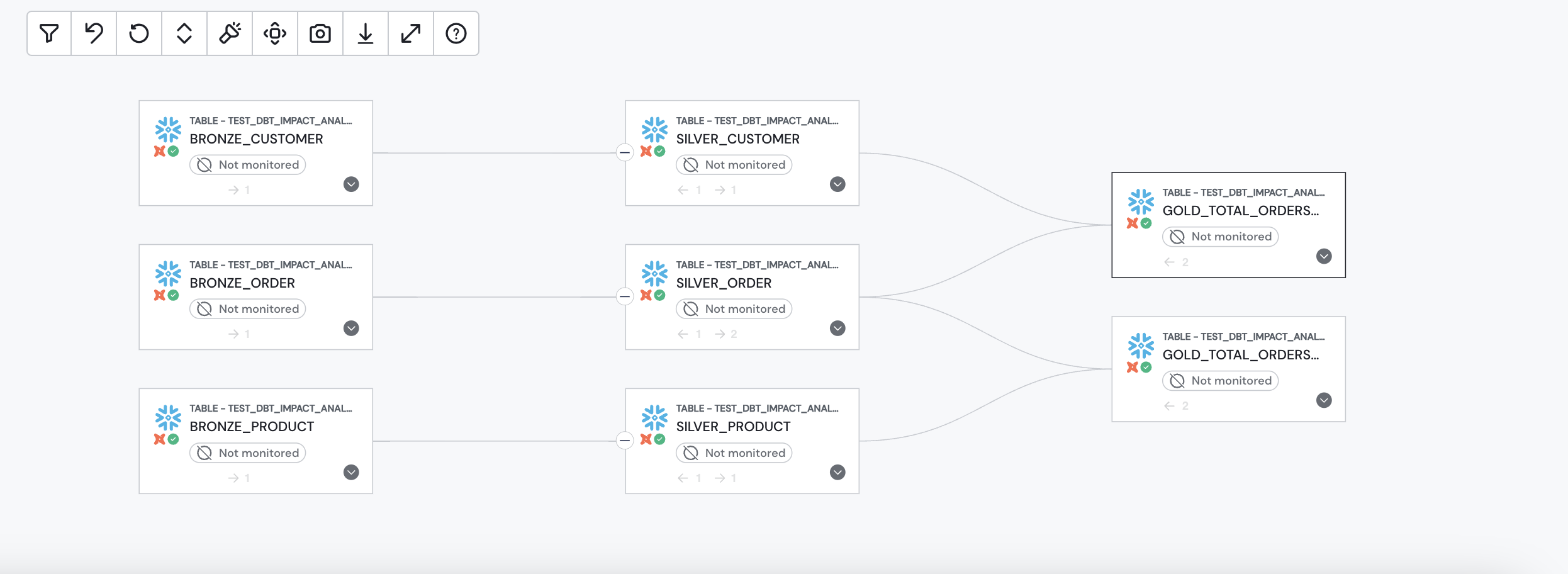
The lineage graph with dbt metadata
- Accessing a centralized view of your dbt model execution history thanks to the dbt Runs tab, allowing you to:
- Quickly see the status and duration of each dbt model run.
- Access the complete run history for every dbt-generated asset.
- View useful metadata like every run's start and end time and its logs.
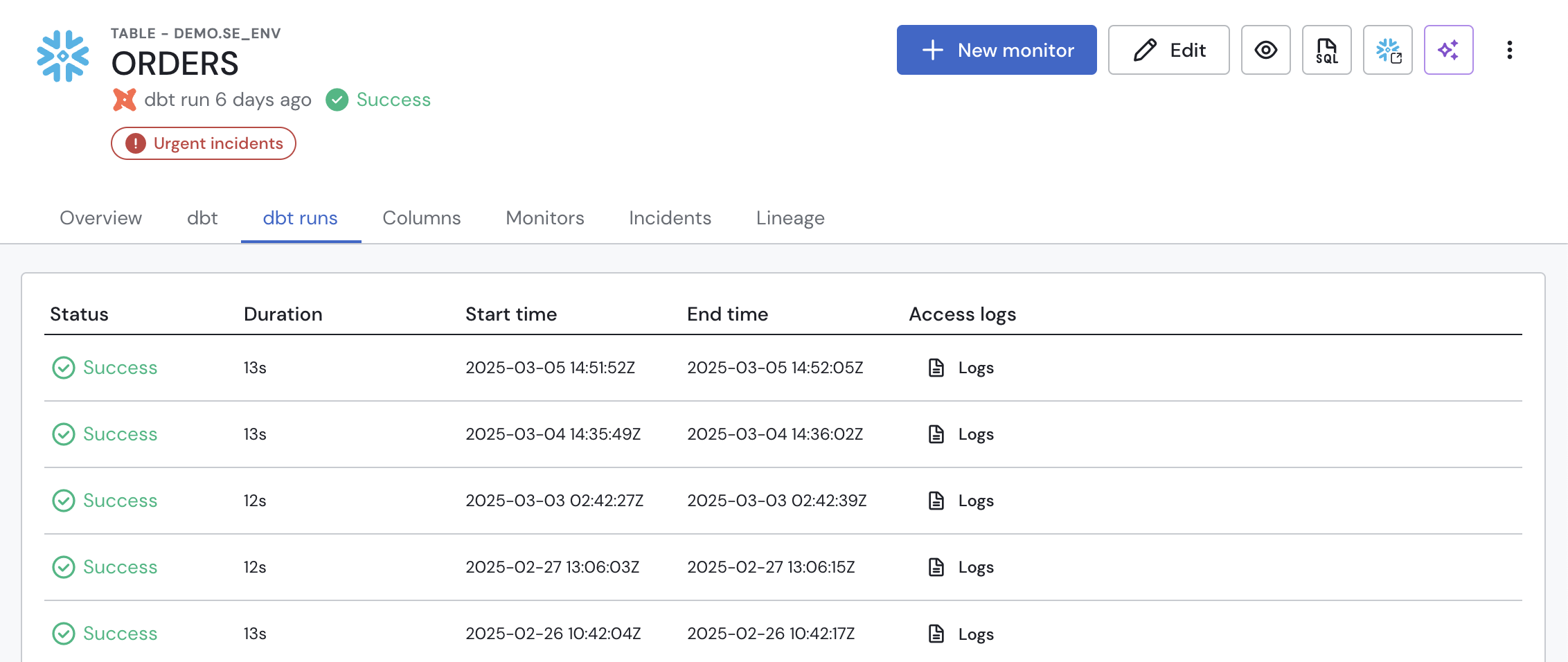
The dbt Runs tab
Integrate your dbt project(s) with Sifflet
Updated 3 months ago
