Business Glossary
Overview
Business Glossary is a collection of well-defined terms and definitions that serve as a common reference guide for all data stakeholders to ensure teams share a consistent understanding and interpretation of the data.
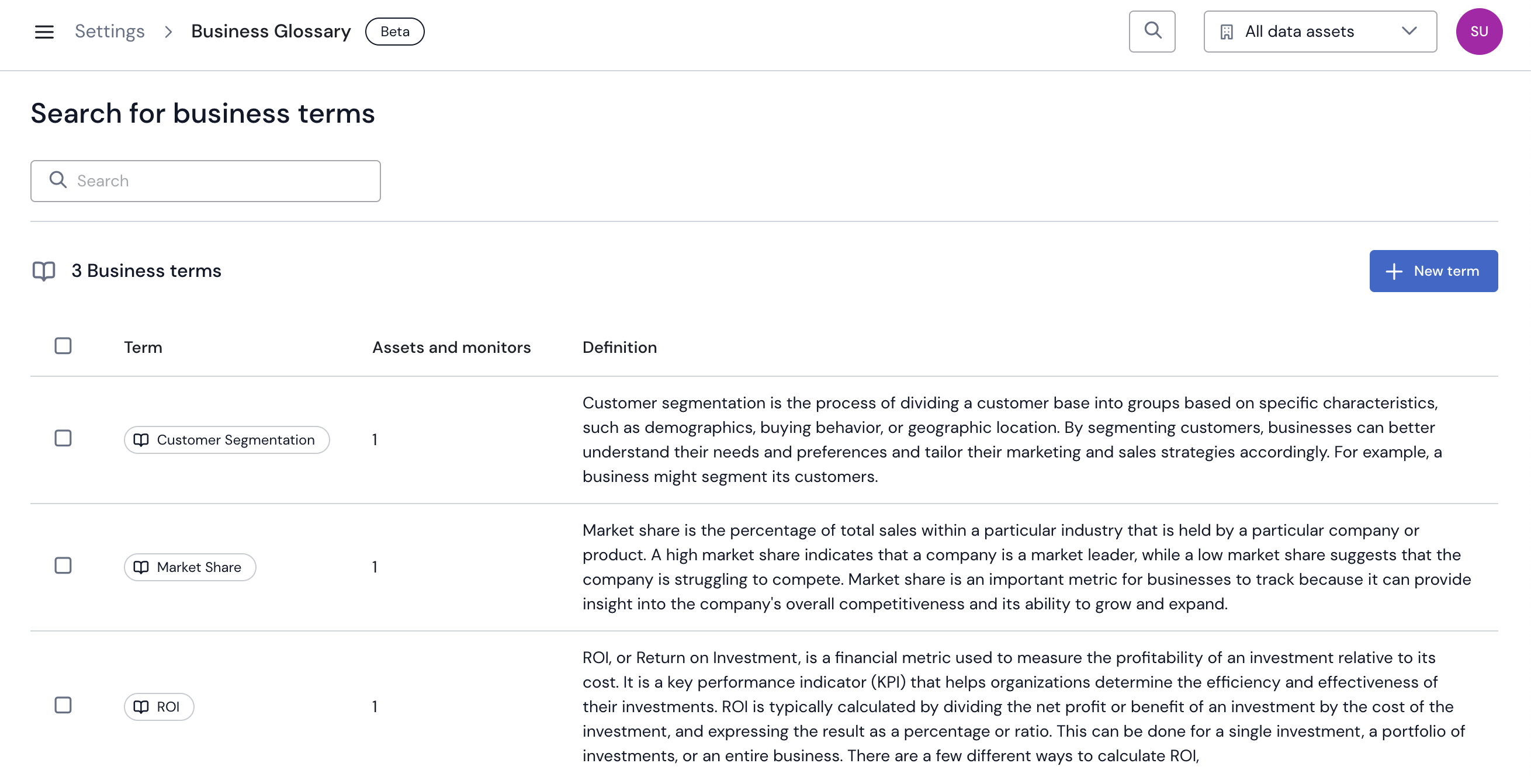
Business Glossary
Manage business terms
Click a business term
Clicking on a business term opens a side panel containing more details about your business term: its entire definition as well as all the list of all the data assets tagged with the term.
Edit
Clicking the Edit button allows you edit your business term name and definition.

Business Term Edit
Delete
Clicking the Delete button allows you to delete your business term.

Business Term Delete
"Definition" tab
The "Definition" tab contains the entire description of your business term.
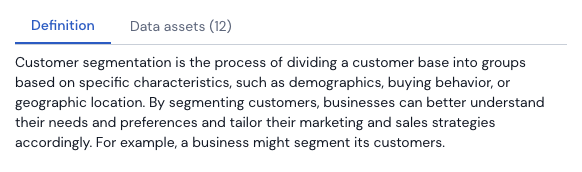
Business Term Definition
"Data assets" tab
The "Data assets" tab contains the list of assets that are tagged with the business term.
You can either see all assets tagged with your business term (All) or use the filters to narrow down your search to a specific type of asset (Tables & Views, Dashboards, Pipelines).
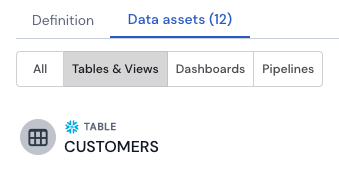
Business Term "Tables & Views" Asset List
Create a business term
Click the New term button to create a new business term. Define your business term name and description, then hit the Save button.
Search for business terms
The search is performed on terms' names.
Using Business Terms
You can add and remove business terms to the below Sifflet objects:
- Data assets
- Fields
- Monitors (beta)
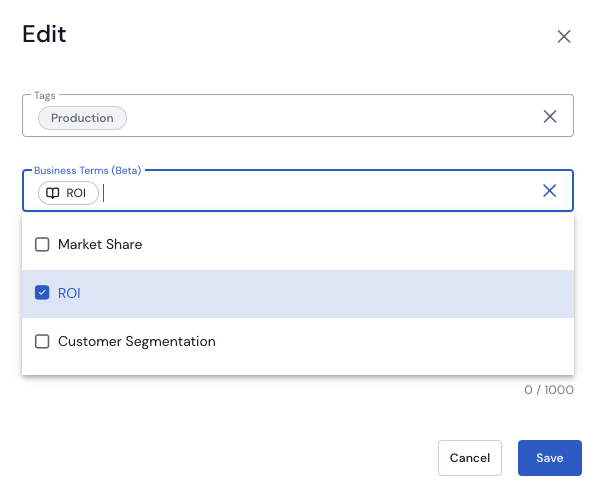
Adding Business Terms
Updated 3 months ago
