Qlik ᴮᴱᵀᴬ
Why integrate Qlik with Sifflet?
Qlik is an enterprise BI platform that offers a wide range of capabilities. By integrating Qlik with Sifflet, you can benefit from the multiple features of the BI integrations, namely:
- Catalog your Qlik apps and enrich them with Sifflet metadata (owners, descriptions, tags, etc.).
- Access the upstream lineage of your Qlik apps to evaluate the impact of data incidents and determine the quality of the data/metrics in the BI layer.
- Create monitors upstream of Qlik assets to ensure that data incidents are detected before the data reaches your apps.
- Have real-time access to the impact of data incidents on a given app without leaving Qlik, thanks to the Sifflet Insights Chrome Extension.
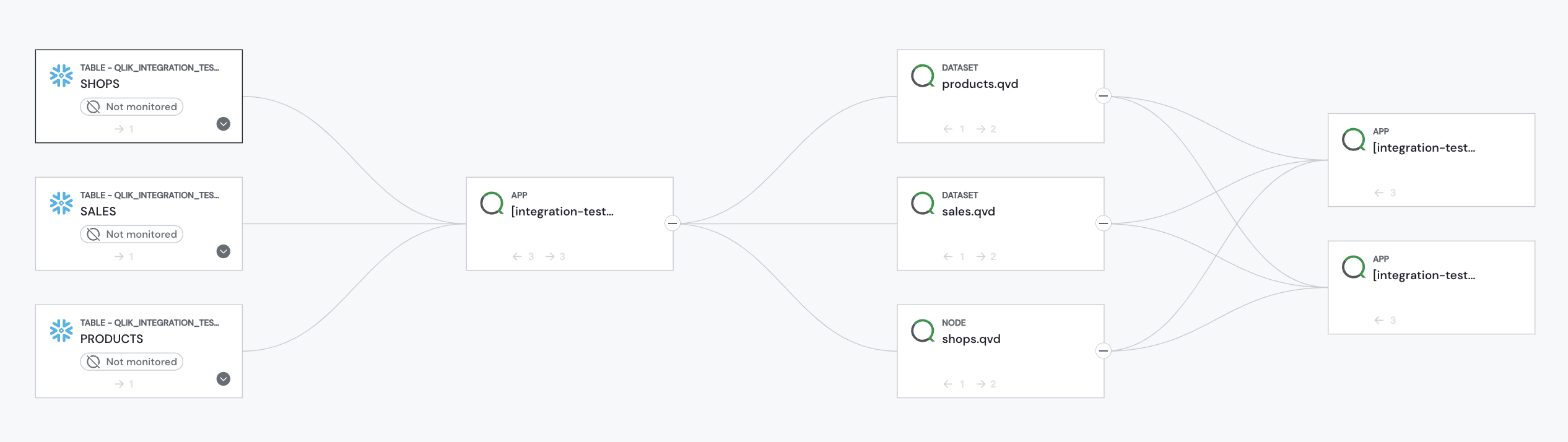
Lineage graph with Qlik assets
Self-hosted environmentsFor now Sifflet only integrates with Qlik Cloud environments. If you have a self-hosted environment, reach out to us and we'd be happy to accommodate your use case!
Integration scope
When you add a Qlik source, Sifflet will retrieve the following assets:
Asset type | Appears in the lineage | Appears in the catalog |
|---|---|---|
Apps | ✅ | ✅ |
Datasets (including QVD files) | ✅ | ✅ |
Other Qlik objects don't currently appear in Sifflet, but you can reach out to us and we'd be happy to update the integration to accommodate for your use case.
Integration guide
1. Create an OAuth client with sufficient permissions
In Qlik, create an M2M OAuth client (docs) and grant it the following scopes:
admin.spaces:readadmin.apps:readuser_default(so that Sifflet can list data sources)
Additionally, for all Qlik spaces containing data sources, add the OAuth client as a member with the "Can consume data" permission.
2. Create a new source in Sifflet
Create a new credential
Navigate to the Credentials page via the Integrations submenu and add a new secret. In the Credential field, provide the Qlik login details for the Sifflet user in the following format:
{
"user": "<OAuth_Client_ID>",
"password": "<OAuth_Client_Secret>"
}Create the Qlik source
Navigate to the Source creation page and choose the Qlik option. The required parameters are the following:
- Name: The name that will be used to reference the source throughout Sifflet.
- Host: The URL of your Qlik Cloud environment. (For example:
https://<YOUR_QLIK_ENVIRONMENT>.<REGION>.qlikcloud.com) - Credentials: The credential created above.
- Excluded Qlik Spaces: Click on the "List all Qlik spaces" button to list all the spaces that Sifflet has access to, then you can leverage the drop-down list to pick spaces you don't want Sifflet to ingest and catalog.
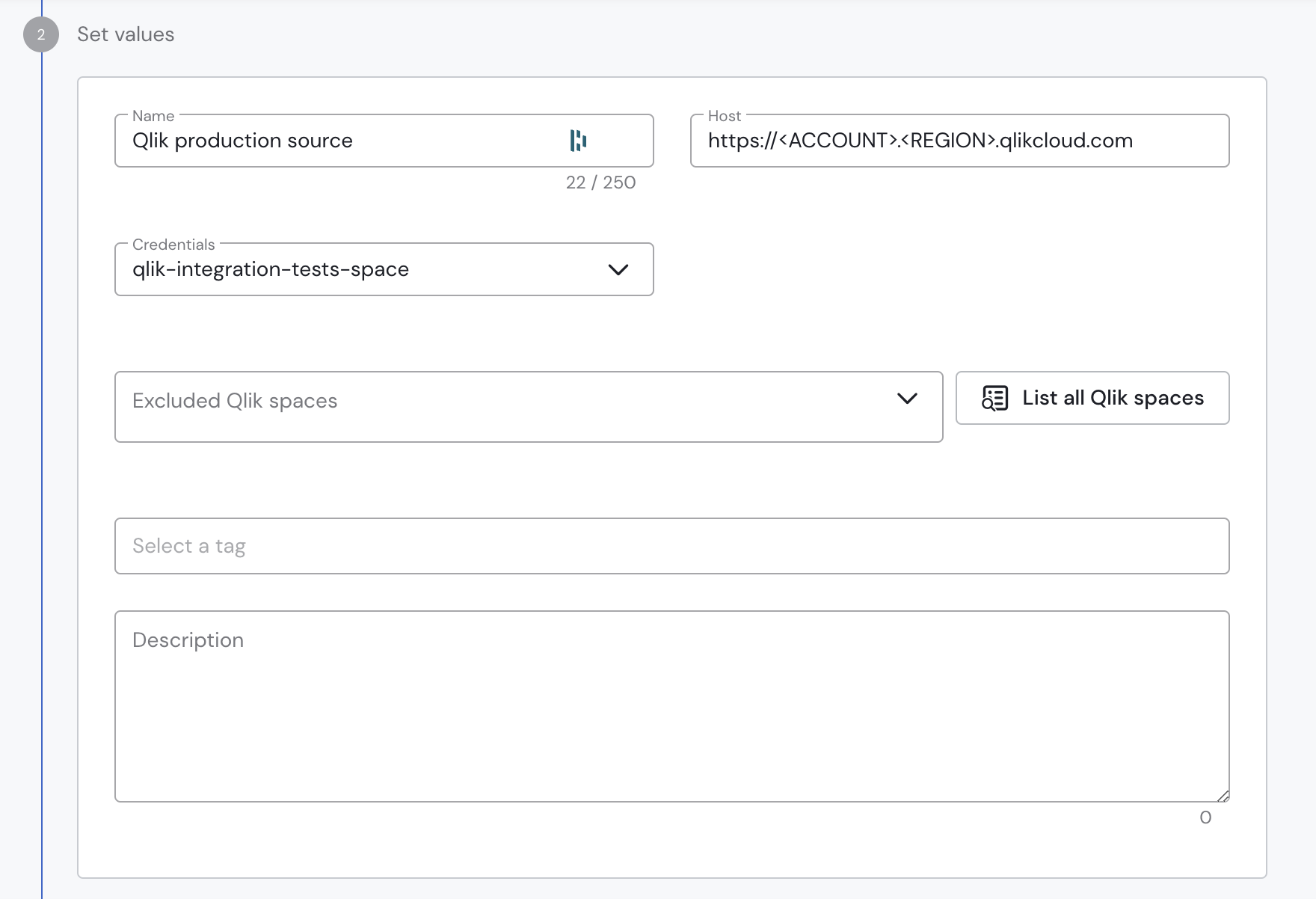
Configuring your Qlik source
Excluding Qlik spacesSifflet allows you to exclude certain Qlik spaces when creating the integration. This is useful when you have spaces that don't contain any production apps and you want to avoid cluttering your Sifflet environment.
By default, Sifflet refreshes Qlik sources once per week. If you prefer a different schedule, you can specify it using the Schedule field.
Once the source is created, Sifflet will trigger an initial run. Please note that, based on the size of your Qlik environment, the initial run can take up to several minutes.
FAQ
I already created a Qlik source but I want to exclude additional spaces (or include previously excluded ones)
You can modify the previously created source using the Edit button. Within the source configuration section, you can use the Excluded Qlik Spaces to either exclude additional spaces or include previously excluded ones (by removing them from the exclusion list).
Once you exclude a previously included space, all its apps and datasets will disappear from Sifflet.
Updated 3 months ago
