Incident report
You can now track all your monitoring rules alerts with a dedicated Incidents page.
This enables you to:
- Identify and prioritise regular issues on your most critical data assets
- Manage any data incident with a streamlined workflow
- Centralise all data related incidents in one place
Incidents Reports
On the main "Incidents" page, you can see at a glance all the created incidents.
Each time a monitoring rule fails, an associated incident will be created, with the same criticality.
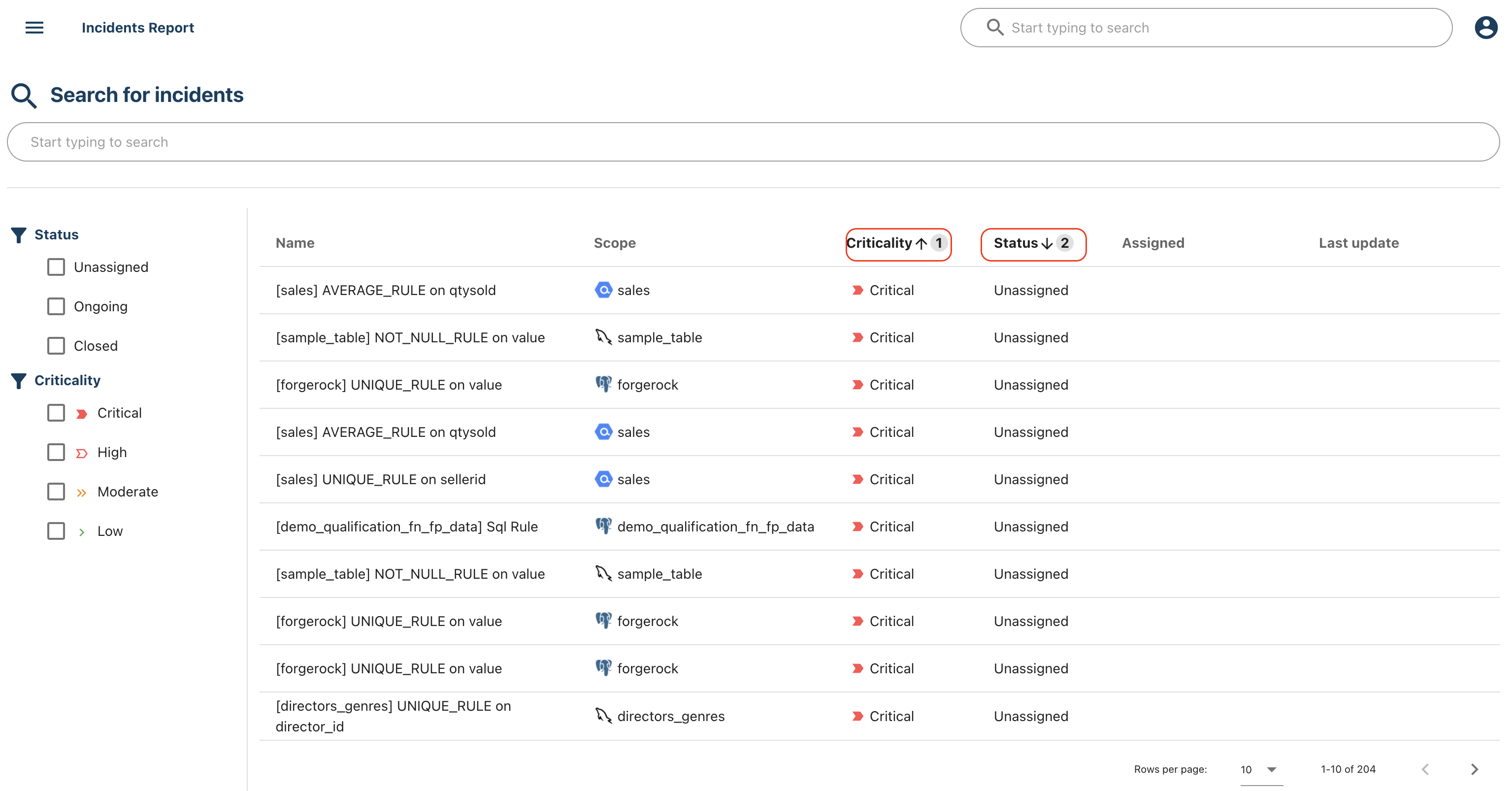
Here we sort by Most Critical issues, then by Status
For each incident, all the necessary information is summarised in 2 tabs to help you with the investigation:
Overview
In the Overview tab you can see:
- the associated rule that failed in
Incident Scope - the potential impacted downstream assets in
Compromised assets, for instance BI Dashboards - The
timelinesummarises all actions that occurred for this incident: comments, assignment, closing/re-opening the incident.
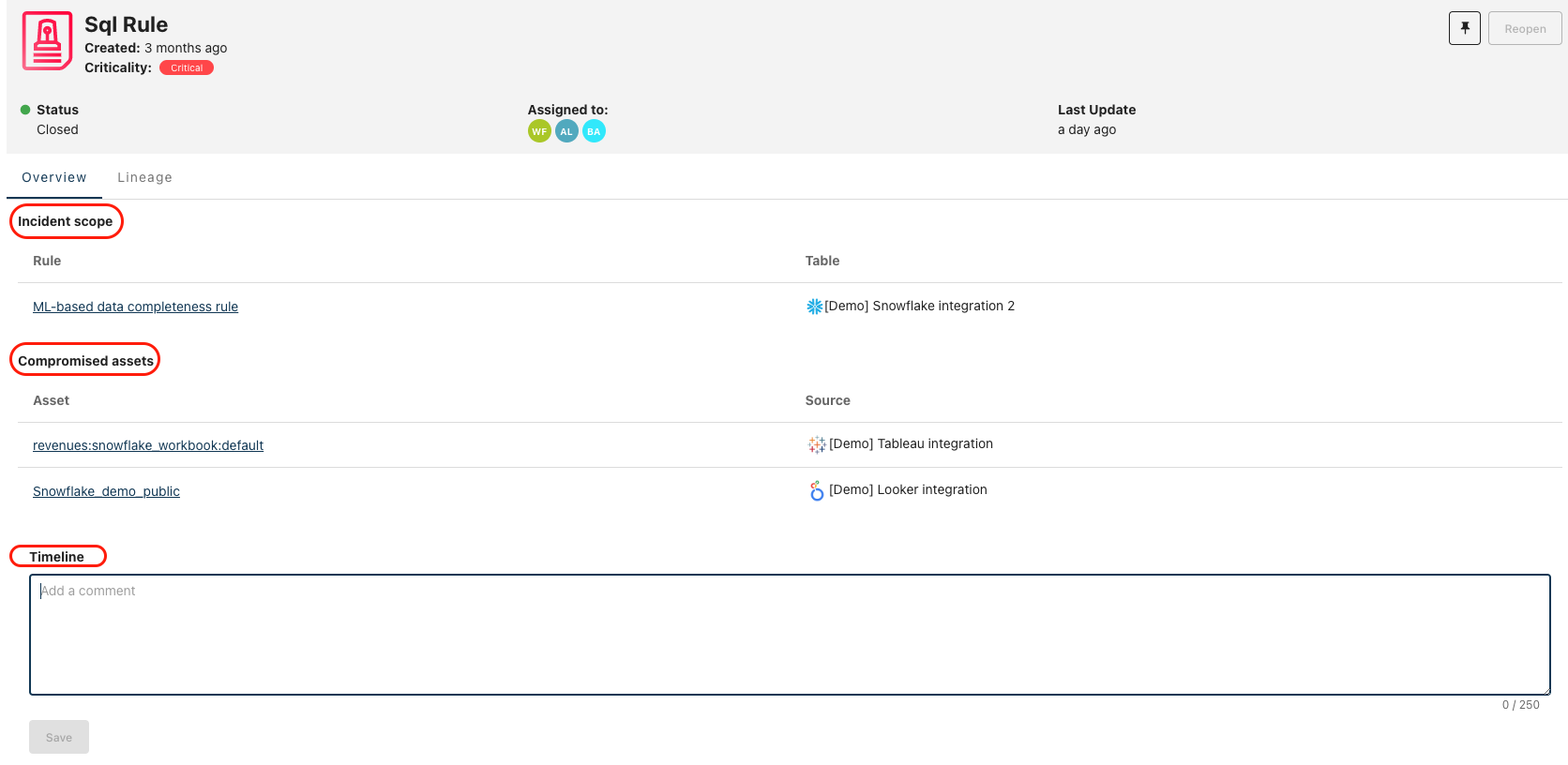
Typical incident page
Lineage
You can see here the whole downstream and upstream assets in the Lineage tab
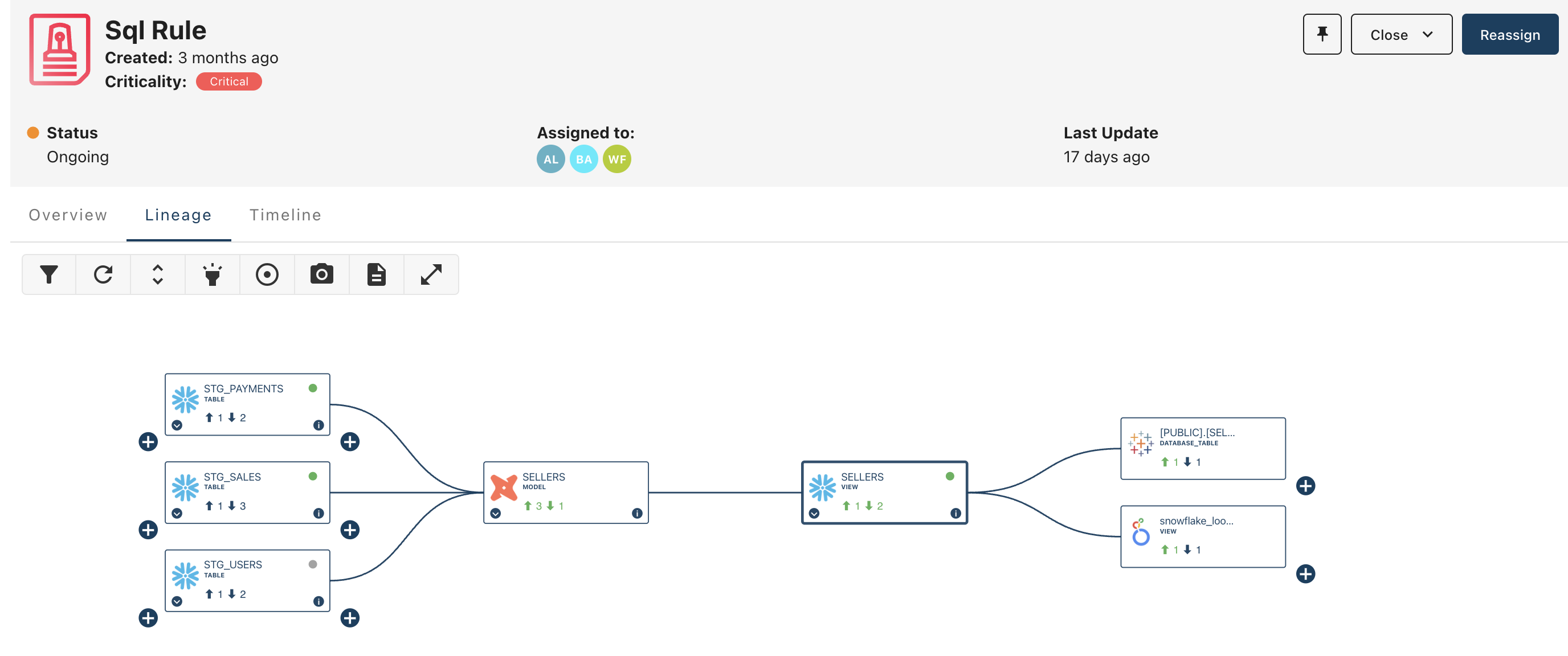
Typical workflow
A typical workflow for an opened incident would be:
- Assign it to someone in your team
- Use the
Compromised assetssection to alert any team that could be impacted - Use the
Lineagetab to get a better understanding of the upstream assets - Comment the resolution in the
Timeline - Close the report by providing a final status:
Fixed,False Positive,ExpectedorKnown issue
Updated about 1 month ago
