How to look for a specific object
Sifflet allows you to search for objects in all of its pages. Using the search bar, you can look for objects on their name, both in Monitoring and Incidents. On Catalog, the search engine will also look at the metadata of the assets to widen the research thanks to Sifflet's advanced search that will prioritize the most accurate result based on your keyword.
On all three pages, you also have the possibility to narrow down your research using many kinds of filters, like the platform of the data source or tags, going through several other fields according to the type of object you are looking for, either assets, monitors or incidents. When filtering on a platform, you also have sub-filters to select specific sources or schemas.
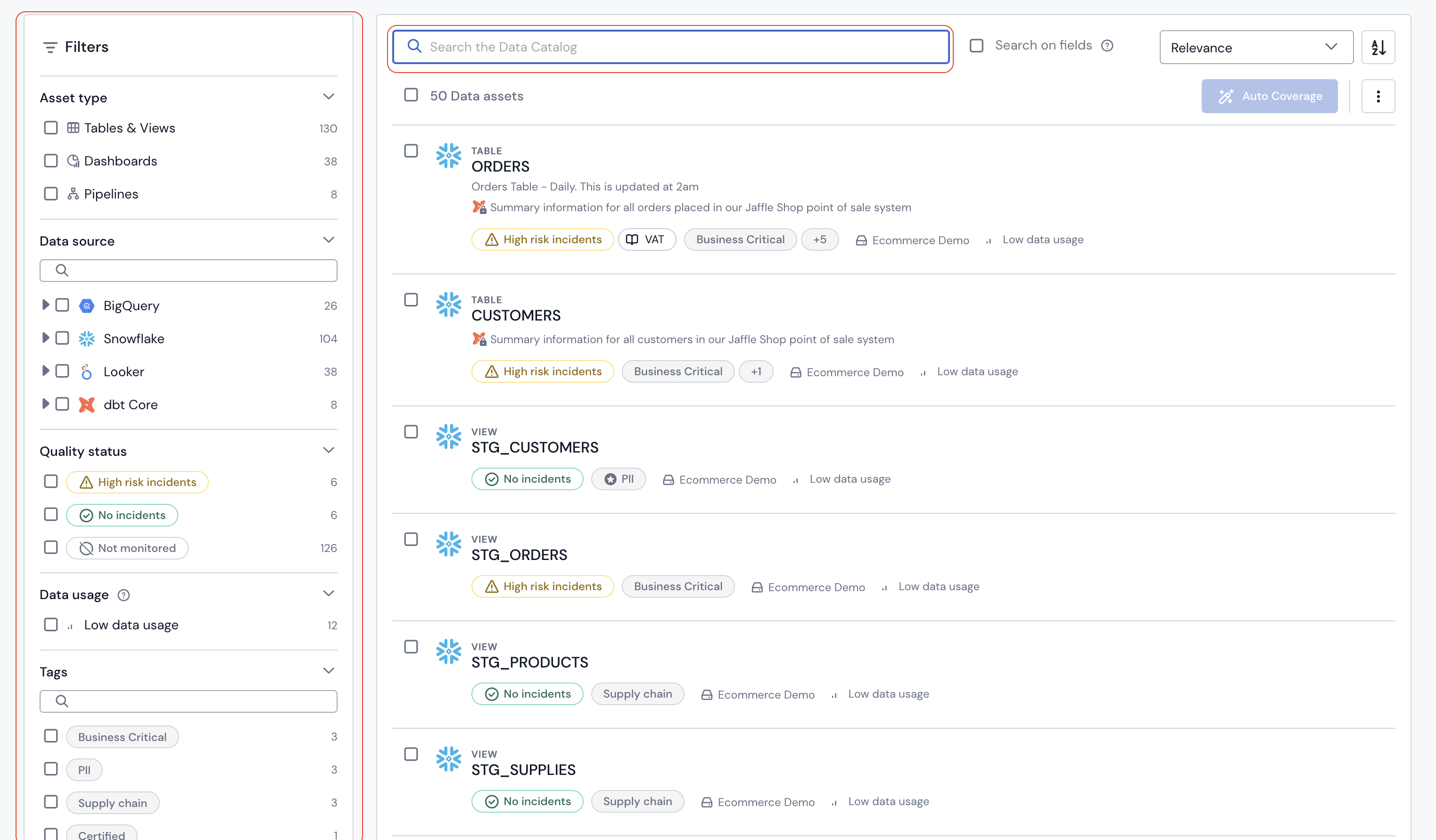
Updated over 1 year ago
