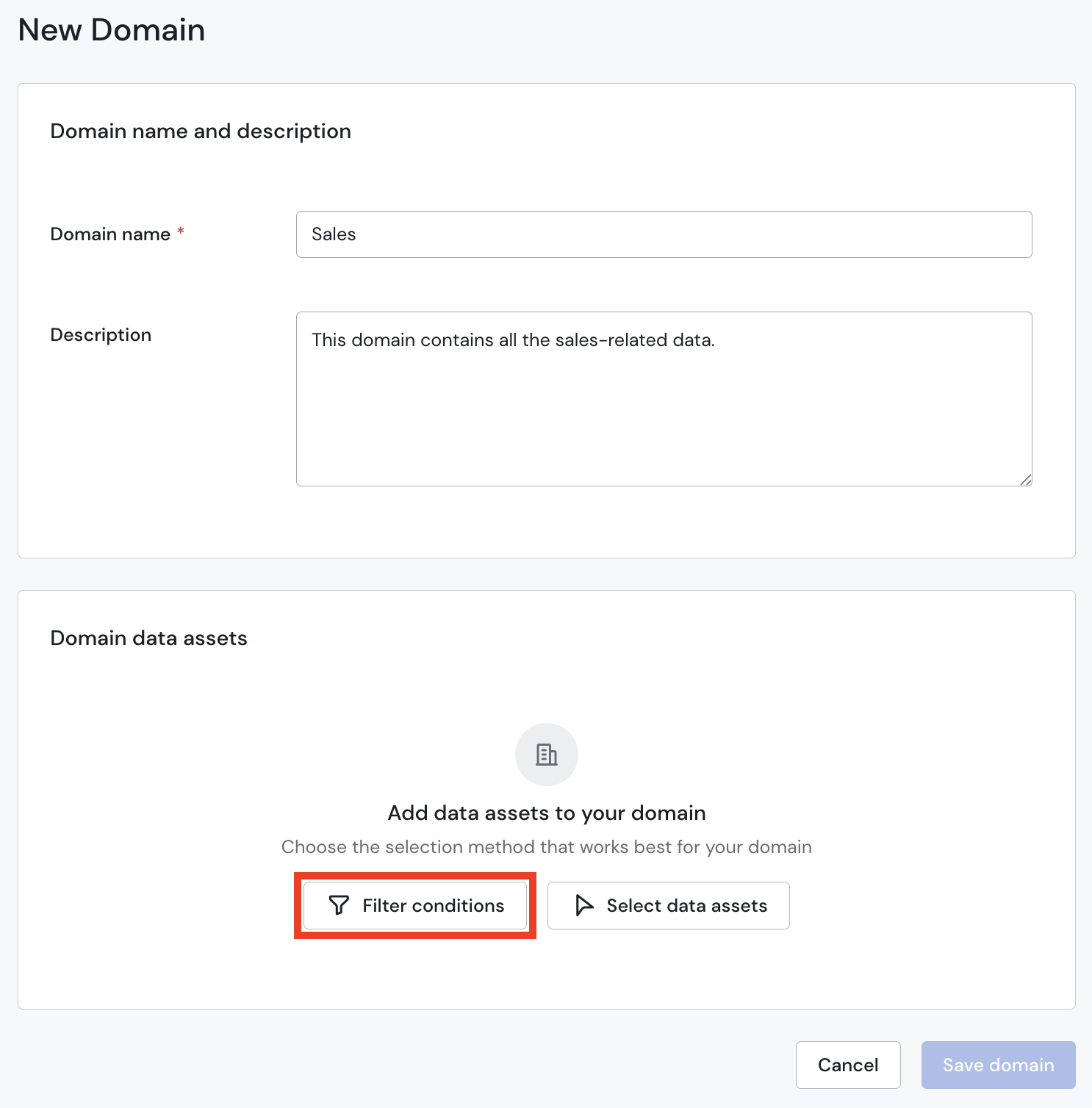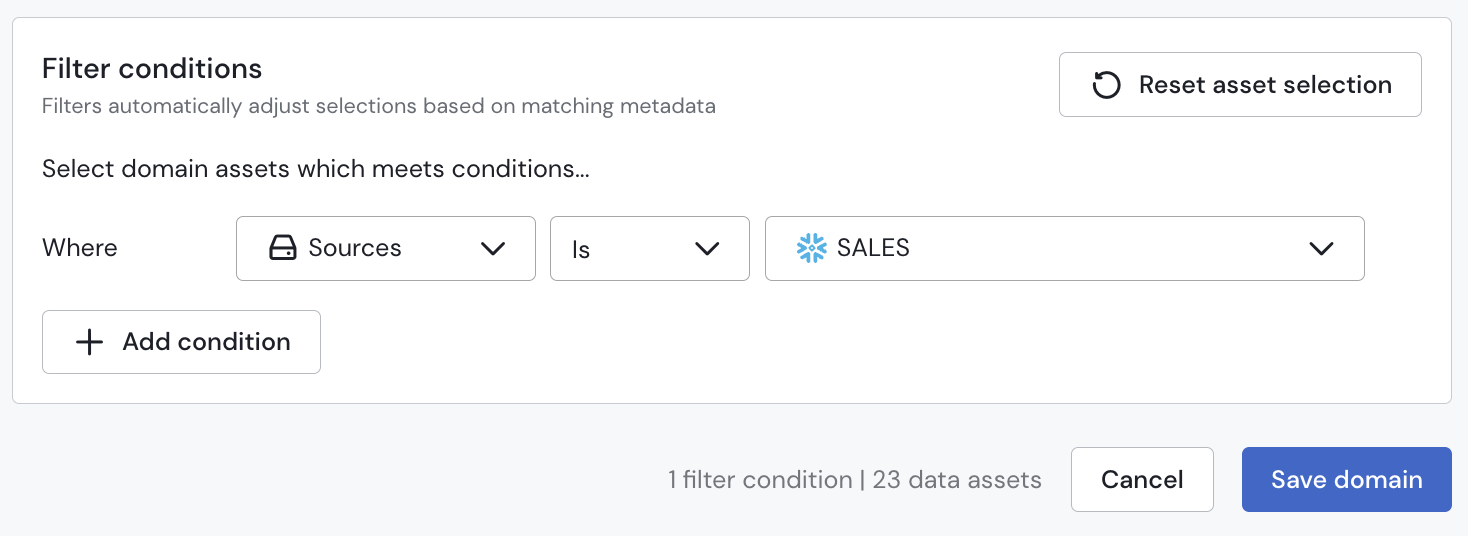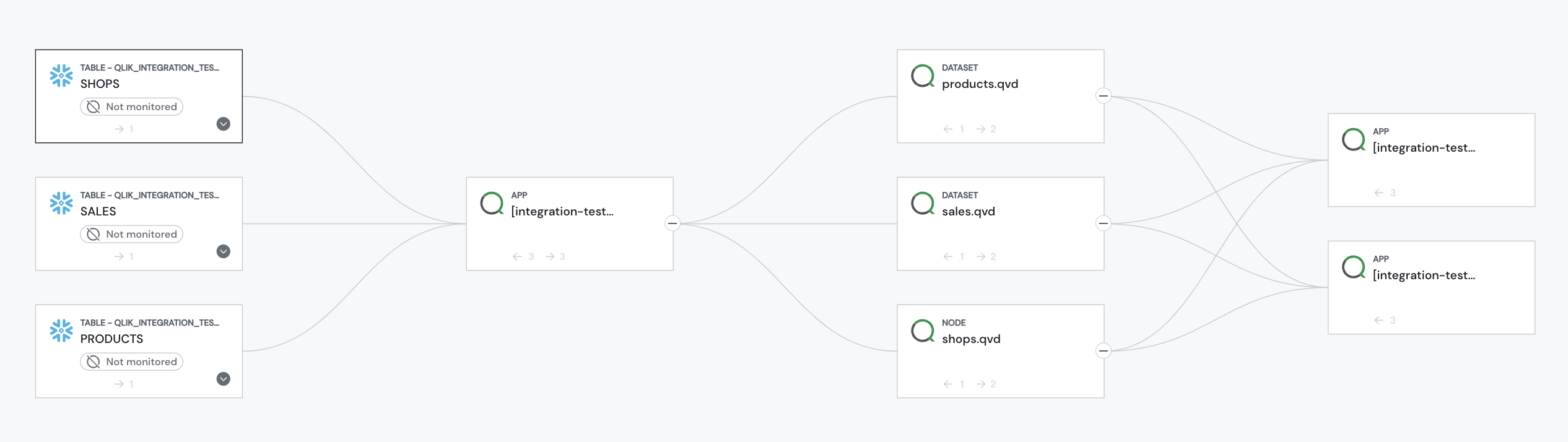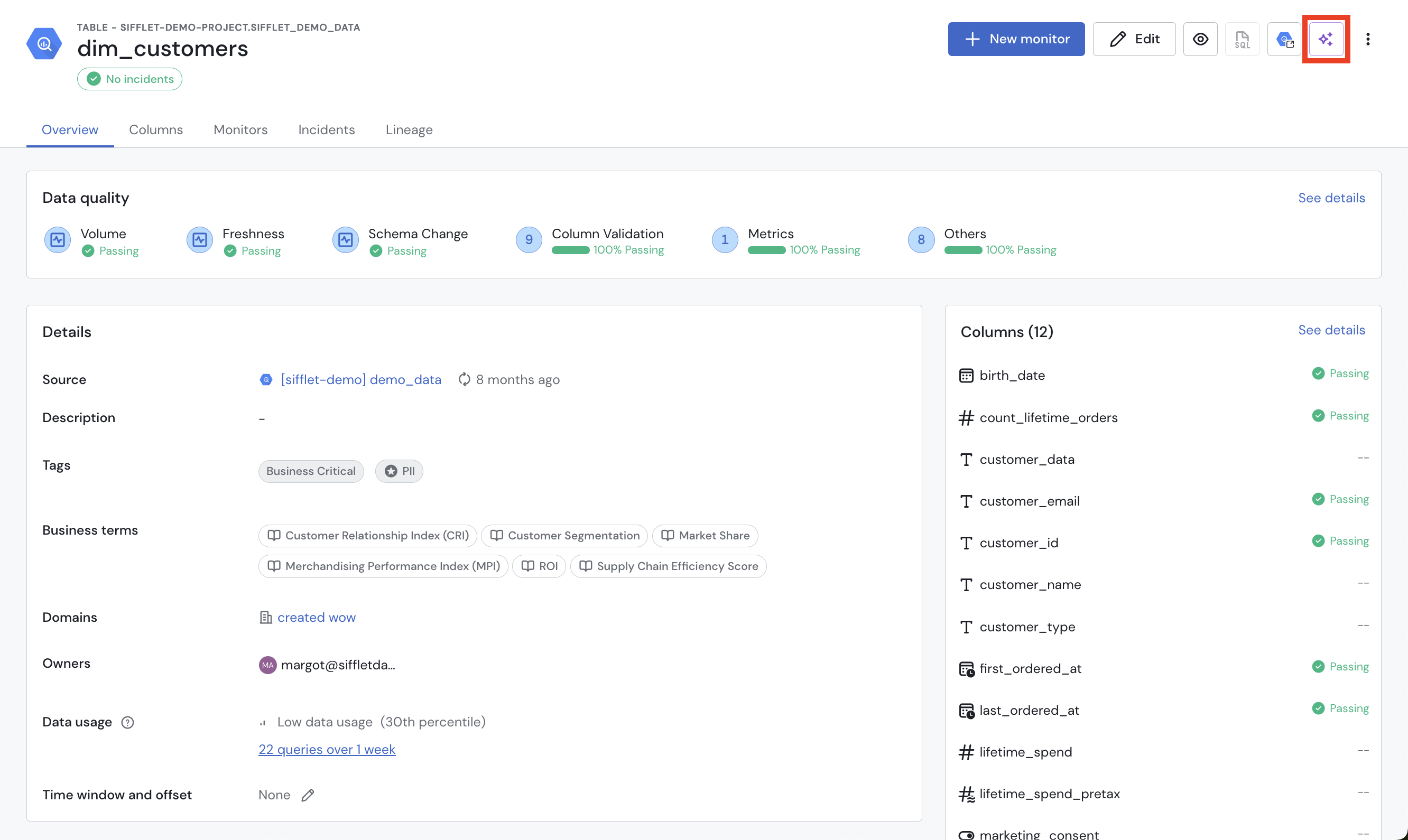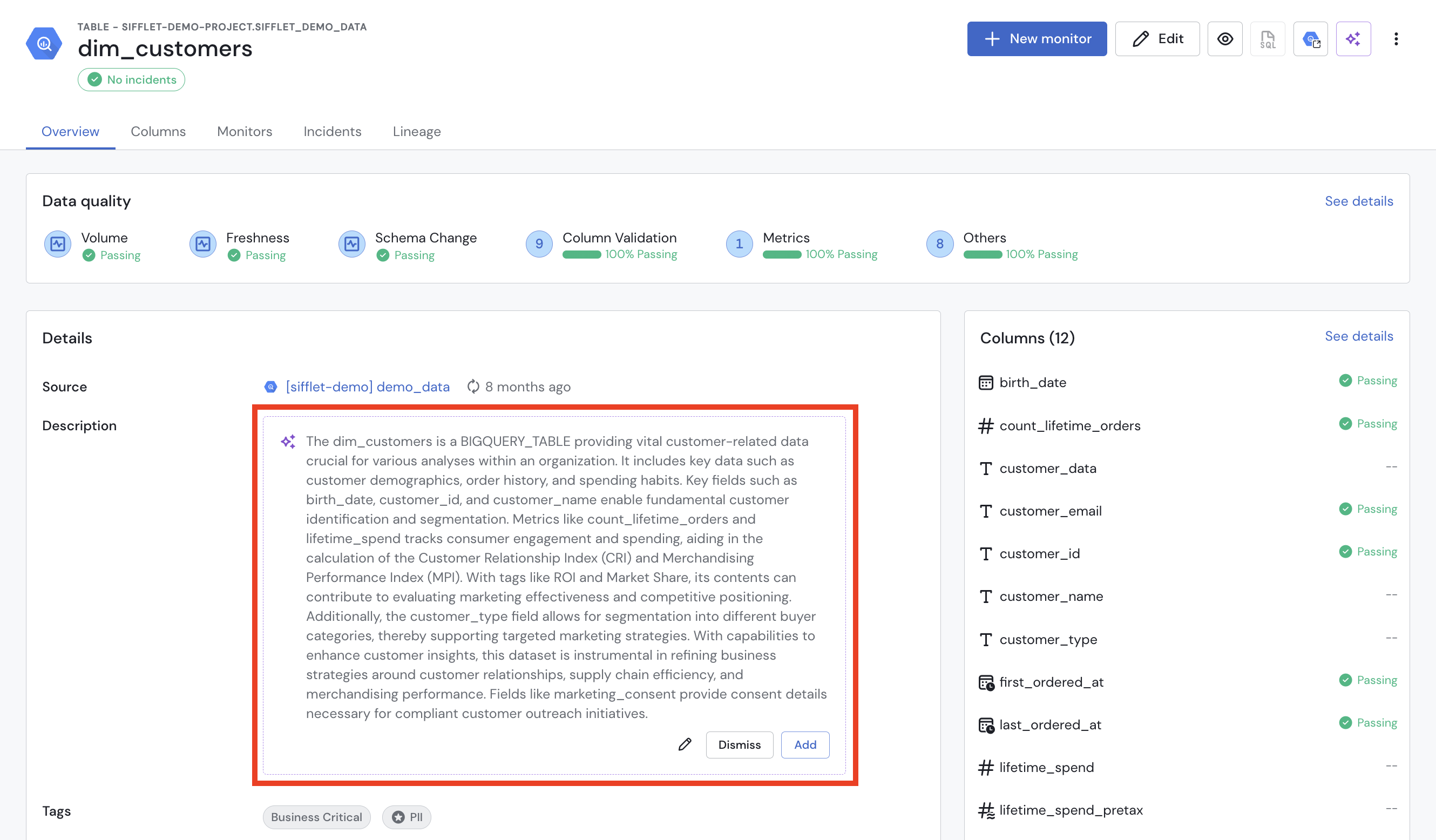We’re thrilled to announce a groundbreaking evolution in how monitor statuses work in Sifflet! This release introduces dynamic statuses, bringing greater precision and flexibility to your monitoring processes. Here’s all you need to know:
Monitor statuses are now dynamically calculated based on the qualification of detected anomalies, enabling smarter and more responsive monitoring.
We’ve introduced a new, streamlined set of statuses for monitors:
- Passing: Assigned when all data points are OK or qualified, meaning no unresolved anomalies.
- Failing: Applies when at least one anomaly remains unqualified.
- Needs Attention: Merges the previous Requires Your Attention and Technical Error statuses into one, clearly signaling monitors that need immediate action.
- Not Evaluated: Applies to monitors that have never been executed.

- Obsolete Data Points: A data point marked as obsolete is treated as a qualified data point. It does not cause a monitor or group to enter a failing status. Only incremental monitors may then see their status affected by past unqualified data points, as for full dataset scan monitors, past data points are automatically qualified as obsolete.
- Evaluated Data Points: Only data points created since the first execution of the monitor are considered in the status evaluation.
Historical data points generated during the first execution that have an abnormal status are automatically marked as obsolete. These obsolete data points will not affect the status of the monitor or group.
Multi-dimensional monitor groups now have dynamic statuses similar to monitors, ensuring alignment and consistency.
A group’s status reflects the qualification of its data points:
- Passing: All data points in the group are OK or qualified.
- Failing: At least one anomaly in the group is unqualified.
- Needs Attention and Not Evaluated statuses are also applied to groups, mirroring monitor behavior.

To streamline the process of updating statuses, we recommend using the “Qualify All Anomalies” button at the group or monitor level. This allows you to handle anomalies in bulk, efficiently driving statuses from failing to passing.

We’re developing status propagation between anomaly qualifications and incidents, ensuring that the statuses of monitors and the incidents they are associated with remain synchronized. This will eliminate the manual disconnect between incidents and monitors, enabling faster and smarter incident resolution.