Product Release 2024-09-16
✨ Feature Highlights
Sifflet AI Assistant Account-Level Controls
Users with the Admin system role can now control whether or not users should to be able to leverage Sifflet AI Assistant to generate metadata on Data Catalog assets. This makes it simpler to ensure your Sifflet account is in compliance with your organisation's requirements.

Read more about account preferences for Sifflet AI Assistant
SQL Table Tracer (STT): Sifflet's New Adaptive SQL Parser
With this release, we're introducing SQL Table Tracer (STT), our in-house-built adaptive SQL parser. STT, a generic ANTLR-based parser, will extract lineage for a wide range of integrations, starting with table-level lineage for Amazon Redshift and Azure Synapse next in line.
Stay tuned for an upcoming blog post where we'll go over our journey building STT and the significant improvements it brings with it, both in terms of efficiency and query parsing accuracy, over our legacy parser.
Improvements
Improved Monitor Run Schedule and Timezone Selection
Monitors will now default to having a schedule suitable for the monitor. The default will be daily or hourly depending on the type of monitor and the interface will apply the simpler "Standard Options" format.
We've also added a Timezone selector to both Cron Expressions and Standard options to allow worldwide businesses to easily schedule monitors to meet their business hours !
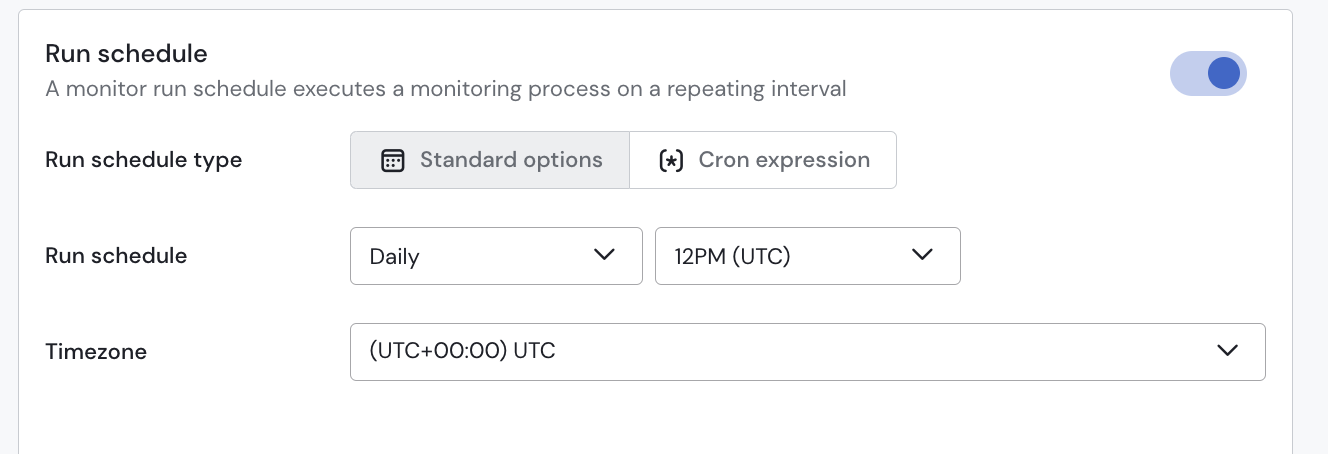
Improved Support of Concurrent dbt Runs
Previously, if the artifacts of multiple dbt runs (within the same project) were submitted in a short timeframe, Sifflet could occasionally miss processing some files. With this release, we've enhanced our support for concurrent dbt runs to ensure all dbt artifacts are correctly processed, even when received simultaneously.
Improved Credentials Security
Once created, your credentials can still be edited but they are no longer accessible from the UI, improving the security in terms of sources' access.
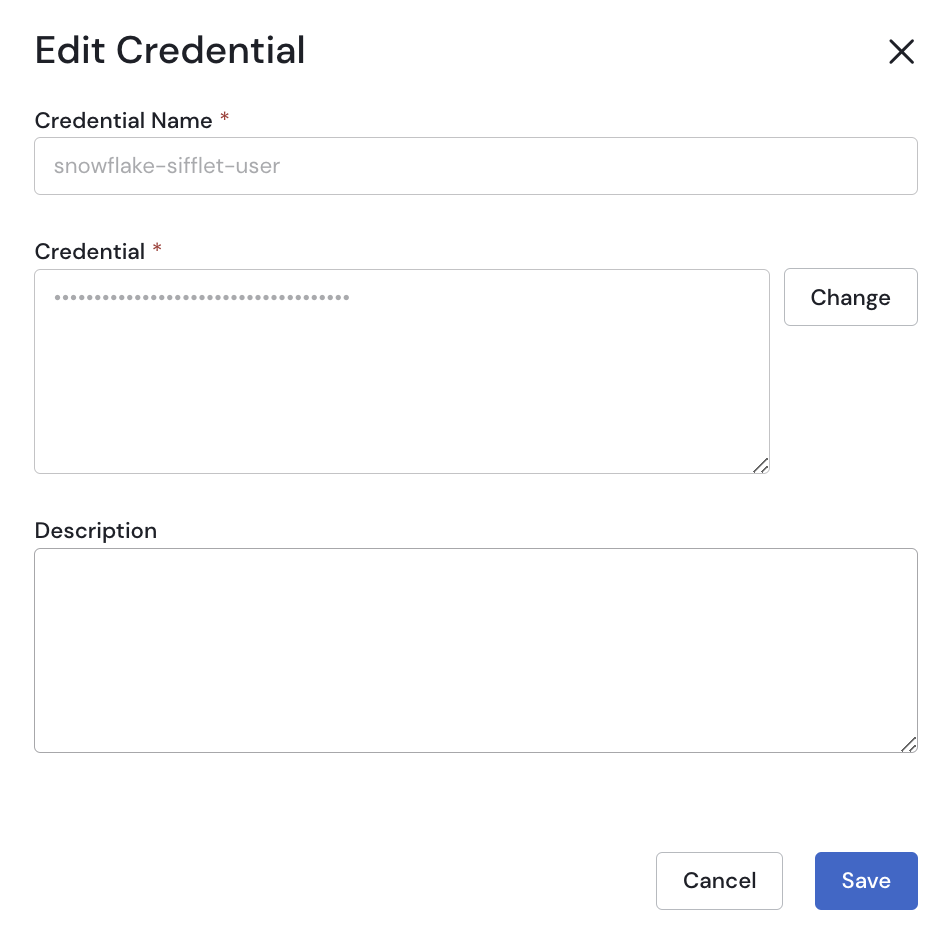
Read more about credentials
Quickly Access Power BI Reports With the “View In” Button
You can now swiftly access your Power BI reports from Sifflet corresponding asset pages thanks to the addition of the View in button on Power BI reports' asset pages.
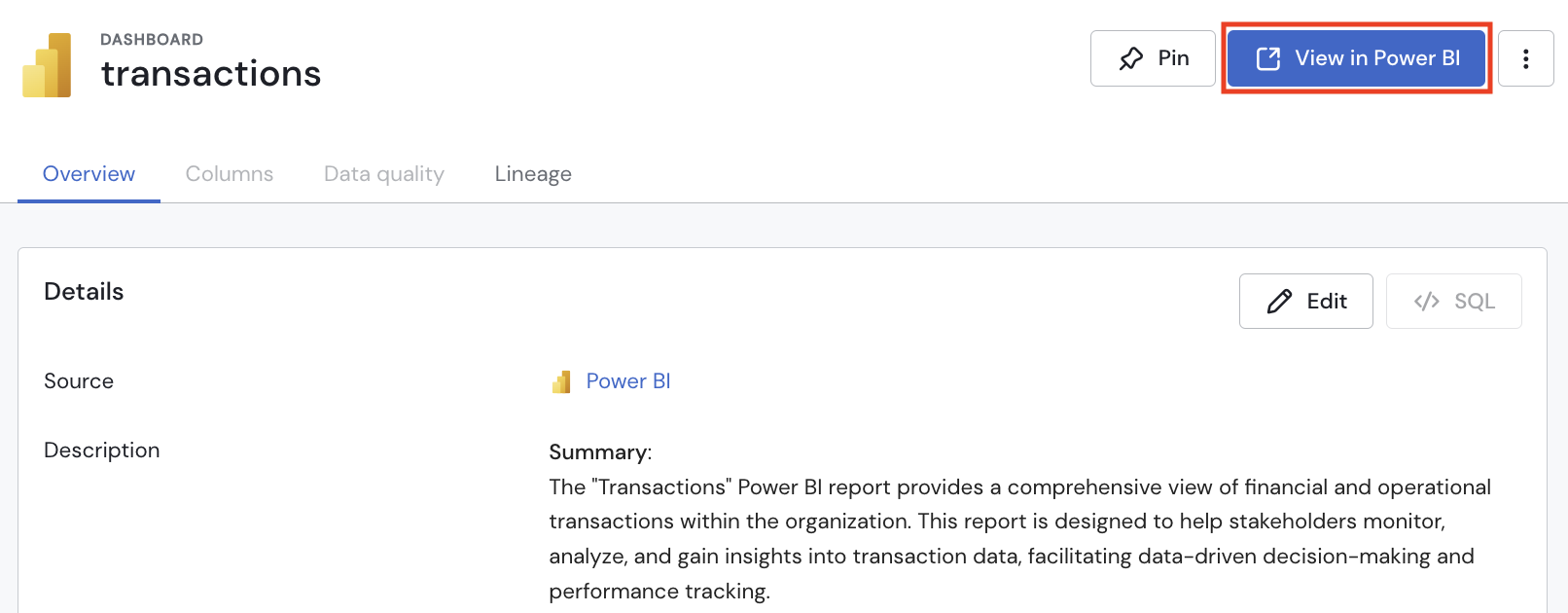
Read more about asset pages
Fixes
- Improvements to false Positive Qualification to reduce noise
App version: v328-334
