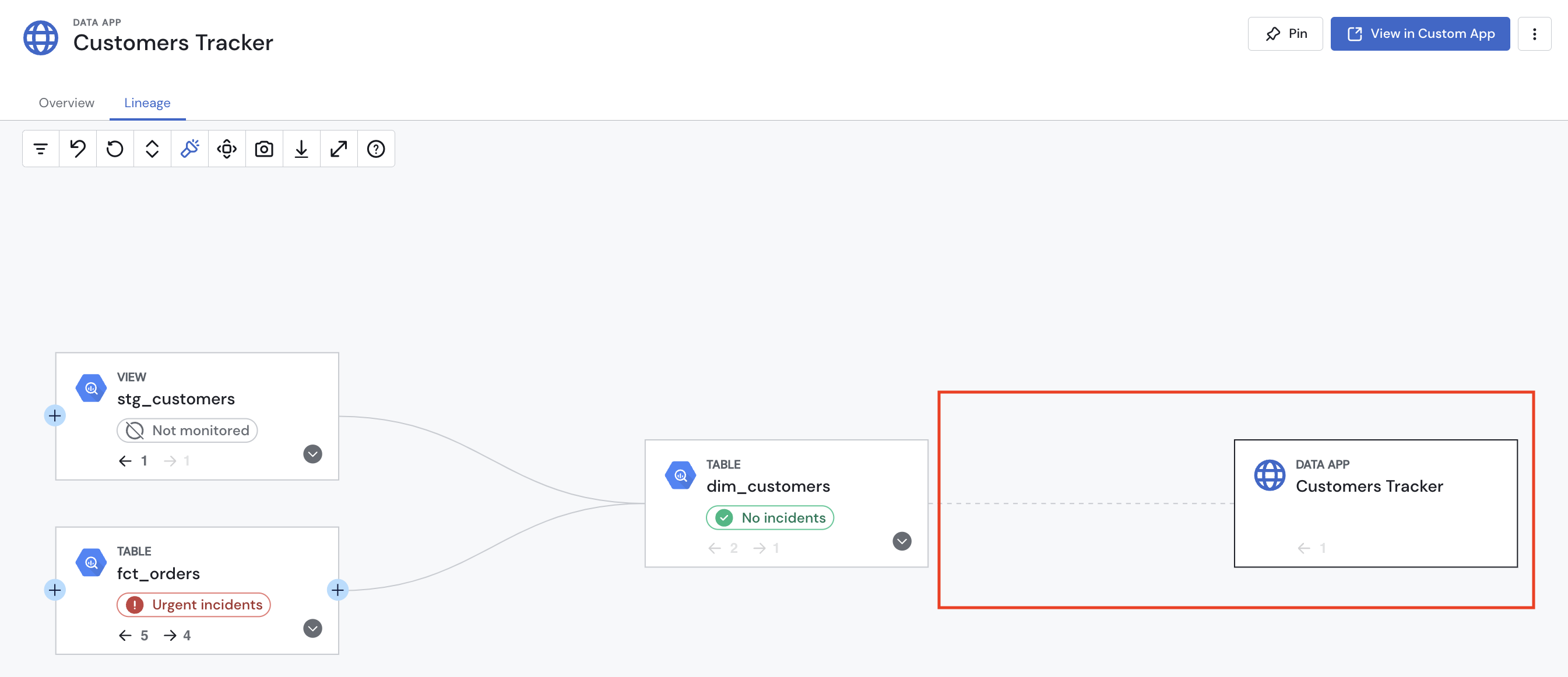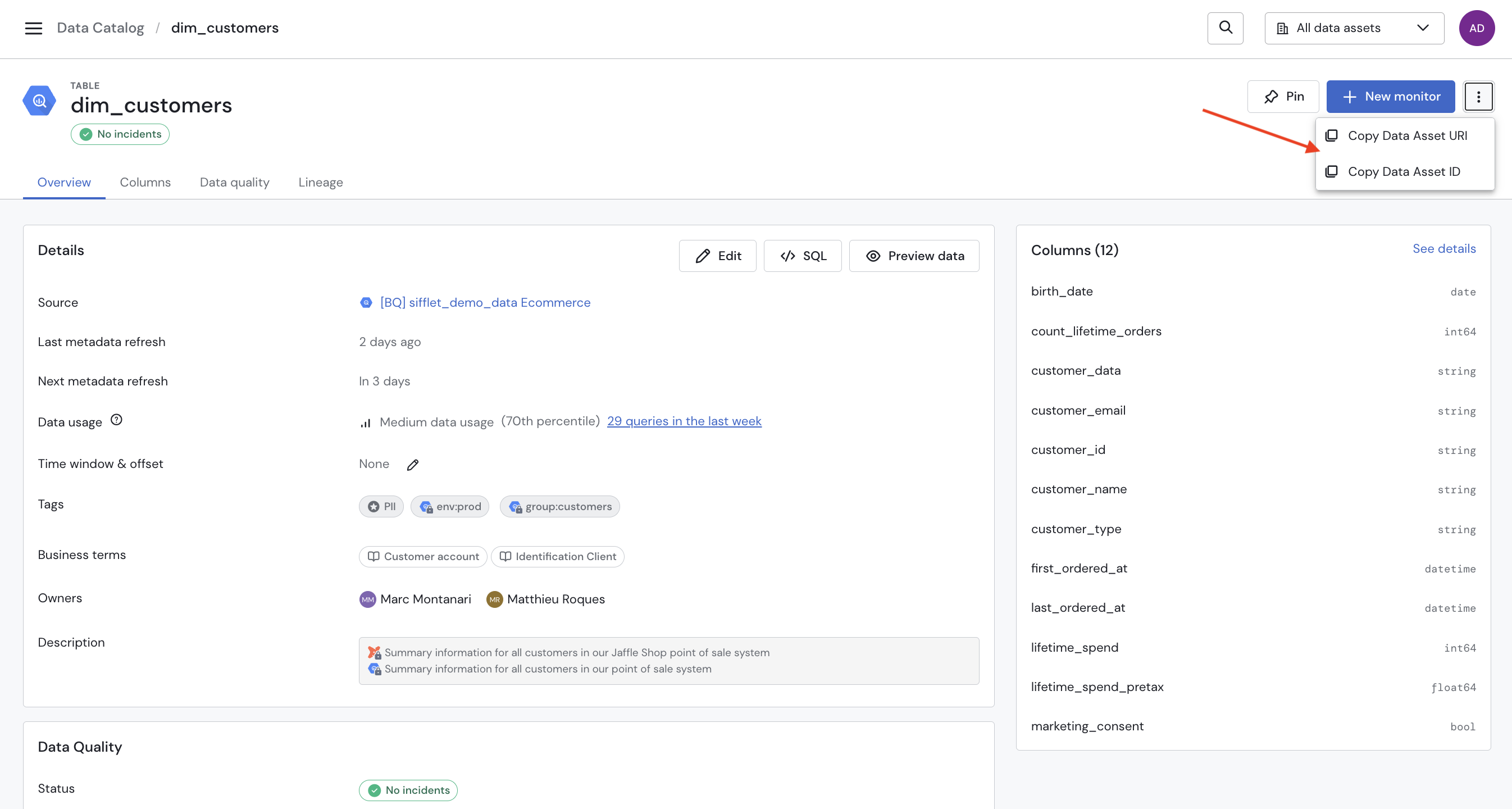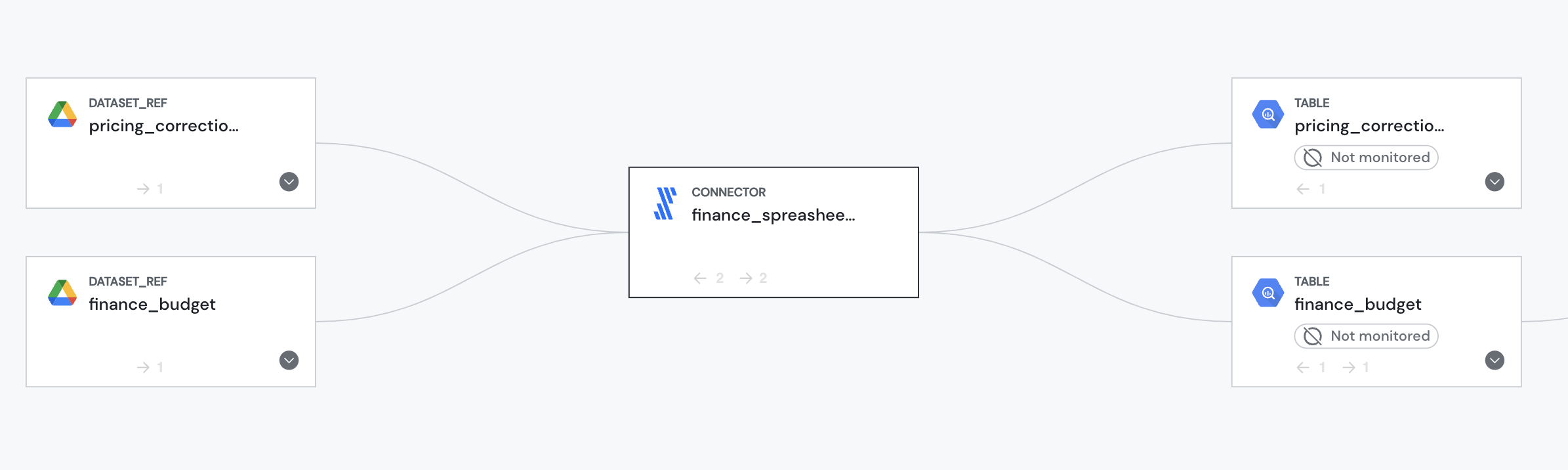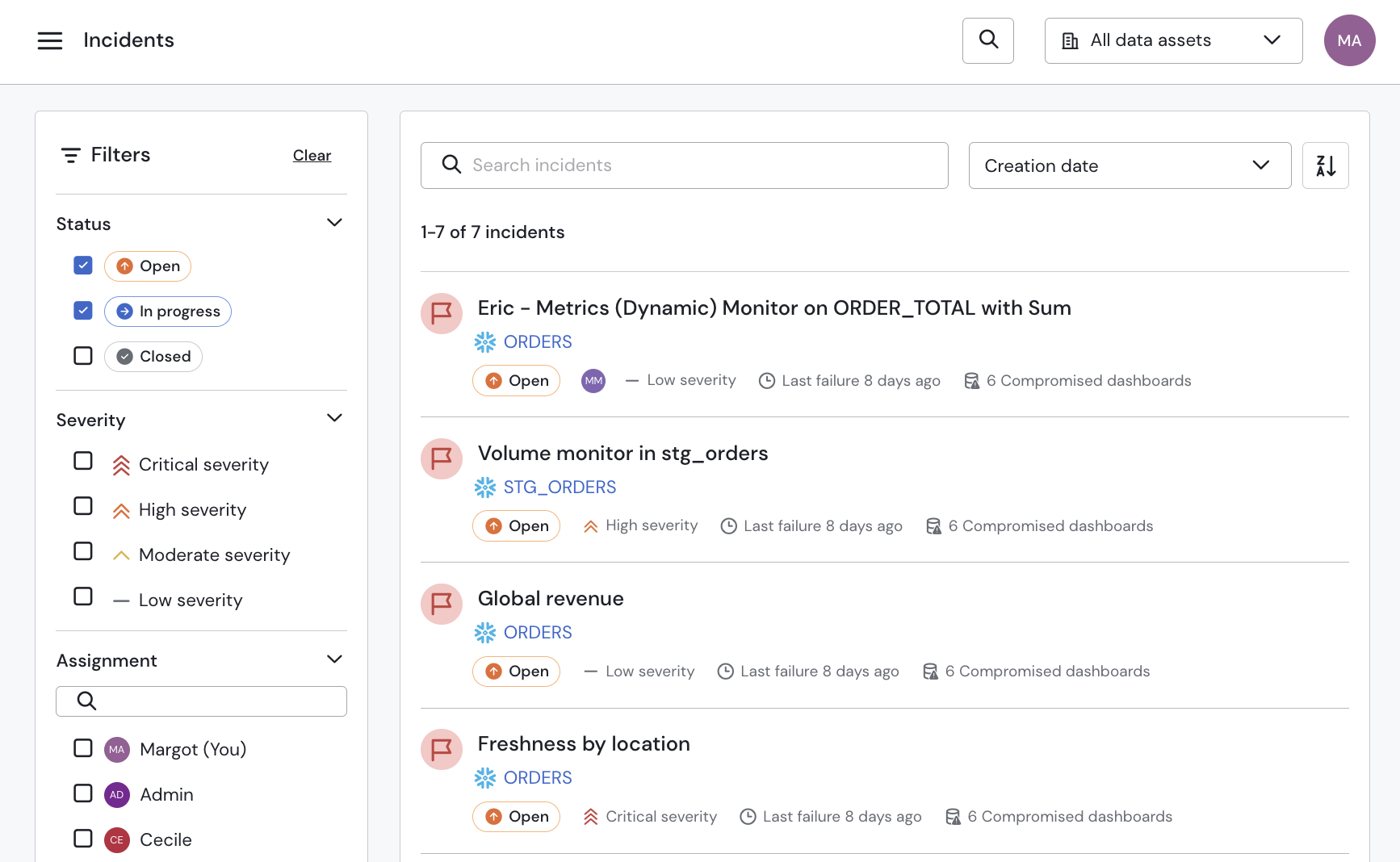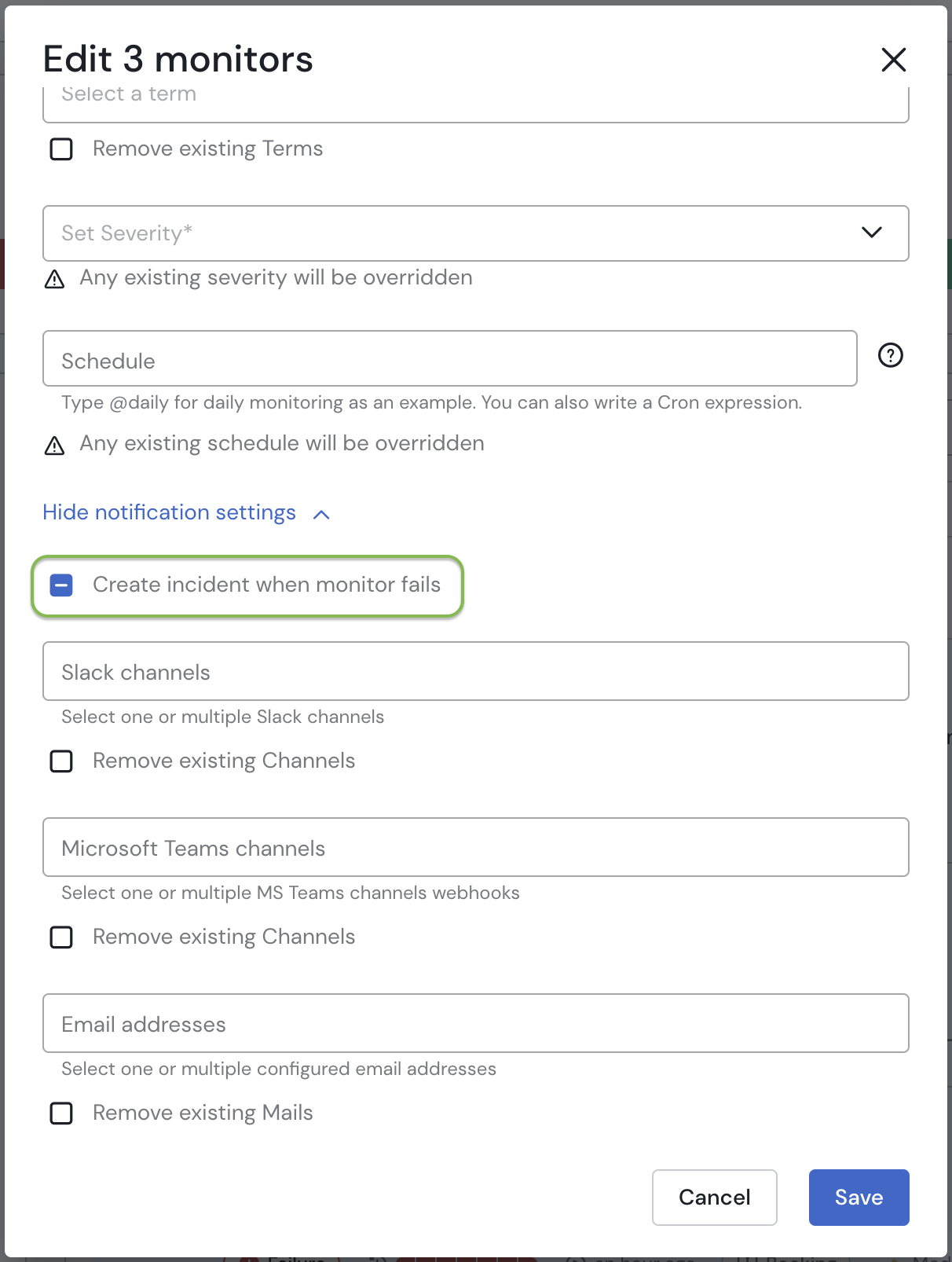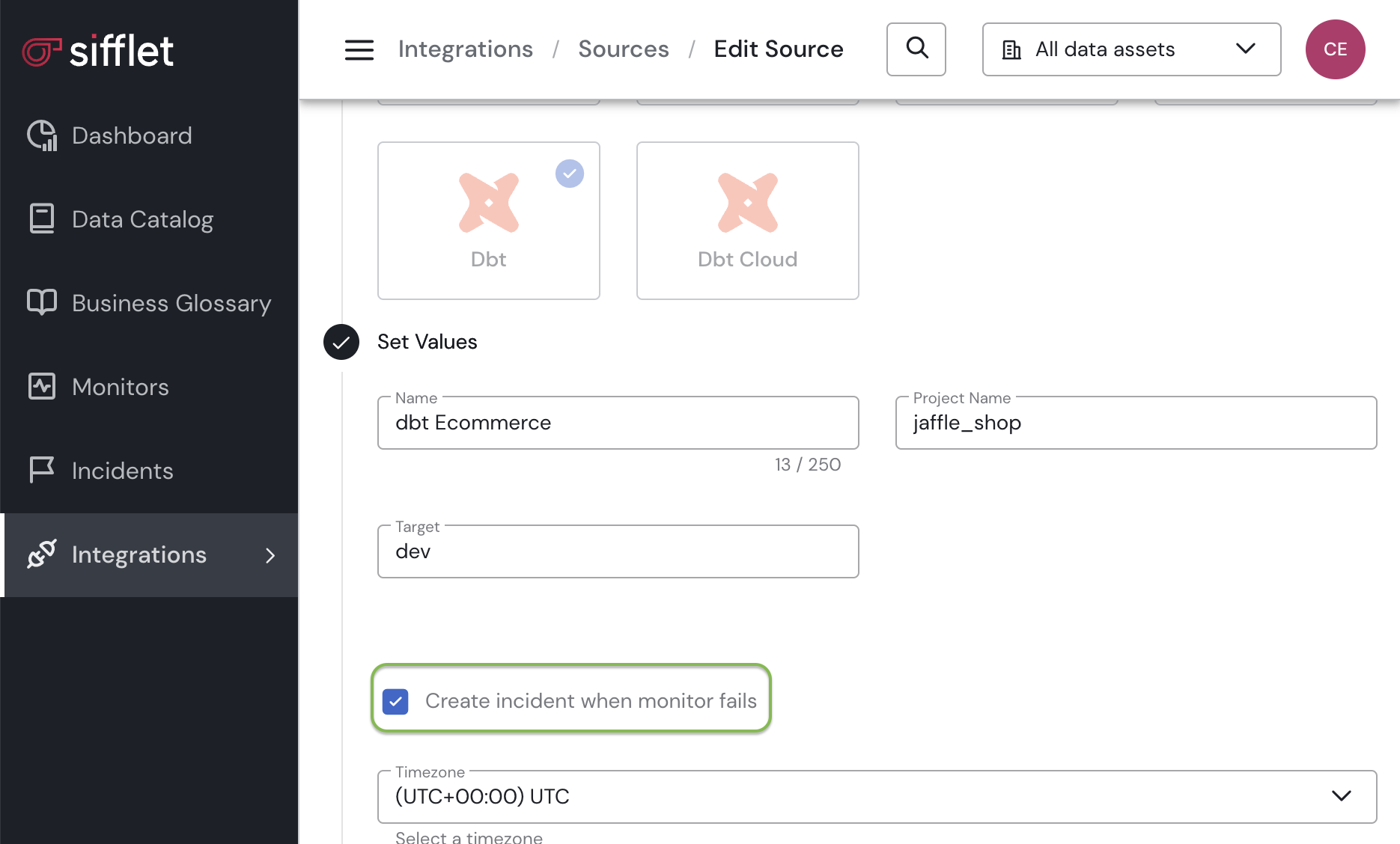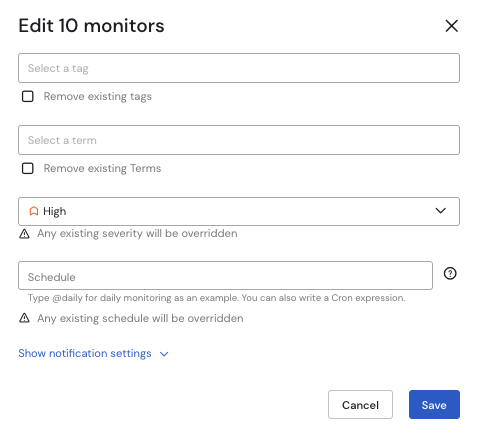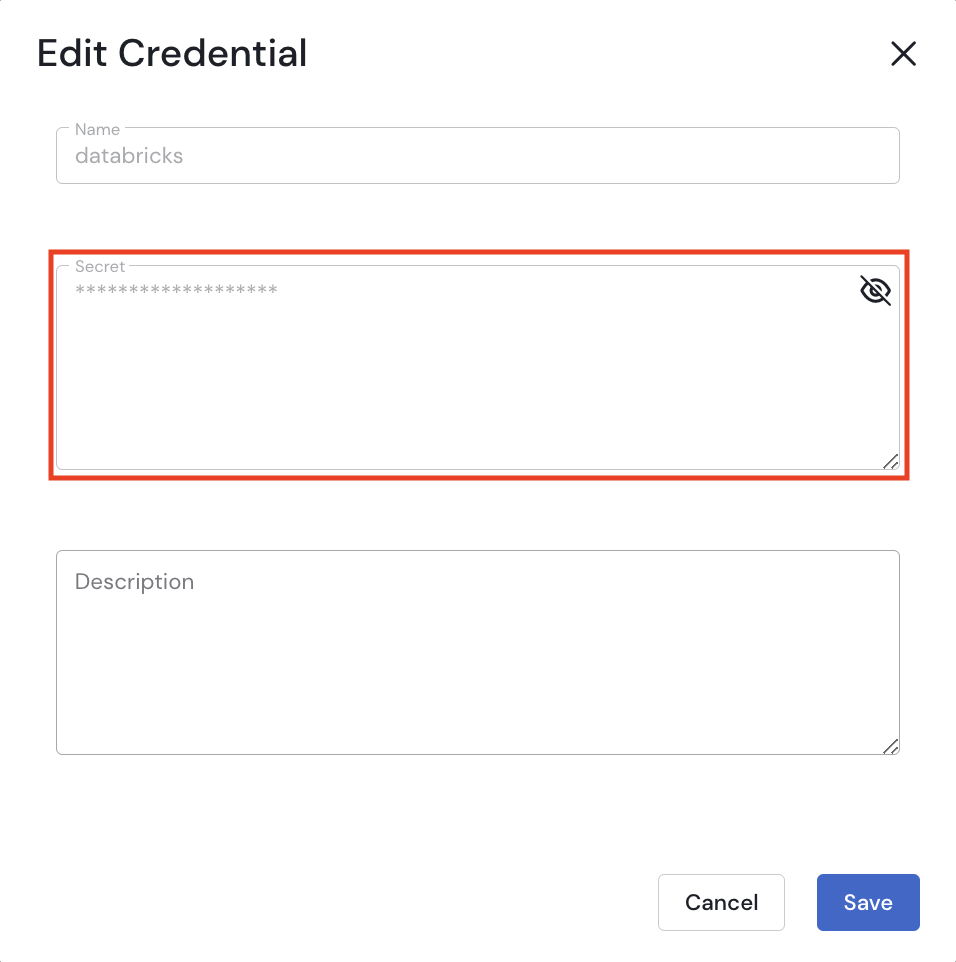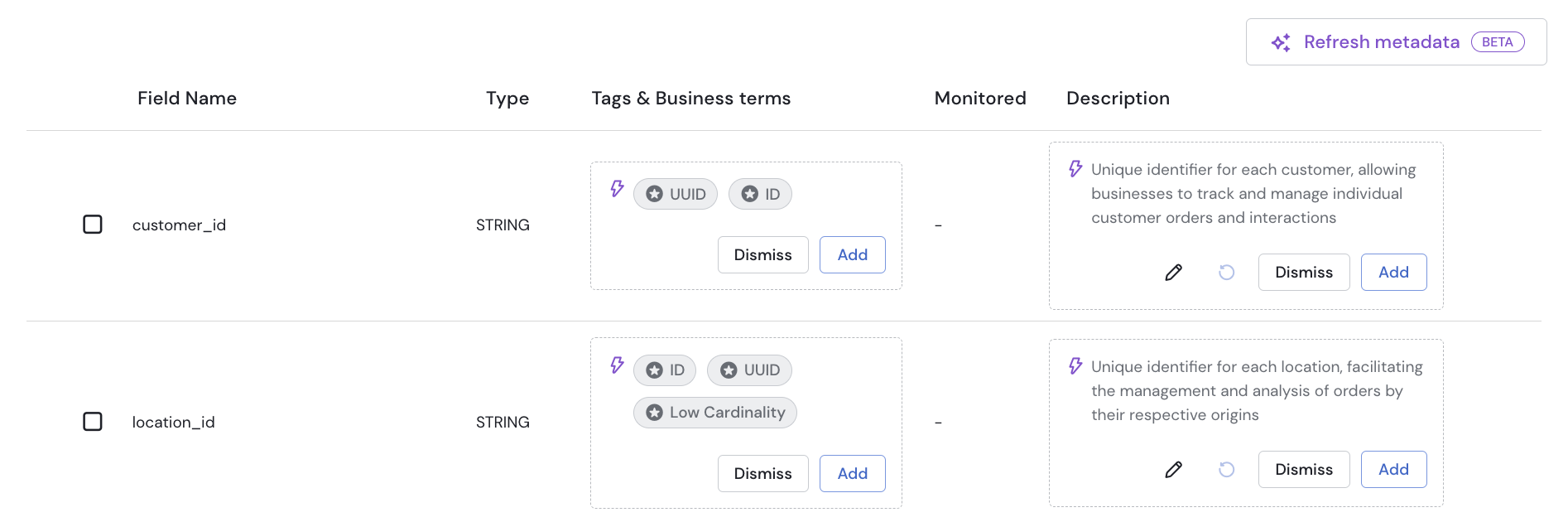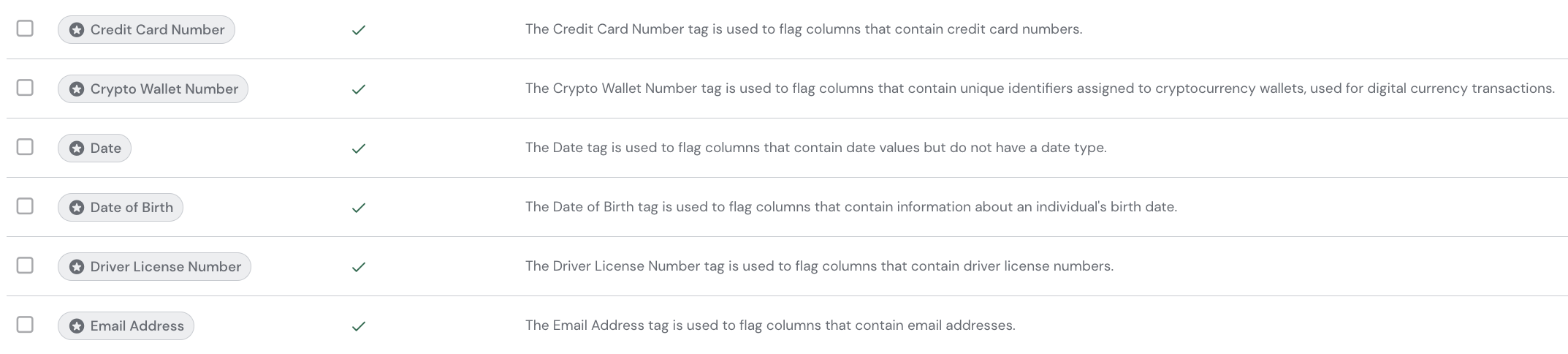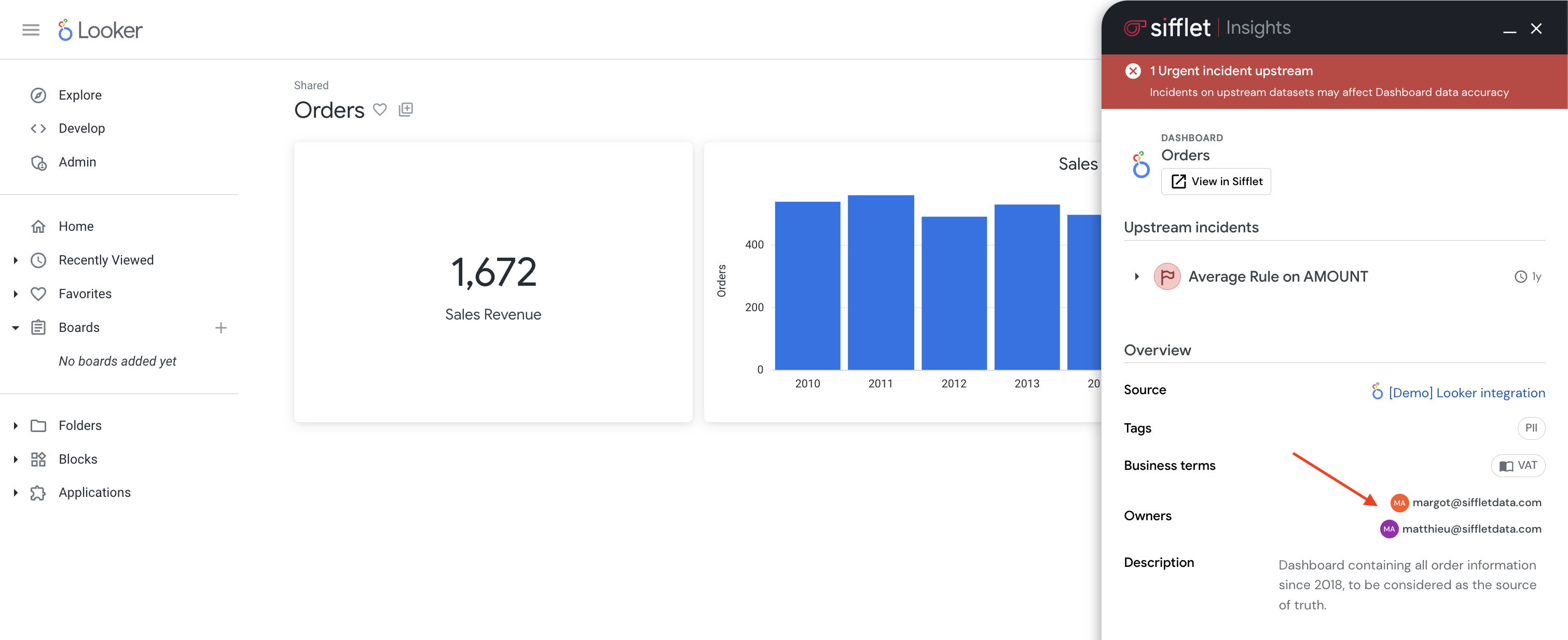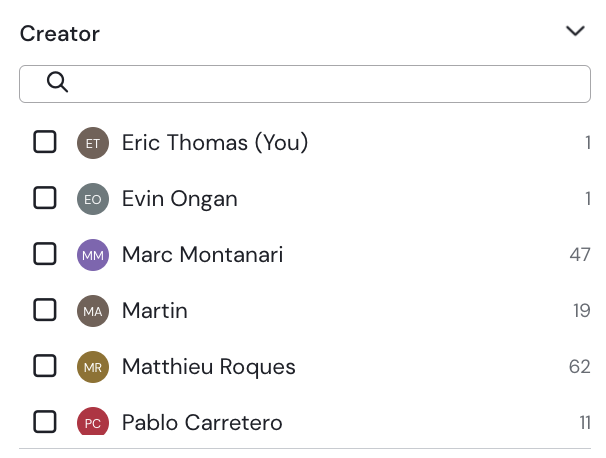Product Release 2024-06-18
by Martin Zerbib✨ Feature Highlights
Snowflake key-pair authentication
Sifflet now supports key pair authentication for Snowflake, offering enhanced authentication security as an alternative to using a username and password.
To use key pair authentication, create the key pair by following the guide provided by Snowflake and then use the private key when adding the credentials to Sifflet as detailed in our documentation.
dbt build support
dbt build supportYou can now use the dbt build command to generate the dbt artifacts to send to Sifflet, ensuring that you have full flexibility in configuring your dbt jobs. Refer to the dedicated documentation page for more details regarding our dbt Core integration.
🛠 Fixes
- Fixed a behaviour where Monitors run with BigQuery repeated fields did not behave as expected
- Fixed and Improved regexes generated via the AI suggestion feature. Fixed a case where the regex generated did not work correctly on Snowflake.
App version: v272-273