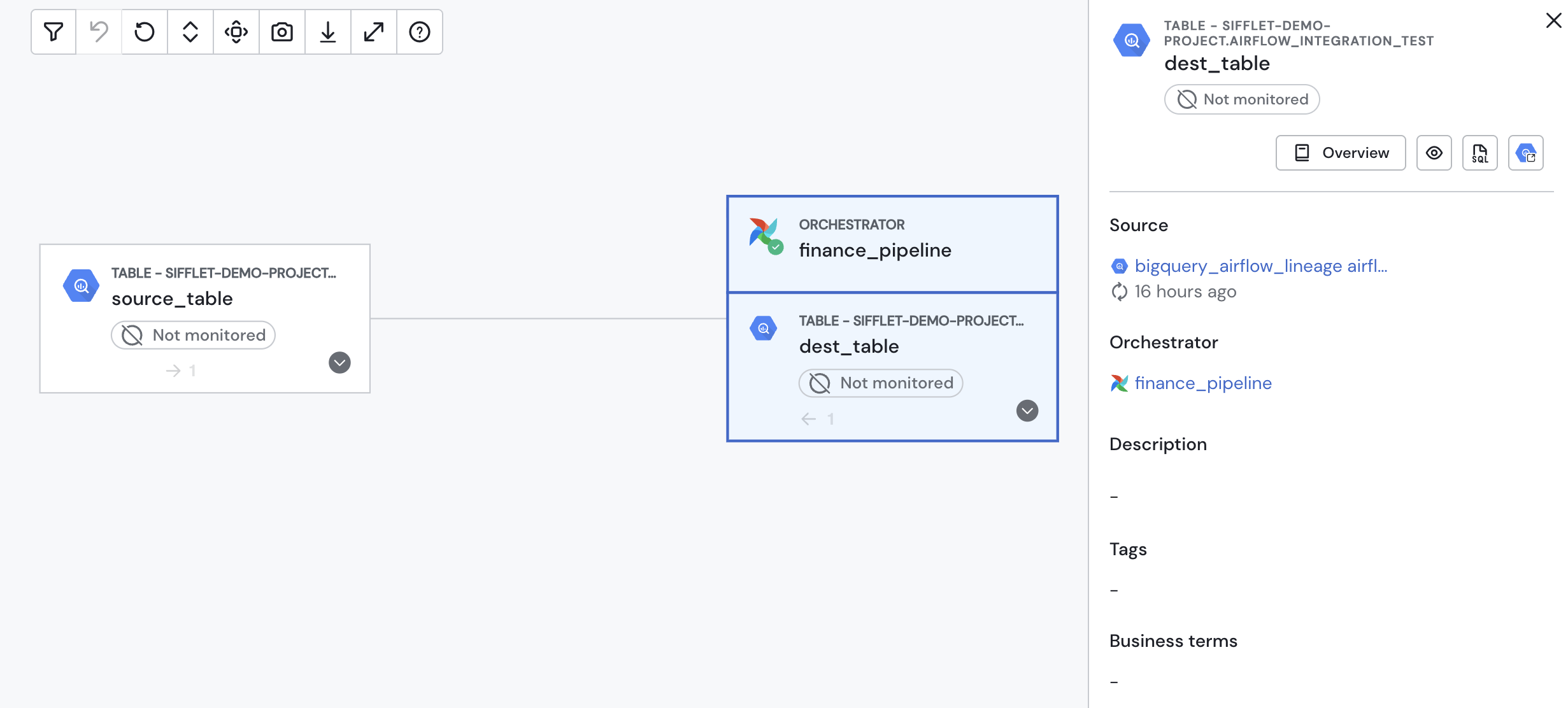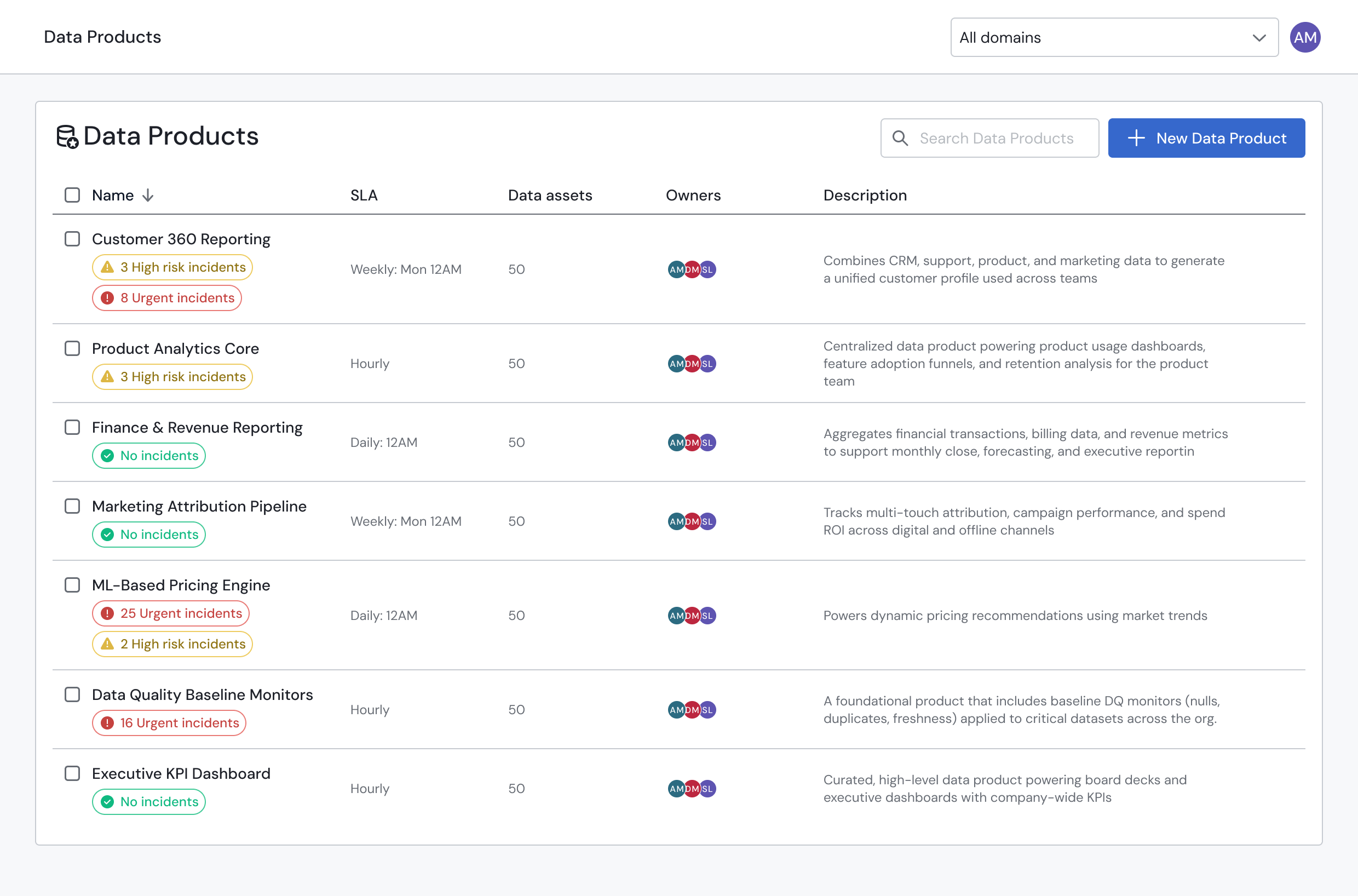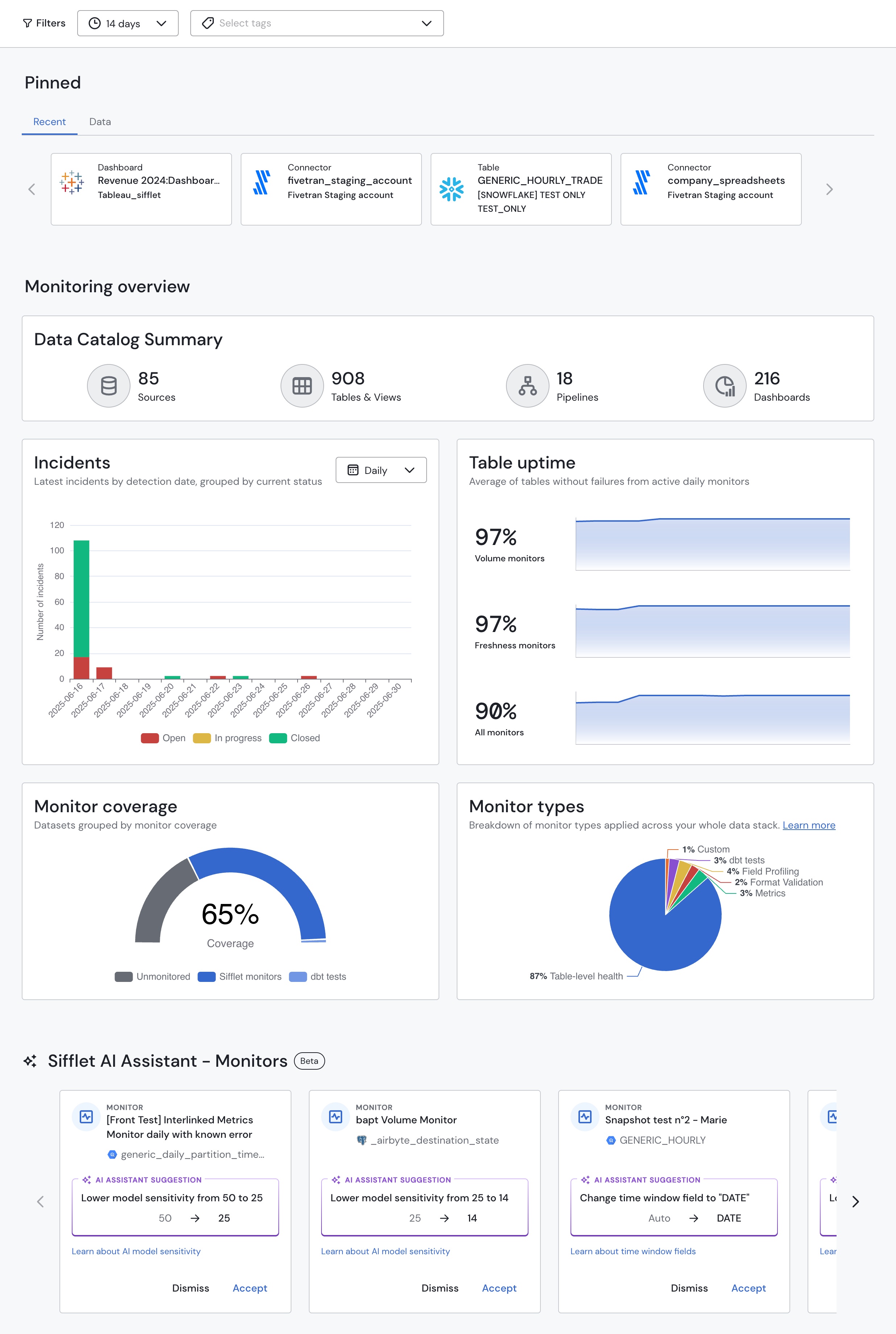We're thrilled to announce a fundamental redesign of how sources are managed in Sifflet. We've transitioned from a schema-by-schema approach to a unified, environment-level model. This update streamlines the user experience, provides a more accurate representation of your data landscape, and introduces powerful new tools for managing and troubleshooting your integrations.
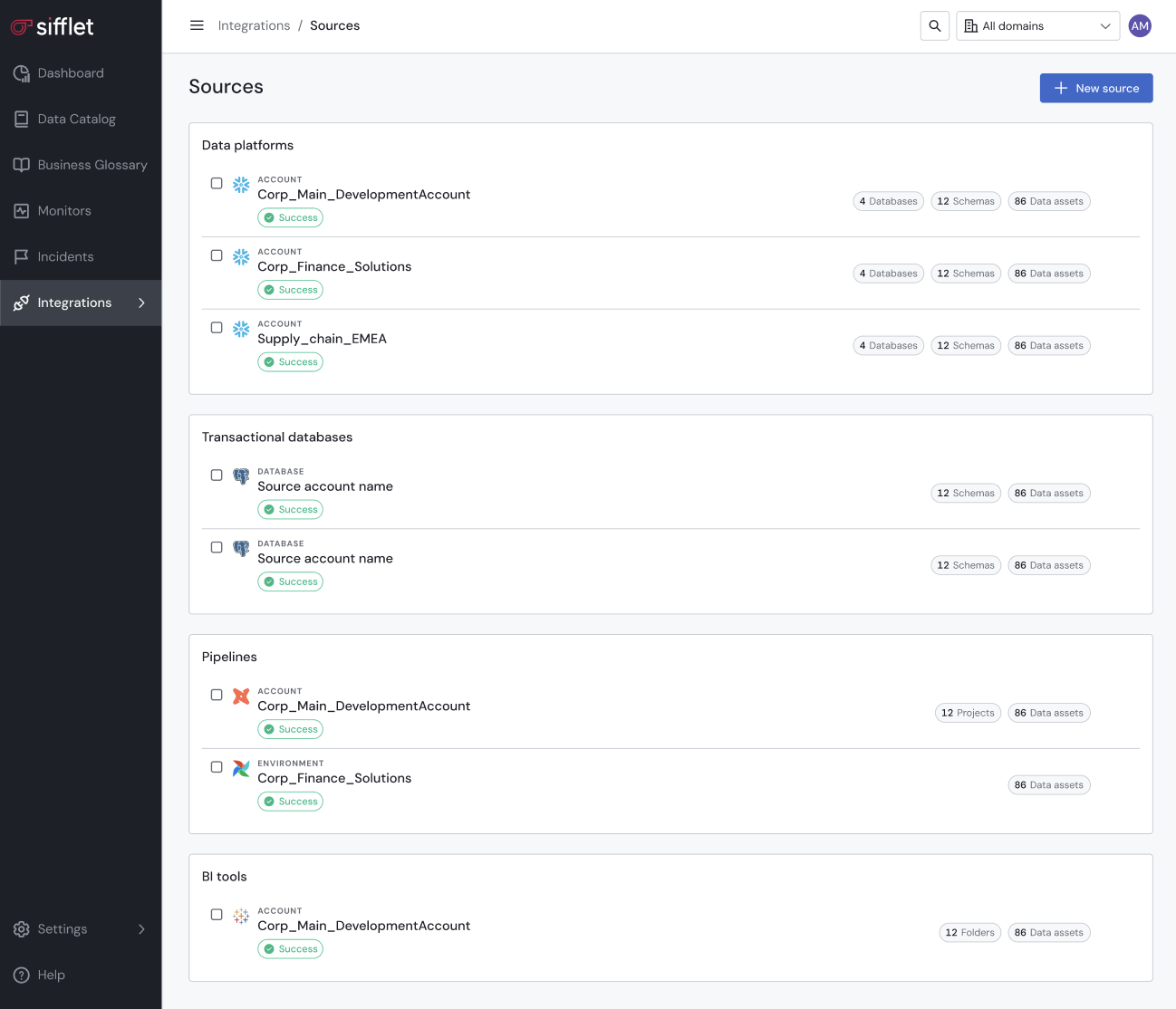
Sifflet's new source management page
✨ New Features & Major Improvements
-
Environment-Level Sources: Sources are now managed at the environment level. For example, your entire Snowflake account or BigQuery project is now represented as a single, consolidated source in Sifflet. Your existing sources have been automatically migrated to this new structure.
-
New Source Details Modal: Clicking on any source name now opens a powerful details modal. This new view provides a granular breakdown of all the schemas within that source and their individual statuses.
-
Granular Metadata Refresh: You now have precise control over what you refresh. Alongside the main "Run" button for a full source sync, you can now trigger refreshes for specific schemas or databases directly from within the new details modal.
-
Streamlined Failure Resolution: Troubleshooting connection issues is now faster than ever. The Source Details modal includes:
- A "Failures" Tab: This view automatically lists only the schemas that failed to sync, so you can immediately see what needs attention.
- "Rerun All Failures" Button: Trigger a targeted refresh for all failed items with a single click.
- Per-Schema Logs: A "Logs" button appears next to each failed schema, giving you instant access to detailed error messages to diagnose the root cause.
-
Official Source Merging Process: We've introduced a clear, safe process for consolidating multiple sources into a single primary source—perfect for cleaning up your setup after the migration. Sifflet seamlessly maps all monitors and assets during the merge, ensuring no loss of data or observability.
🗒️ For API & Terraform Users
- API Deprecation: Please be aware that the legacy API endpoint used for managing schema-level sources is now deprecated and will be decommissioned in a future release.
- New API Endpoint: A new, more powerful API endpoint for managing environment-level sources is now available. We strongly encourage you to migrate your scripts and Terraform configurations to use the new endpoint. Please refer to our API documentation for full details.
We are confident these changes will make managing your data integrations in Sifflet a much more intuitive and efficient experience. For additional details on the new source management experience, refer to the dedicated documentation page.
App version: v531