Improved
Streamlined user experience and access controls with filter conditions-based domains
12 months ago by Margot Lepizzera
Up until now, you first had to search for assets of interest before selecting them to assign them to a domain. This process could, depending on the number of assets in your domain, be quite time consuming. Domains also required a manual (or programmatic) action to be updated, which could make the maintenance cumbersome in some cases.
A brand new asset selection method was introduced to address these challenges: filter conditions-based domains.
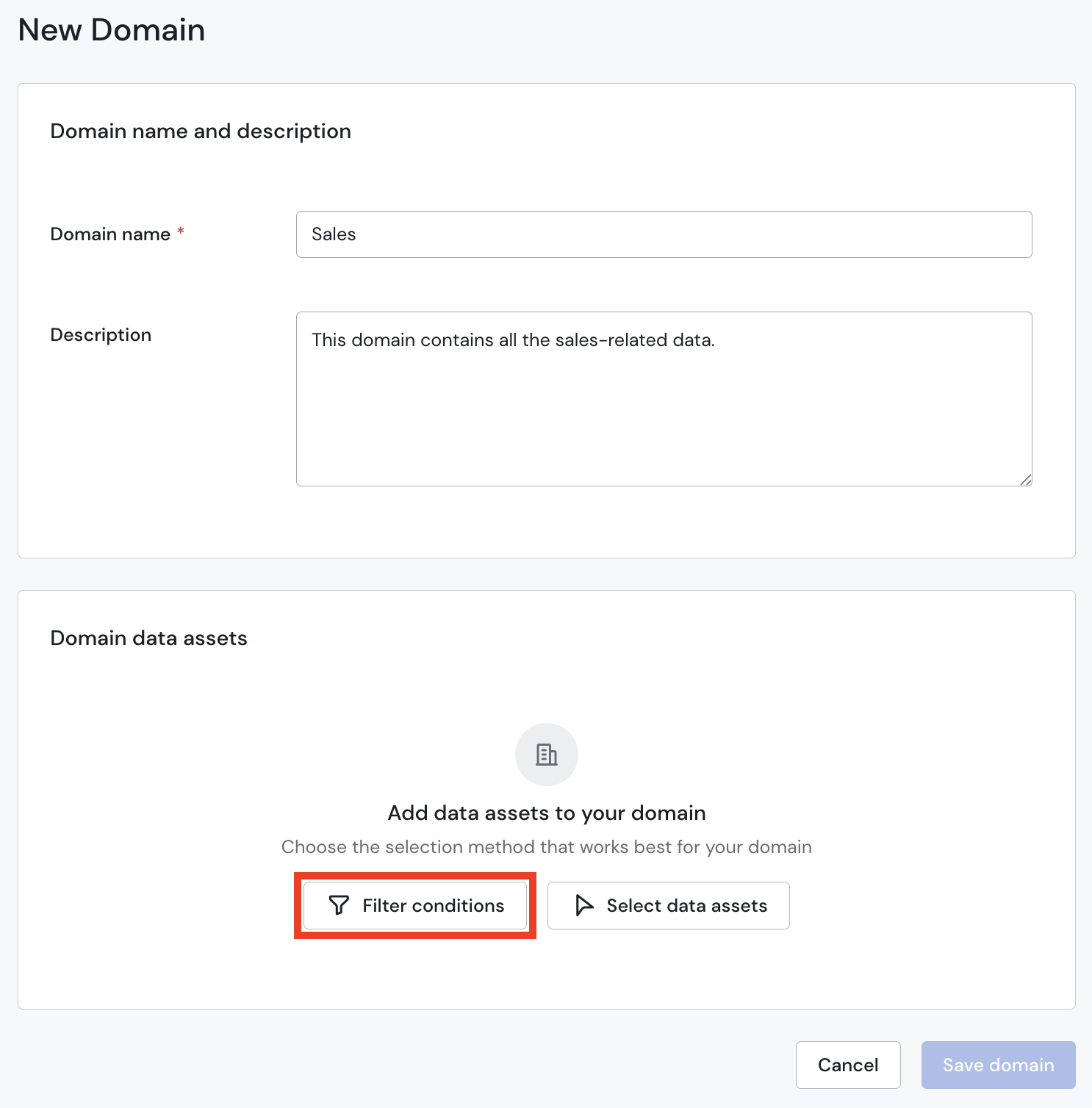
- Filter conditions-based domains allow you to assign assets to your domains solely based on the source they come from and/or inherited tag/label they are tagged with, without having to select assets individually. You can now for instance assign all the assets coming from the
SALESschema to theSalesSifflet domain.
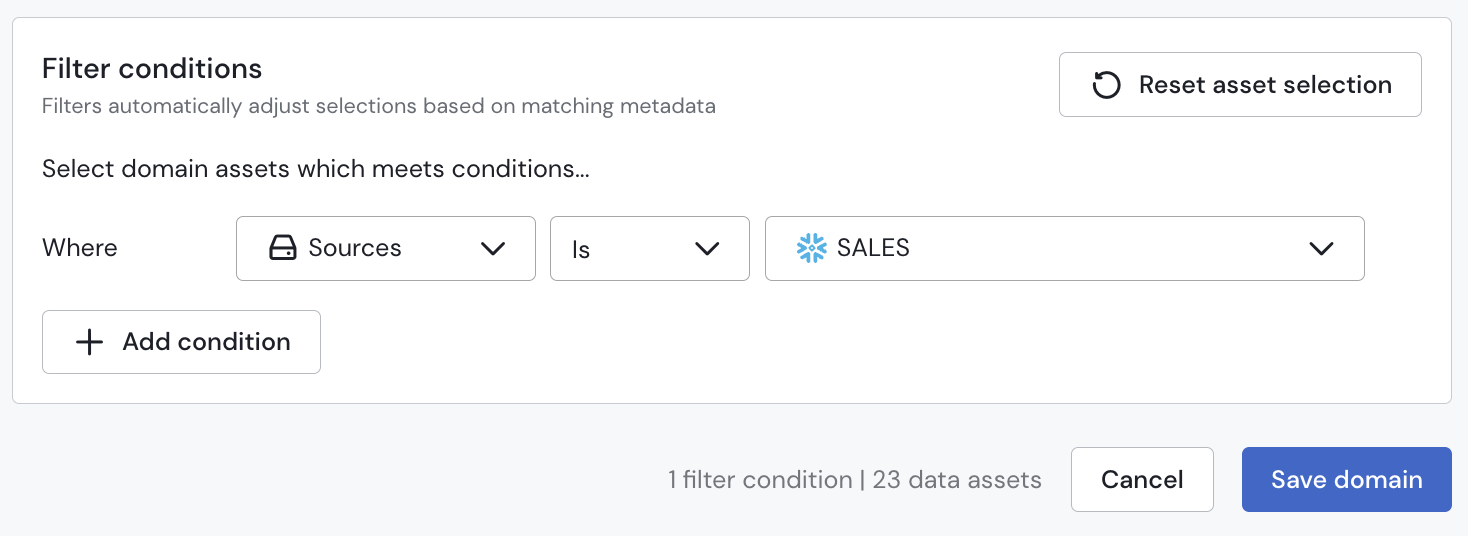
- Filter conditions-based domains also come with an automatic update concept: filter-conditions based domains indeed automatically pick up new assets that correspond to your domain conditions. For instance, if a new
SALESREPtable gets added to theSALESschema, yourSalesSifflet domain automatically updates to include this newSALESREPtable.
Filter conditions method greatly simplifies domain creation and maintenance, making user experience and access controls much simpler to manage for your teams.
Read more about domains
App version: v409
