Added
Save and Reuse Filters (Saved Views)
9 months ago by Mahdi Karabiben
Streamline your workflows and quickly access your most common data views with the new Saved Filters feature! Instead of reapplying the same filters repeatedly, you can now easily save and reuse your filter configurations.
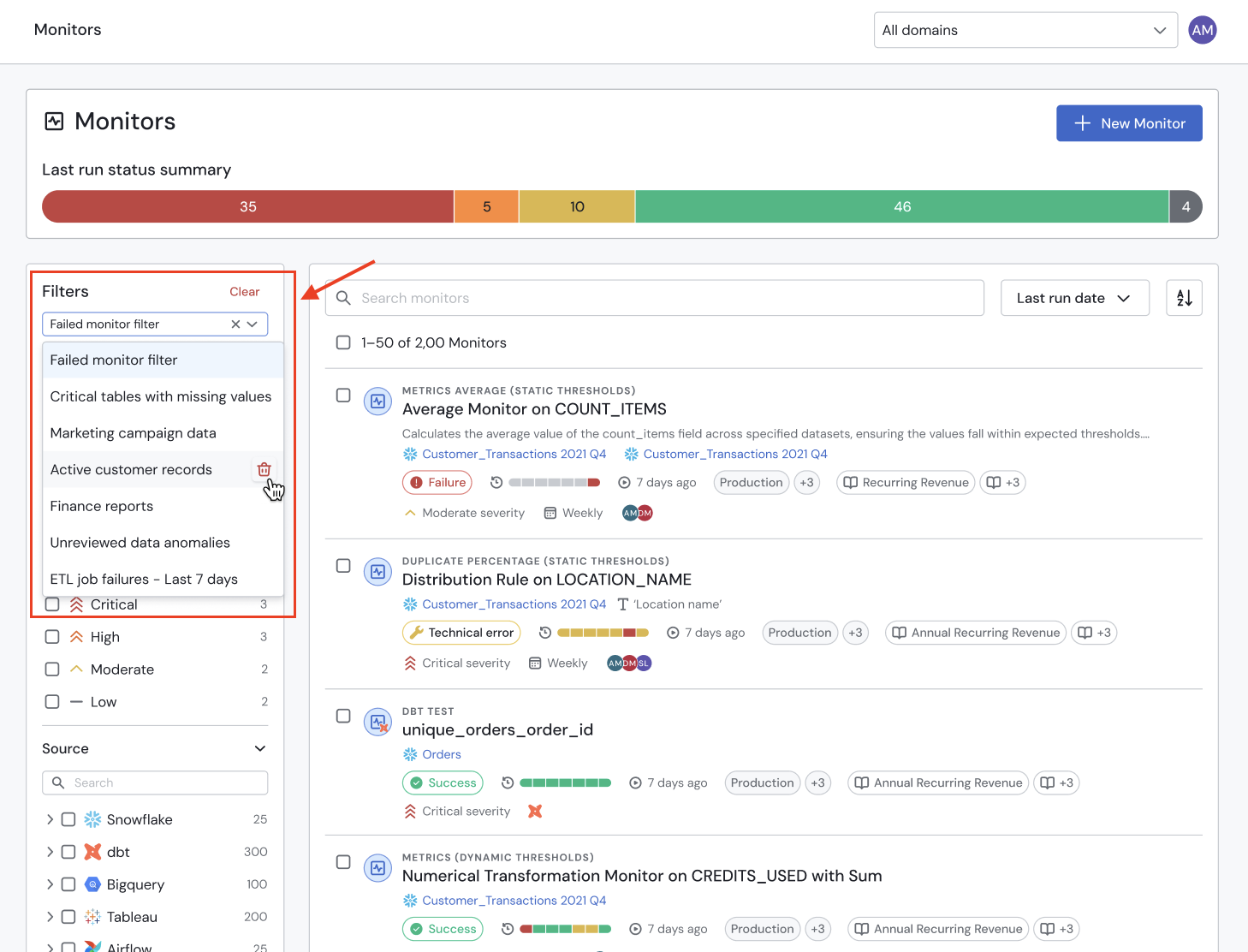
Using saved filters in the Monitors page.
- How it Works:
- Apply any combination of filters on a supported page (Catalog, Monitors, or Incidents).
- Click the new "Save" button that appears once filters are applied.
- Give your filter set a descriptive name.
- Reuse Instantly: Next time you visit the page, you can simply select your saved filter set from a list instead of manually configuring the filters again.
- Availability: This feature is now available on the Catalog, Monitors, and Incidents pages.
- Personalized (For Now): Saved filters are currently specific to your user account. We are exploring options to allow sharing saved filters with your team in a future update.
Save time and effort by creating personalized shortcuts to the data views you use most often!
App version: v473
