Revamped dbt Integration
We’ve completely reimagined how Sifflet integrates with dbt to make your workflows smoother and more powerful. This revamp introduces exciting new features that seamlessly combine dbt models with datasets and enrich your lineage and catalog experience with dbt metadata.
dbt Models + Datasets: A Unified Asset Experience
Previously, dbt models and the datasets they generated existed as separate entities in Sifflet, with distinct catalog entries and asset pages. With this release, we’ve combined them into a single asset and brought new dbt metadata to Sifflet. Here’s what this means for you:
In the Catalog: Enhanced Metadata for dbt-Generated Datasets
Datasets created by dbt now include key dbt metadata:
- Last Execution Timestamp: See exactly when the corresponding dbt model was last run.
- Last Execution Status: Quickly identify if the latest execution was successful, failed, or skipped.
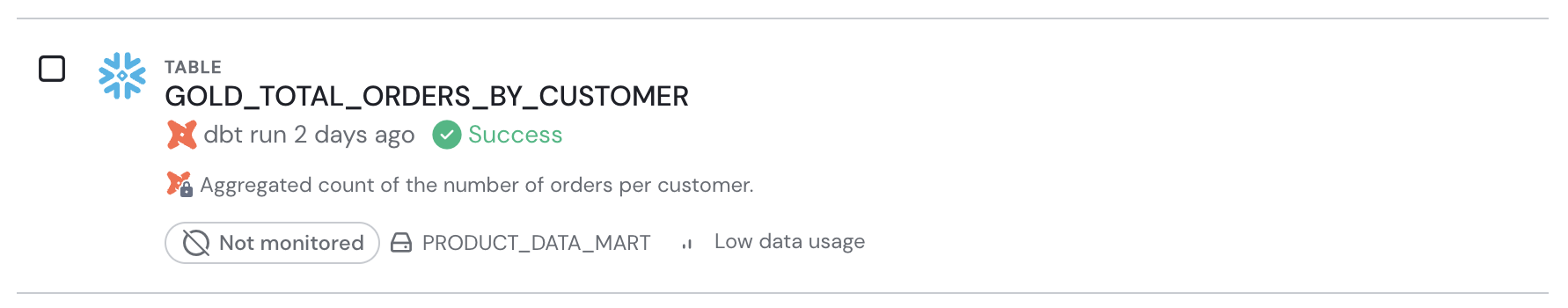
Dataset catalog entry with dbt metadata
On the Asset Page: Introducing the New dbt Tab
The dataset’s asset page now features a dedicated dbt tab, consolidating previously scattered dbt information in one place. This is just the beginning—soon, this tab will include even more insights like the model's group, its access modifier, and custom dbt metadata defined using the meta field.
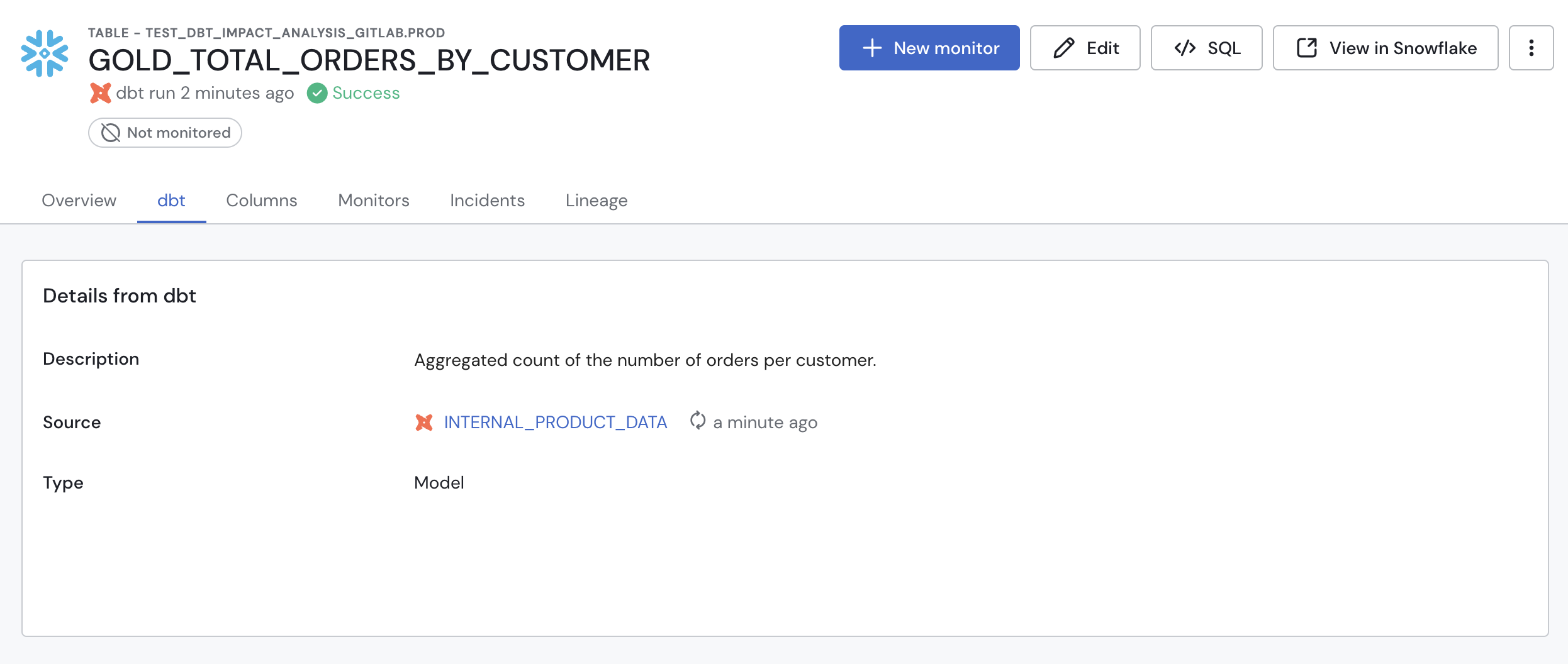
The brand-new dbt tab
Streamlined Lineage Graph: Fewer Nodes, More Insights
The Sifflet lineage graph is now cleaner and more intuitive. dbt models are no longer displayed as separate nodes. Instead, their metadata is integrated into the dataset node, reducing clutter and redundancies. The result? A more streamlined view with richer, consolidated information.
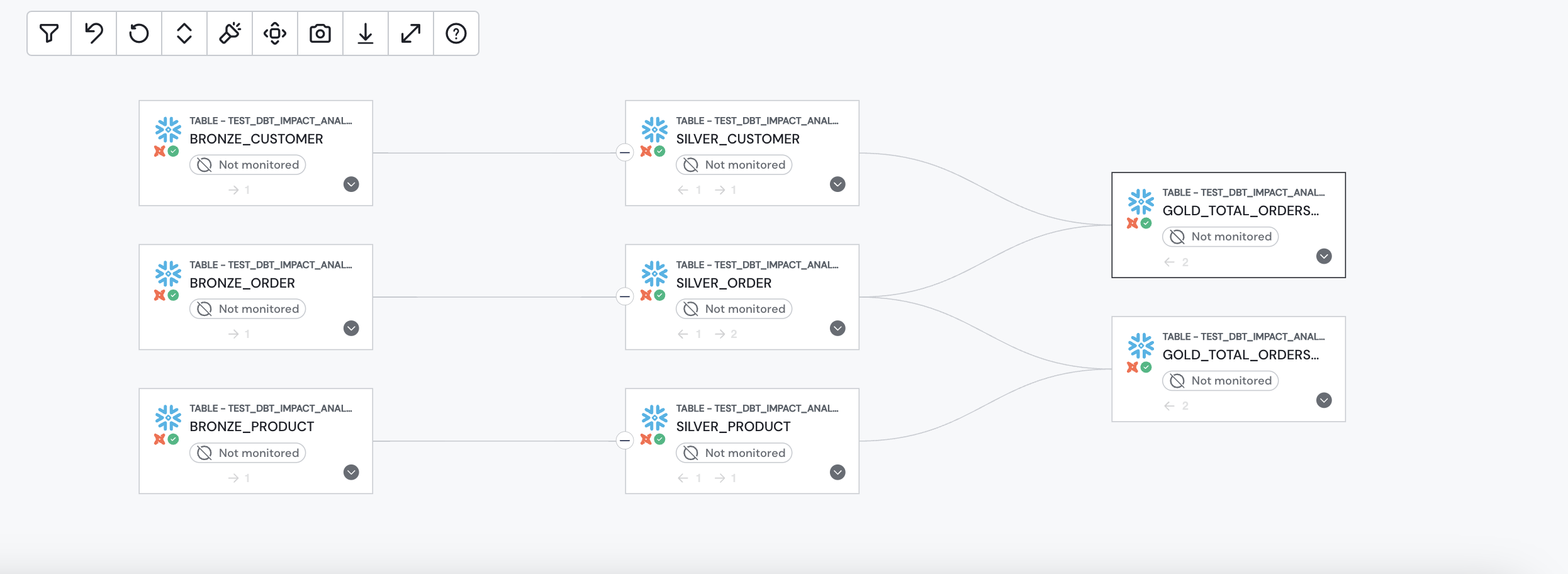
The new lineage graph with dbt metadata
Looking Ahead: More dbt Features on the Horizon
This is just the first phase of our dbt integration revamp. Here’s a sneak peek at what’s coming next:
- Cost & Performance Monitoring: Gain insights into the resource usage and efficiency of dbt runs.
- Leveraging Custom Metadata: Use dbt’s custom metadata directly in Sifflet for advanced configurations.
- dbt-based Monitor Setup: Define and configure Sifflet monitors directly within your dbt YAML files.
We’re excited about this leap forward and hope you are too. Want to see it in action? Reach out to our team to learn more!
App version: v393
