Product Release 2024-07-25
✨ Feature Highlights
New Monitor Template: Referential Integrity
A common requirement of Sifflet Customers is to ensure data consistency by ensuring relationships between tables are correct. This was previously possible in a limited way using conditional monitors to ensure for example that the customers purchasing items in my orders tables were real customers that existed in the Customer table.
The new Template can be found in the field profiling section when two tables have been selected in the monitor wizard.
Additional Features available in the template.
- Incremental Time window: Only check new values in the table and save costs.
- Reverse integrity: Ensure that all items in the right table have a value on the left side. i.e. Check that every active store has a line item in the orders table.
- Parity checking: Ensure that both tables have exactly the same list of values.
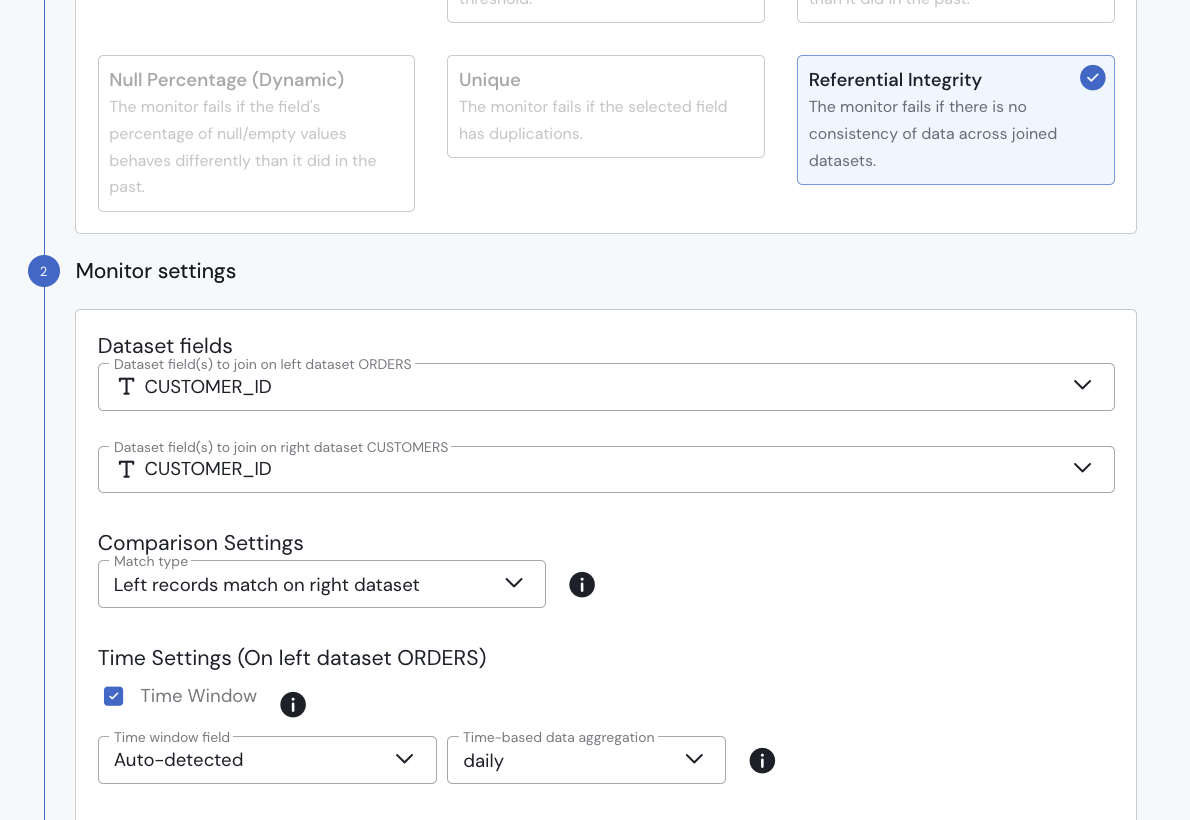
Create Incidents Manually from monitors
Monitors in sifflet have been historically automatically created by having the "Create Incident on Failure" Setting turned on. We are now introducing the first of many upcoming incident improvements: The ability to create incidents manually and from multiple monitors.
From the monitor list page, Sifflet Users are now able to select multiple monitors to create a new incident from. This also enable a brand new capability: Multiple Monitors per incident, allowing the creation of incidents as an escalation and response to multiple monitors failing.
Monitors who are already linked to an active incident will be swapped and linked to the newly created one!
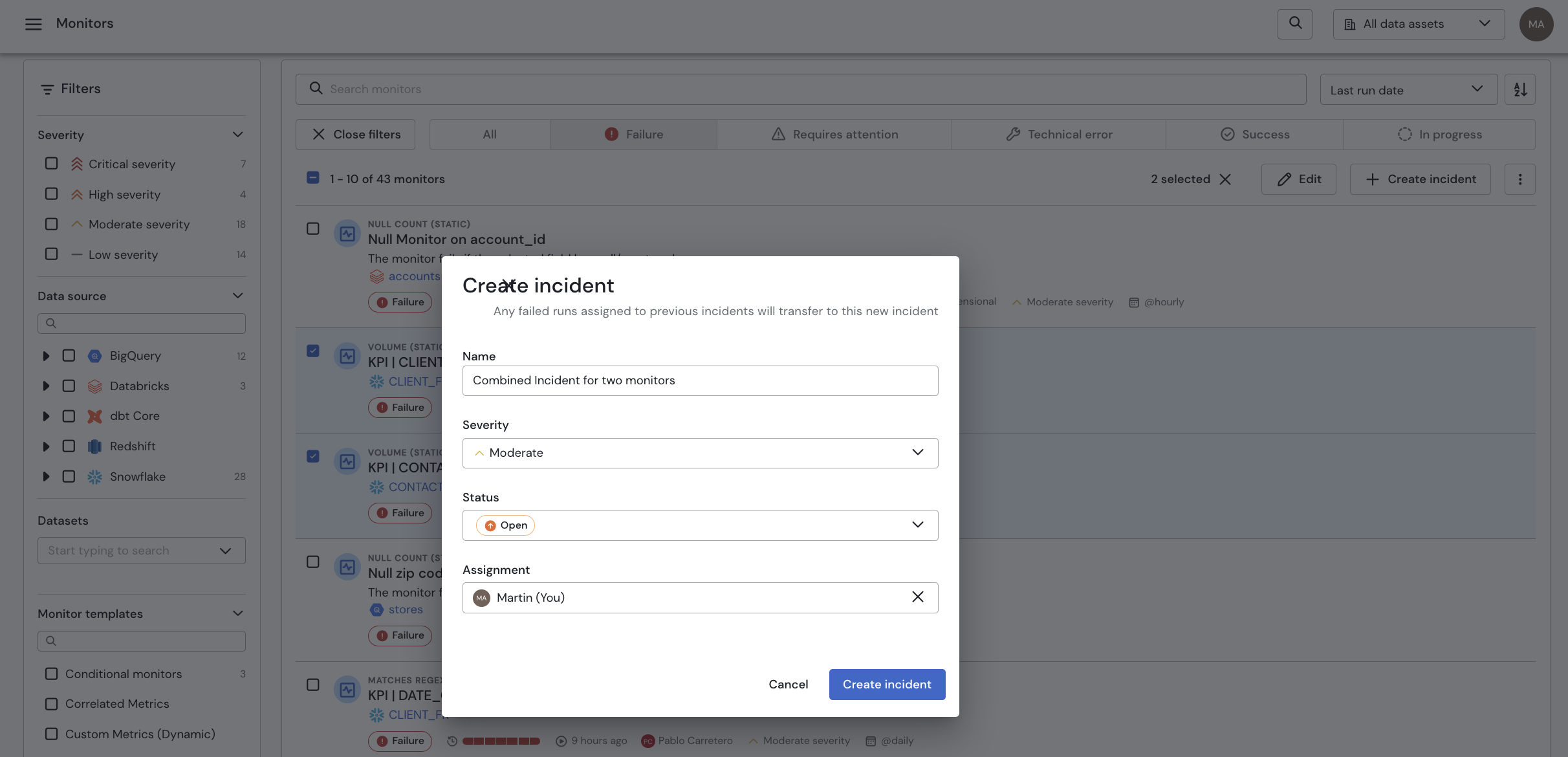
What's next:
- Very Soon! Merge incidents together, Link Monitors to existing incidents
- Later: Automatically group/suggest grouping of monitors into the same incident if related!
App version: v294-299
