Product Release 2024-07-18
✨ Feature Highlights
Ignore Alerts on Special Dates
There are many scenarios where certain days are going to be anomalies no matter what, and we want to avoid sifting through a sea of alerts to classify them as normal ! We've recently introduced a new functionality to exclude specific days from alerting and anomaly detection.
When creating monitors with a time window setting you can now specify calendars for which you want to exclude dates from anomaly detection. The Calendar list comes preloaded with public holidays calendars for multiple countries as well as other specific calendars to ignore Sundays or Weekends, while still ensuring the graph stays complete for these dates !
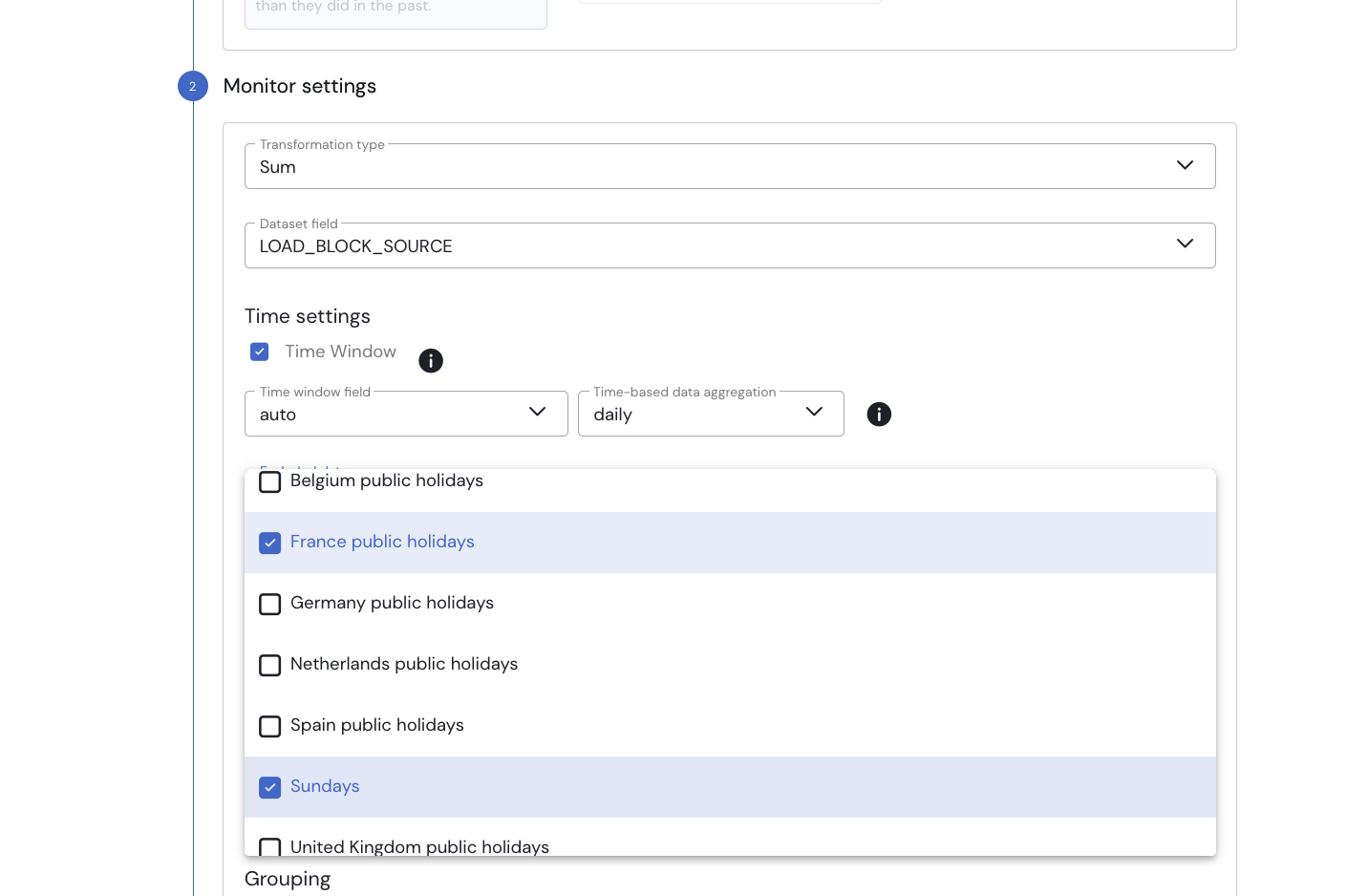
When a calendar is active on the monitor points that fall out of the range will be displayed as grey and won't trigger an alert, they will also indicate that the date is being excluded because of a specific calendar !
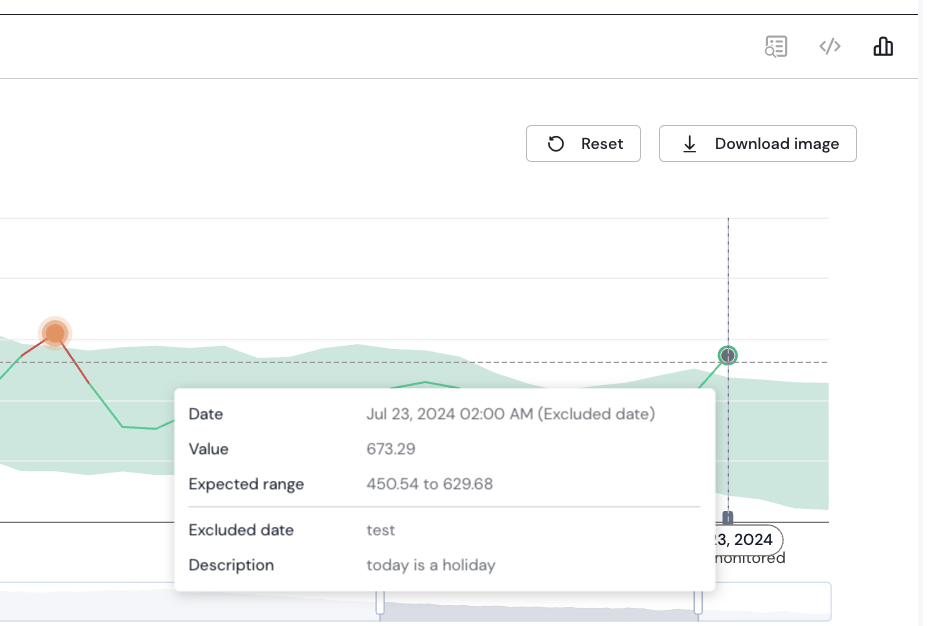
Custom Calendars
Sometimes standard calendars don't suit everyone's needs! You can also create your own custom calendars via the API
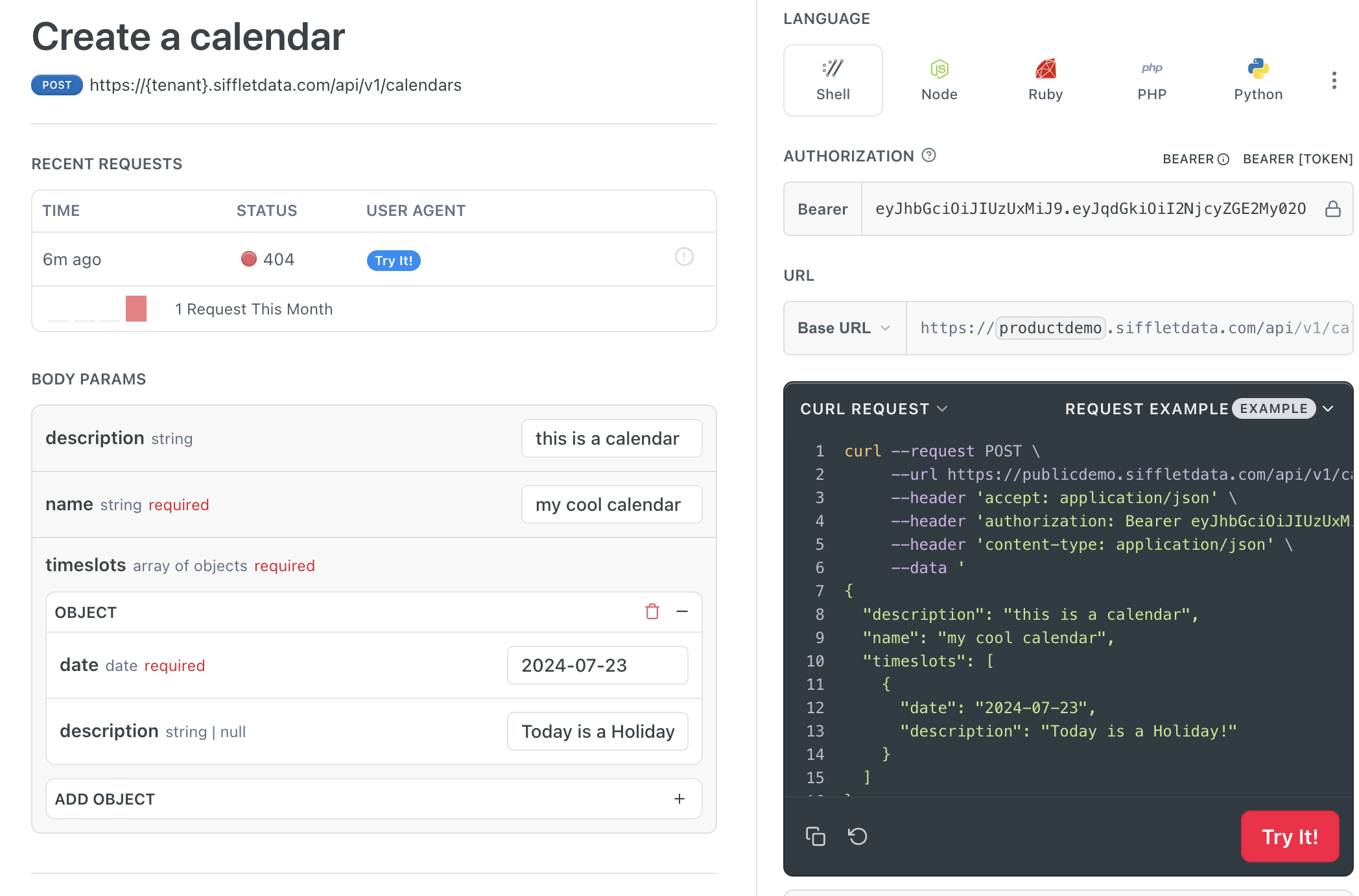
Programmatically Create and Maintain Sifflet Sources
You can now programmatically create and maintain your Sifflet sources thanks to our new sets of API endpoints for credentials and sources. These new endpoints make it easier for your teams to ensure the appropriate data observability coverage by simplifying the roll out of Sifflet on your data stack.
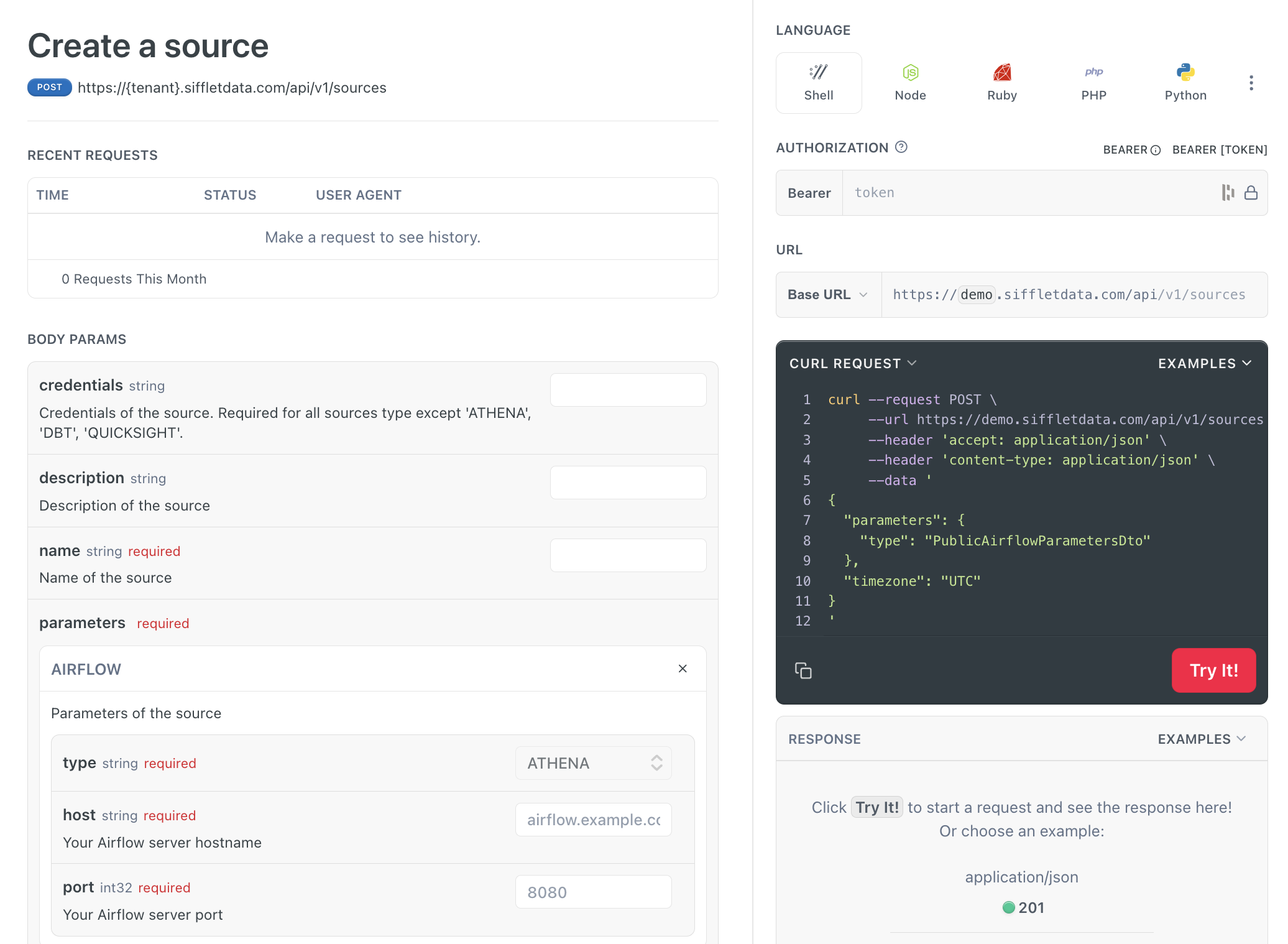
Learn more about the credentials and sources API endpoints
🛠 Fixes
- Fixed a bug that was preventing the
+button from disappearing on the lineage after the deletion of declared assets
App version: v289-290
