Improved
Additional metadata in the dbt tab
12 months ago by Mahdi Karabiben
The newly-released dbt tab now surfaces yet more dbt metadata, including detailed model information and all your custom meta properties:
- In the "Details from dbt" section:
- Model name: If you use an alias, this field will contain the model name as it appears in your dbt project.
- Description: The model's description.
- Source: The Sifflet source via which the model was added to Sifflet. (And when the source was last refreshed.)
- Project: The name of the dbt project.
- Type: Reflects the dbt asset type (model, seed, snapshot, etc.).
- Asset group: Reflects the dbt asset's group.
- Asset access: Reflects the access configuration for this model.
- Materialization: Reflects the materialization configuration for this model.
- Deprecation date: The deprecation date of the model.
- In the "Metadata from dbt" section:
- All the custom metadata you add to your dbt YAML files via the
metaconfig.
- All the custom metadata you add to your dbt YAML files via the
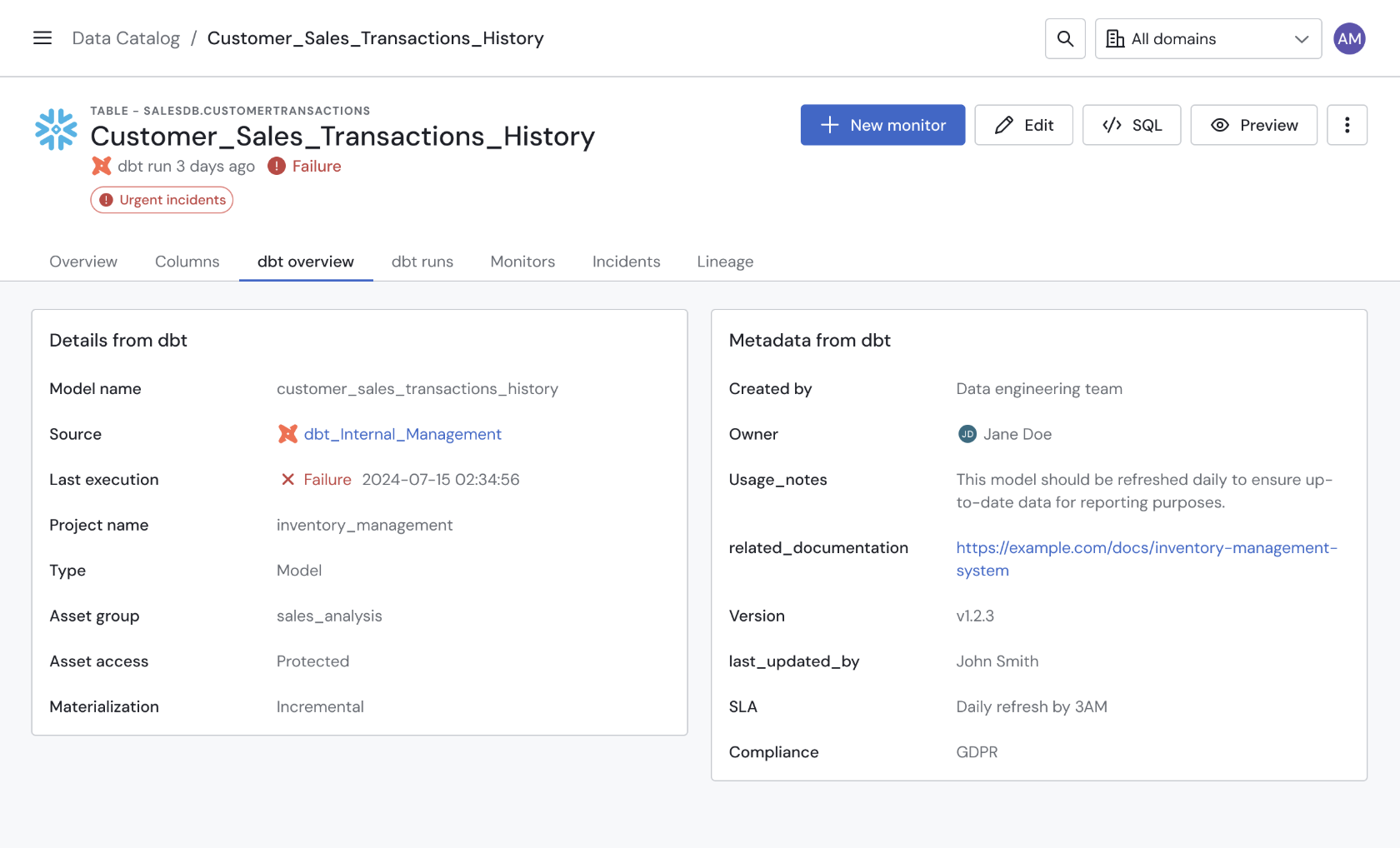
The additional metadata available via the dbt tab.
Soon, you'll be able to leverage this enhanced dbt metadata across Sifflet to filter assets within the catalog and create monitors in bulk - so stay tuned!
App version: v409
