Run Schedule
Overview
It's possible to pre-define schedules for Monitor Runs. The setting is available in the Monitor Wizard during the Monitor creation process and can be revisited anytime.
How to
Predefined frequencies
If you use @hourly, @daily, @weekly, @monthly, the monitors will respond to the respective cron expression :
- @hourly - "At minute 0" each hour
- @daily - "At 00:00" each day
- @weekly - “At 00:00 on day-of-week 1”
- @monthly - “At 00:00 on day-of-month 1”
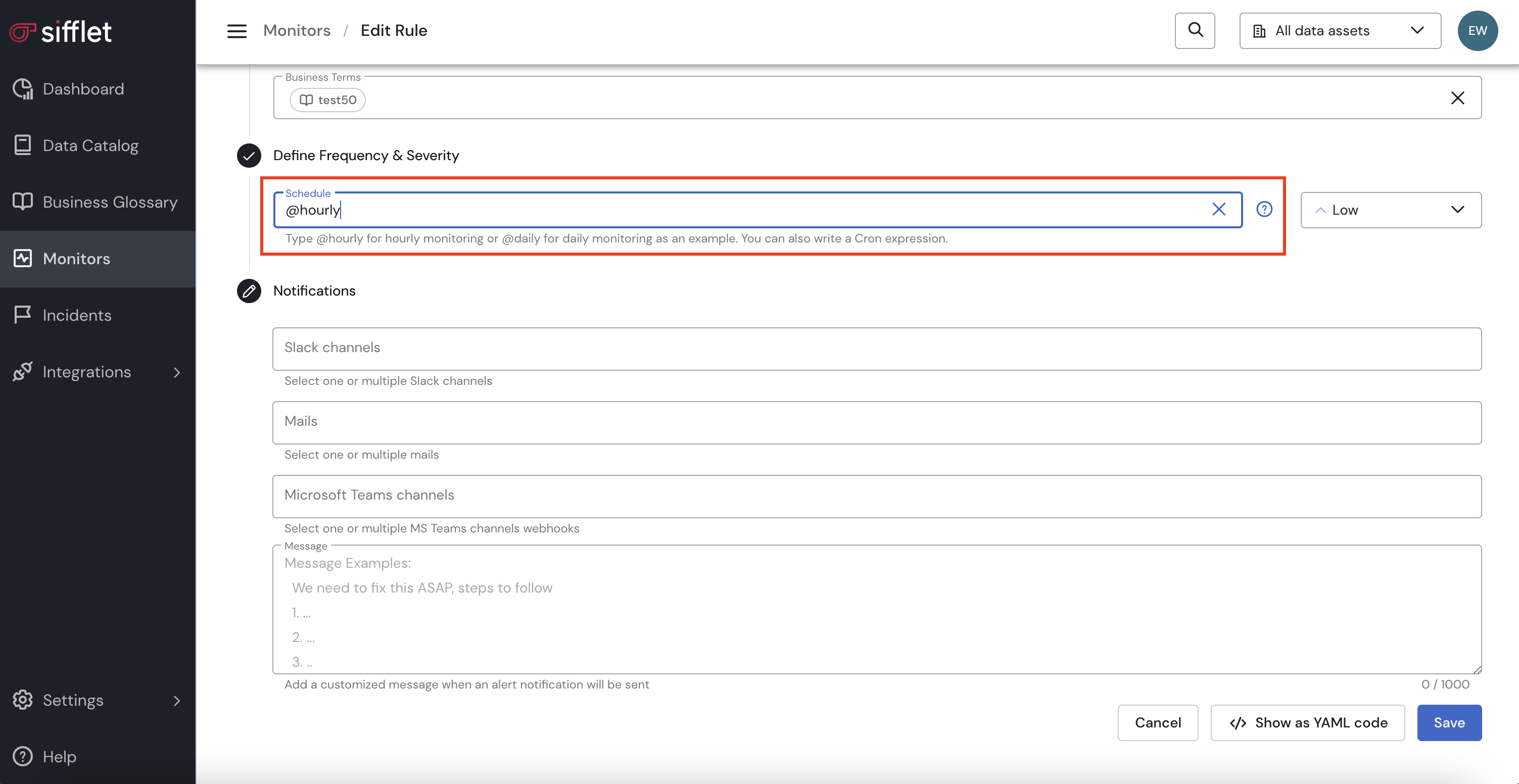
Cron expressions
If you need more flexibility on when your monitors should run - for example, scheduling your monitors to run on a specific hour or weekdays only - you can create a new schedule with Cron Expressions.
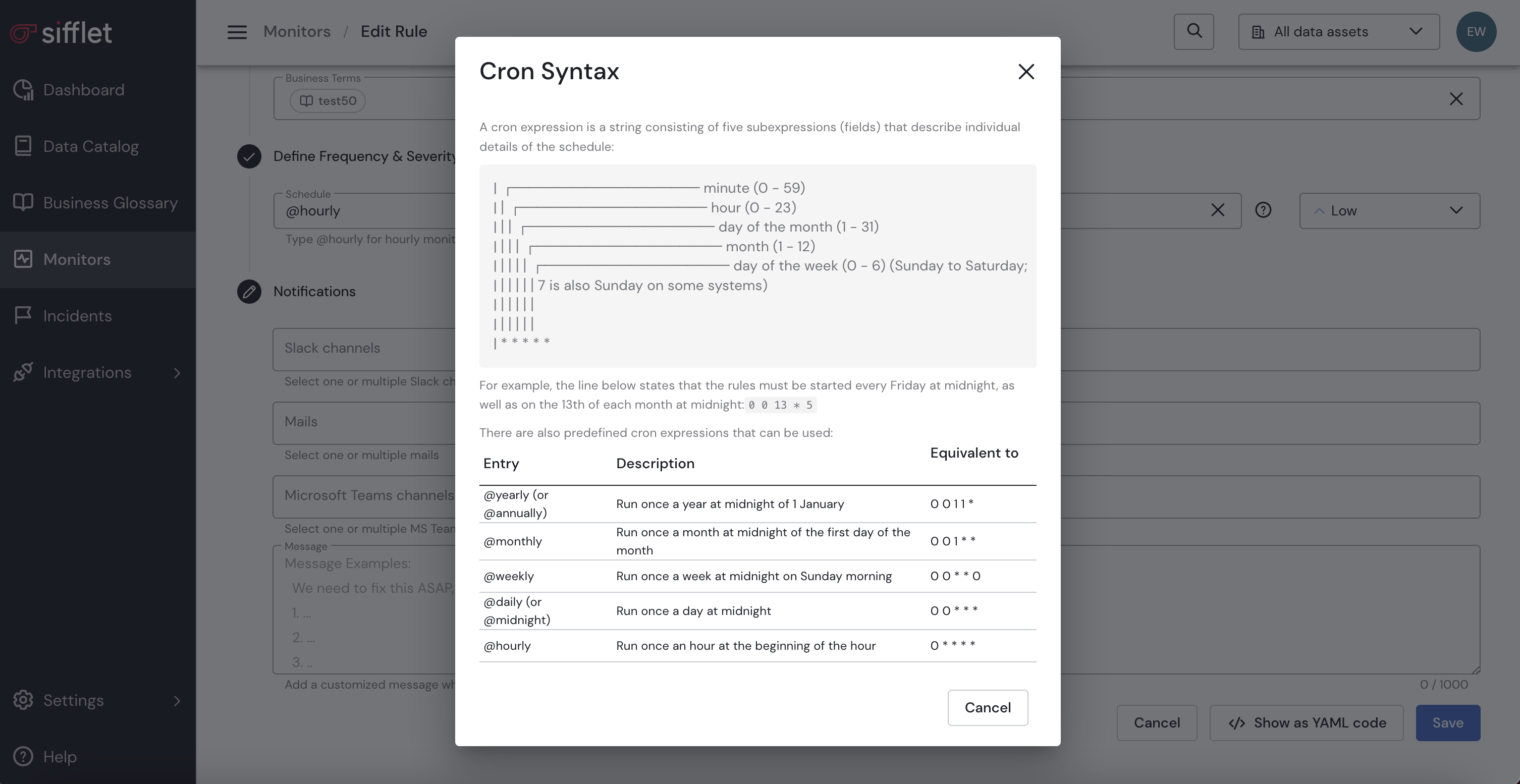
Time reference
The time reference is on UTC.
So a monitor set up with a cron "0 9 * * *" will mean it will run every day at 9 am UTC time.
Use Cases
- @hourly - perfect for monitors controlling the number of transactions evolution during the day
- @daily - useful for monitoring a sum of sales during the day
- @weekly, @monthly - these run frequencies are especially useful for logistics and supply chain scenarios
Updated 4 months ago
